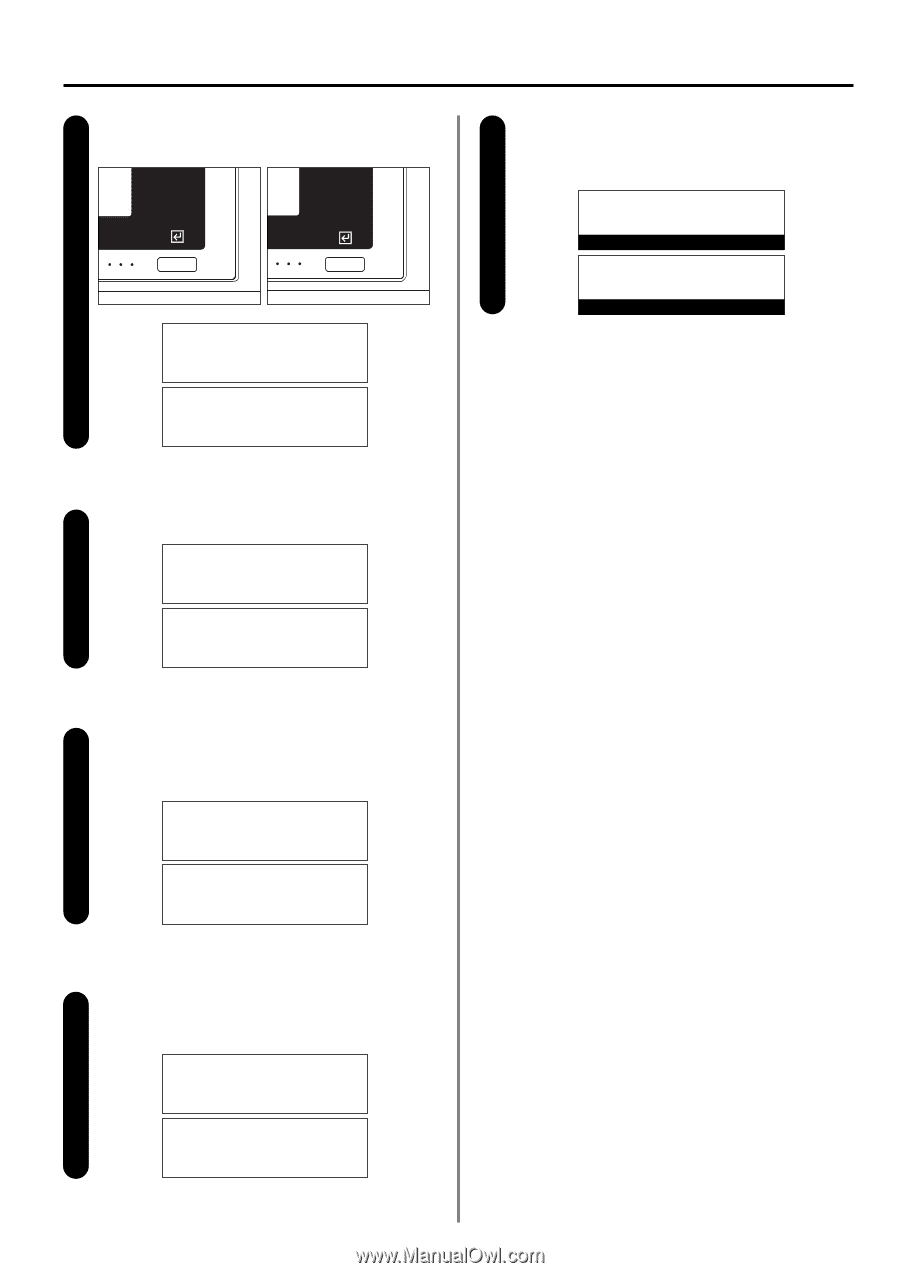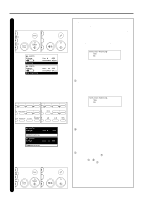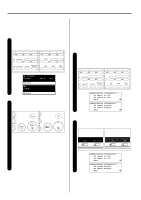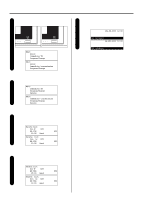Kyocera KM-2030 Fax System (B) Instruction Handbook - Page 37
Print, Immediate TX, Program/Change, Delete, Delete:List, JUL-08-2001 12:00, Immediate transmission
 |
View all Kyocera KM-2030 manuals
Add to My Manuals
Save this manual to your list of manuals |
Page 37 highlights
Press the Enter key. 3 (Inch) (Metric) Edit: Á Print Immediate TX Program/Change Edit: Á Print Immediate transmission Program/Change (Inch) (Metric) Section 1 Basic Use of this Fax Press the Enter key. 7 The selected communication will be canceled. JUL-08-2001 12:00 (Inch) Set Document 08-JUL-2001 12:00 (Metric) Set original Use the cursor up or the cursor down key to select "Delete". 4 Edit: Immediate TX Program/Change Á Delete (Inch) Edit: Immediate transmission Program/Change Á Delete (Metric) Press the Enter key. 5 * If there are no related communications in memory, an error message will appear and then the message display will return to the "Edit" menu. Delete:List Á Doc # v :YDK 13:00 :005 Send Delete: list Á Doc. nr :005 v :YDK 13:00 Send P03 (Inch) P03 (Metric) Selecting the communication you want to cancel 6 Use the cursor up or the cursor down key to select the communication you want to cancel. Delete:List Á Doc # v :YBS 15:00 :026 Send Delete: list Á Doc. nr :026 v :YBS 15:00 Send P04 (Inch) P04 (Metric) 1-29