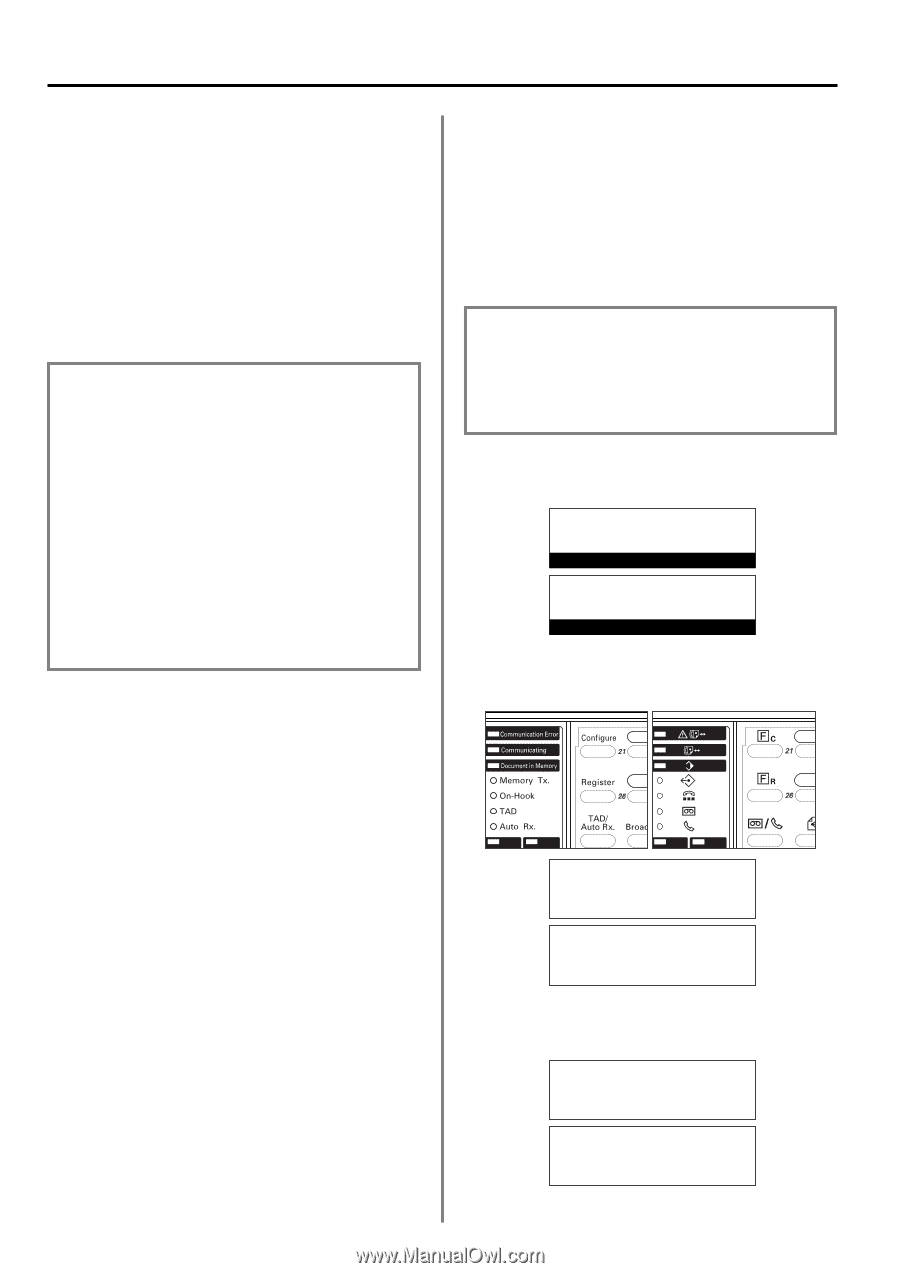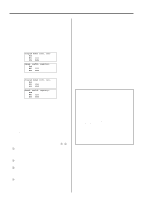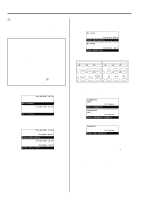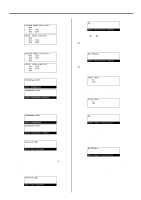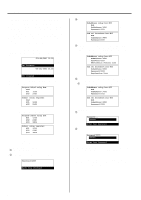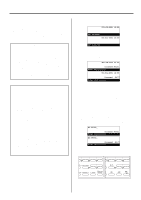Kyocera KM-2030 Fax System (B) Instruction Handbook - Page 98
Registering F-Code Based Relay Boxes
 |
View all Kyocera KM-2030 manuals
Add to My Manuals
Save this manual to your list of manuals |
Page 98 highlights
Section 4 Other Features of this Fax 2 F-Code Based Bulletin Board Reception The receiving party performs the Polling Reception procedure and automatically retrieves documents from a box (called an F-Code Based Confidential Box in this fax) registered in the transmitting party's fax. If reception of documents from more than one transmitting fax is designated, those destinations will be dialed in order and reception will be carried out from each fax. It is possible for the receiving party to use the timer to have the documents received at a time convenient to them. For more detailed information on the actual operation, refer to "(2) Polling Reception", page 4-7, and perform the corresponding procedure. q The transmitting party must... register a corresponding box (F-Code Based Confidential Box) and store the documents to be transmitted in that box. They must then inform the receiving party of the registered box number (a 4digit subaddress in this fax) and password (called the F-Code password in this fax) for that F-Code Based Confidential Box. (Refer to "1 Entering Documents into an F-Code Based Confidential Box", page 4-25.) q The receiving party must... enter - during the procedure for the Polling Reception - the box number (a 4-digit subaddress in this fax) and password (a 4-digit F-Code password in this fax) that corresponds to the box (F-Code Based Confidential Box) that the transmitting party registered in their fax. Thus, this information must be known in advance. (7) Registering F-Code Based Relay Boxes Perform the following procedure when you want to register a new F-Code Based Relay Box. * You can register up to 15 F-Code Based Relay Boxes in this fax machine. * If, for any reason, you lose reference to the F-Code password that you register here, you will not be able to delete that box. Therefore, you should exercise DUE CAUTION in the management of the FCode password that you register in this procedure. While both the subaddress of each F-Code Based Relay Box and the box numbers used for the Encryption Boxes are created with a 4-digit number from "0000" to "9999", the same number CANNOT be registered for any two of these boxes, regardless of the type of box. * If you want to cancel the procedure part way through, press the Reset key. The operation panel will return to the initial mode settings. JUL-08-2001 12:00 (Inch) Set Document 08-JUL-2001 12:00 (Metric) Set original 1. Raise the cover plate and press the Register key. The "Program" menu will appear in the message display. (Inch) (Metric) 4-16 Program: End Á Program Abbreviated Dial Program 1-Touch Key Program: End Á Program abbreviated dial Program one-touch key (Inch) (Metric) 2. Scroll through the menu with the cursor up or the cursor down key and select "Program subadd.confi.box" [Subaddress box register"]. Then press the Enter key. Program subadd.confi.box: Á Program Subad confi. box Program Subad relay box (Inch) Subaddress box register: Á Subad. confid. registry Subad. relay register (Metric)