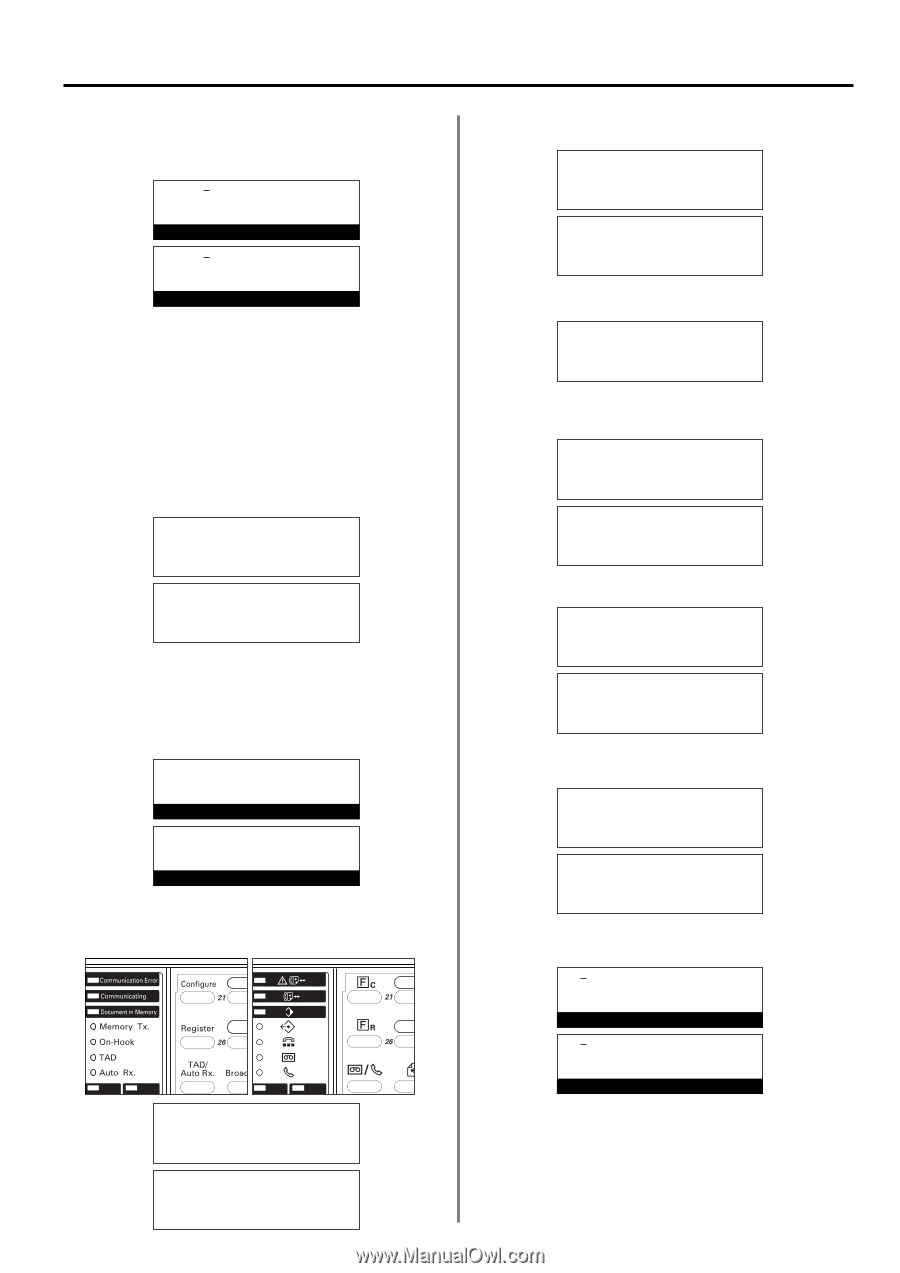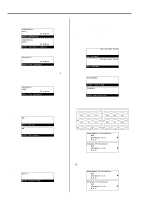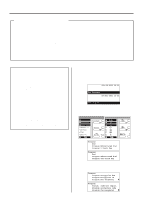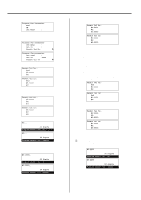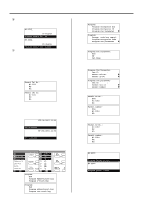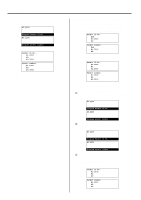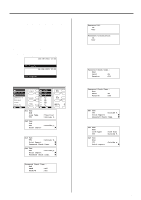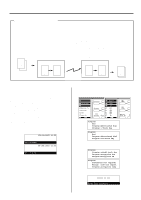Kyocera KM-2030 Fax System (B) Instruction Handbook - Page 119
Registering Permit IDs
 |
View all Kyocera KM-2030 manuals
Add to My Manuals
Save this manual to your list of manuals |
Page 119 highlights
2 Use the keypad to enter the new Permit Telephone Number to be registered. * Each Permit Telephone Number can be up to 20 digits in length and can include any combination of the numerals 0 - 9. #3:3333 20 Digits Program Permit Tel. No. (Inch) #3:3333 20 digits Program permit tel. number 3 Press the Enter key. (Metric) > Deleting the Permit Telephone Number Press the Stop/Clear key. The selected Permit Telephone Number will be deleted. 4. If you are finished modifying and/or deleting Permit Telephone Numbers, press the Reset key. The operation panel will return to the initial mode settings. * If you want to continue modifying and/or deleting other Permit Telephone Numbers, return to step 2. Permit Tel No.: #1:1111 #2: Á #3: (Inch) Permit tel nr: #1:1111 #2: Á #3: (Metric) (3) Registering Permit IDs * You can register up to 5 numbers as Permit IDs in this fax. * If you want to cancel the procedure part way through, press the Reset key. The operation panel will return to the initial mode settings. JUL-08-2001 12:00 (Inch) Set Document 08-JUL-2001 12:00 Set original (Metric) 1. Raise the cover plate and press the Register key. The "Program" menu will appear in the message display. (Inch) (Metric) Program: End Á Program Abbreviated Dial Program 1-Touch Key Program: End Á Program abbreviated dial Program one-touch key (Inch) (Metric) Section 4 Other Features of this Fax 2. Use the cursor up or the cursor down key to select "Program Fax Parameter". Program: Program encryption box Program Encryption ID Á Program Fax Parameter (Inch) P Program: Encryp. code box regist. Program encryption code (Metric) Á Program fax parameter P 3. Press the Enter key. Program Fax Parameter: End Á v: Own Name 4. Use the cursor up or the cursor down key to select "Permit ID No." ["Permit number"] . Program Fax Parameter: Own ID : Permit Tel No. Á Permit ID No. P (Inch) P Program fax parameter: Own ID : Permit tel nr Á Permit number P (Metric) P 5. Press the Enter key. Permit ID No.: End Á #1:1010 #2: Permit number: End Á #1:1010 #2: (Inch) (Metric) 6. Use the cursor up or the cursor down key to select an unregistered number from among #1 - #5. Permit ID No.: #1:1010 #2: Á #3: (Inch) Permit number: #1:1010 #2: Á #3: (Metric) 7. Press the Enter key. #3:0000 Program Permit ID No. #3:0000 Program permit number (Inch) (Metric) 4-37