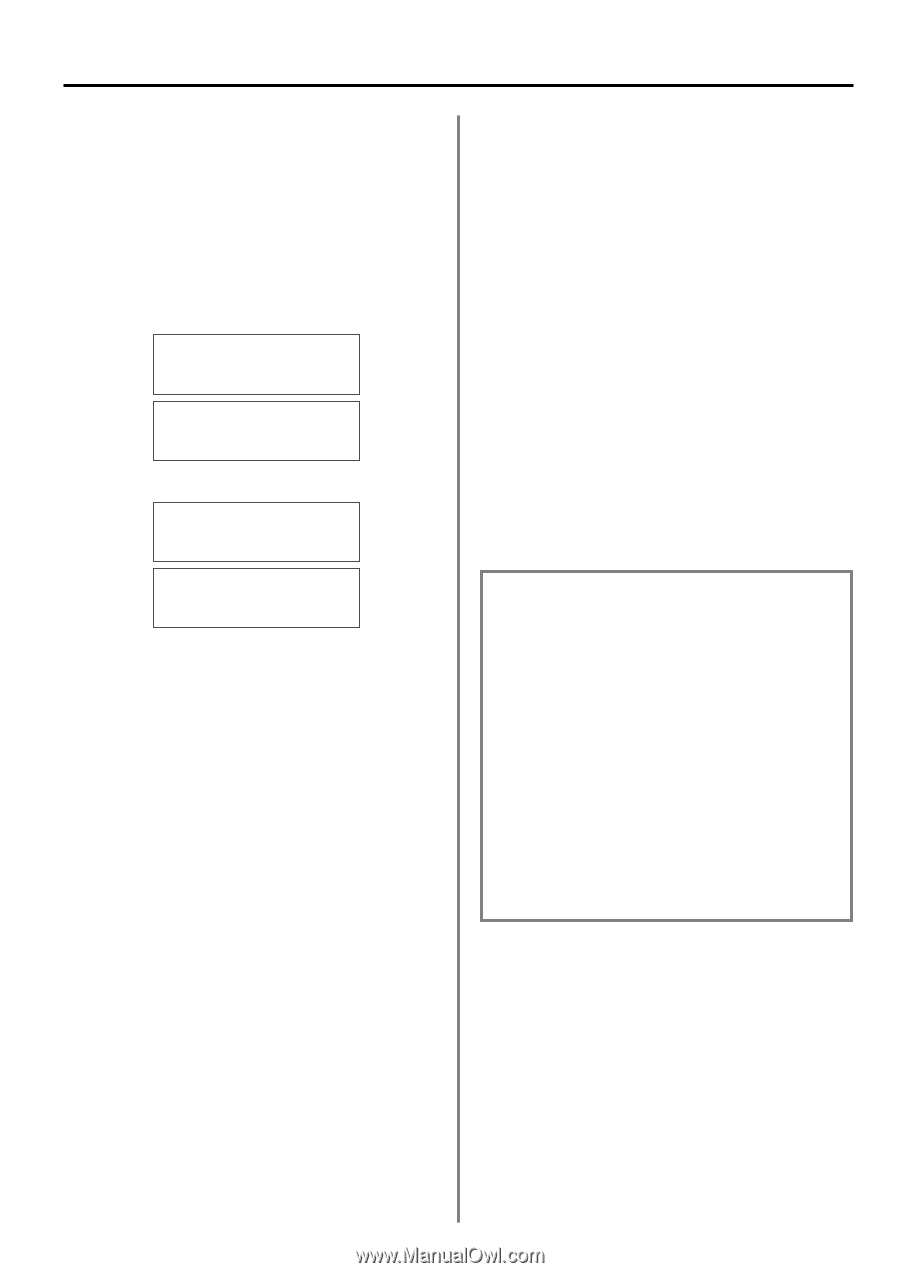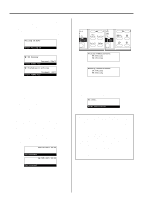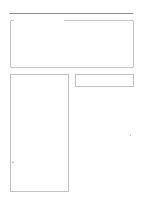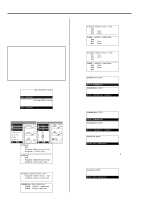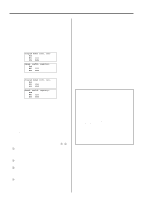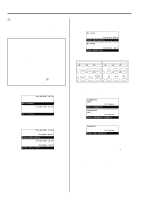Kyocera KM-2030 Fax System (B) Instruction Handbook - Page 93
F-Code Based Confidential Communication, Modifying and Deleting F-Code Based, Confidential Boxes
 |
View all Kyocera KM-2030 manuals
Add to My Manuals
Save this manual to your list of manuals |
Page 93 highlights
(3) Modifying and Deleting F-Code Based Confidential Boxes * You CANNOT modify a registered F-Code password. If you want to change an F-Code password, delete the corresponding F-Code Based Confidential Box and then register it again with the desired password. * You CANNOT delete an F-Code Based Confidential Box which still contains received documents. * If you want to cancel the procedure part way through, press the Reset key. The operation panel will return to the initial mode settings. 1. Perform steps 1 - 3 of "(2) Registering F-Code Based Confidential Boxes", page 4-10. Program Subad confi. box: End Á #01 1111 #02 2222 (Inch) Subad. confid. registry: End Á #01 1111 #02 2222 (Metric) 2. Use the cursor up or the cursor down key to select the F-Code Based Confidential Box you want to modify or delete. Program Subad confi. box: End #01 1111 Á #02 2222 (Inch) Subad. confid. registry: End #01 1111 Á #02 2222 (Metric) 3. If you want to modify the subaddress for that F-Code Based Confidential box, press the Enter key. If you want to delete the F-Code Based Confidential Box, press the Stop/Clear key. 4. Enter the 4-digit F-Code password that corresponds to that box. > If you pressed the Enter key in step 3, proceed to step 5 AFTER you enter the password. > If you pressed the Stop/Clear key in step 3, proceed to step 6 AFTER you enter the password. * If you want to cancel the deletion procedure, simply press the Stop/Clear key again. 5. Press the Enter key. The information registered under that F-Code Based Confidential Box will be shown in the message display. Perform steps 1 - 4 below. 1 Use the cursor up or the cursor down key to select "SubAddress". * You can also select to delete the F-Code Based Confidential Box at this point by pressing the Stop/Clear key. 2 Press the Enter key. 3 Enter the desired subaddress (4-digits). (Refer to "(2) Registering F-Code Based Confidential Boxes", page 4-10.) 4 Use the cursor up key to select "End". Section 4 Other Features of this Fax 6. Press the Enter key. The subaddress will be modified or the F-Code Based Confidential Box deleted, as appropriate. * If you want to continue modifying and/or deleting other F-Code Based Confidential Boxes, return to step 2. 7. Press the Reset key. The operation panel will return to the initial mode settings. (4) F-Code Based Confidential Communication F-Code Based Confidential Communication involves the transmission of documents from, and the reception of documents into, an F-Code Based Confidential Box that is registered in memory in this fax. More specifically, if an F-Code Based Confidential Box is registered, in advance, in the receiving party's fax, documents that are sent from the transmitting party are received into that box. Because it is necessary to enter a subaddress and F-Code password before you can print out the received documents, you can prevent those documents from being seen by others. Using certain codes (called the "subaddress" and "F-Code password" in this fax) - the base of a protocol that has been adopted for use with facsimiles made by other manufacturers as well - communication is possible with other facsimiles even if they are not one of our models, as long as they have the corresponding F-Code Based Confidential Communication capabilities. q The other party's fax must have the corresponding Confidential Communication capabilities for F-Code Based Communication. However, depending on the fax machine, only Confidential Transmission or only Confidential Reception capabilities may be available. Thus, you should consult with the other party and compare the parameters of both faxes before actually attempting an F-Code Based Confidential Communication. (For example, If the transmitting party wants to send an F-Code Based Confidential Transmission, the receiving party's fax must have Confidential Communication capabilities for F-Code Based Reception. Even if the receiving party's fax has F-Code Based Communication capabilities, if it is only for Confidential Transmission, reception will not be possible.) q If you are going to transmit documents with this fax using the F-Code Based Confidential Transmission procedure, it is possible to register a subaddress of up to 20 digits in length, but this acceptable length may differ in the other party's fax machine. Consult with the other party in advance and use a subaddress of a length that is appropriate to the limits of the other party's fax. 4-11