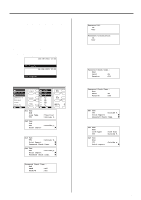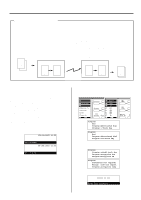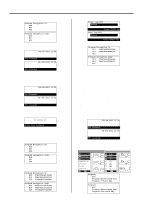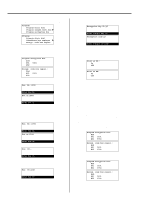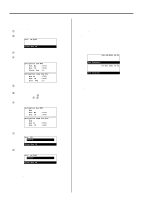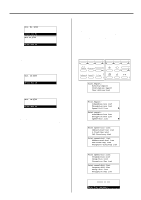Kyocera KM-2030 Fax System (B) Instruction Handbook - Page 126
Modifying and Deleting Encryption Boxes
 |
View all Kyocera KM-2030 manuals
Add to My Manuals
Save this manual to your list of manuals |
Page 126 highlights
Section 4 Other Features of this Fax 2. Scroll through the menu with the cursor up or the cursor down key and select "Program encryption box" ["Encryp. code box regist."] . Program: Program Chain Dial Program subadd.confi.box P (Inch) Á Program encryption box Program: Program chain dial Subaddress box register P (Metric) Á Encryp. code box regist. 3. Press the Enter key. 4. Scroll through the menu with the cursor up or the cursor down key and select an unregistered box. Program encryption box: End #01 0101 Á #02 (Inch) Encryp. code box regist.: End #01 0101 Á #02 (Metric) 5. Press the Enter key. Box. No.:0000 Enter Box No. Box nr:0000 Enter box nr (Inch) (Metric) 6. Enter the number that you want to use as the Encryption Box number. * Each Encryption Box number is a 4-digit number from "0000" to "9999". * If you want to reset the displayed number to "0000", simply press the Stop/Clear key. Box. No.:6764 Enter Box No. Box nr:6764 Enter box nr 7. Press the Enter key. Box. ID: (Inch) (Metric) Enter Box ID 8. Enter the number that you want to use for the Encryption Box ID. * If you register "0000" as the Encryption Box ID, it will not be necessary to enter an ID when you print out documents from that Encryption Box. Box. ID:3446 Enter Box ID 9. Press the Enter key. 10. Enter the 2-digit key ID-code (01 - 20) that corresponds to the Encryption Key to be used for this Encryption Box. Encryption Key ID:16 Enter 2-Digit Key ID Encryption code:16 Enter 2-digit ID-code 11. Press the Enter key. (Inch) (Metric) 12. Use the cursor up or the cursor down key to select whether or not you want documents received into this Encryption Box to be automatically printed out. Print on RX.: Á On Off (Inch) Print on RX: Á On Off (Metric) 13. Press the Enter key. > If you want to continue registering other Encryption Boxes, return to step 4. > If you are finished registering Encryption Boxes, press the Reset key. The operation panel will return to the initial mode settings. (4) Modifying and Deleting Encryption Boxes * You CANNOT modify a registered Encryption Box ID. * You CANNOT delete an Encryption Box which still contains received documents. * If you want to cancel the procedure part way through, press the Reset key. The operation panel will return to the initial mode settings. 1. Perform steps 1 - 3 of "(3) Registering Encryption Boxes", page 4-43. Program encryption box: End Á #01 0101 #02 6764 (Inch) Encryp. code box regist.: End Á #01 0101 #02 6764 (Metric) 2. Use the cursor up or the cursor down key to select the Encryption Box you want to modify or delete. Program encryption box: End #01 0101 Á #02 6764 (Inch) Encryp. code box regist.: End #01 0101 Á #02 6764 (Metric) 4-44