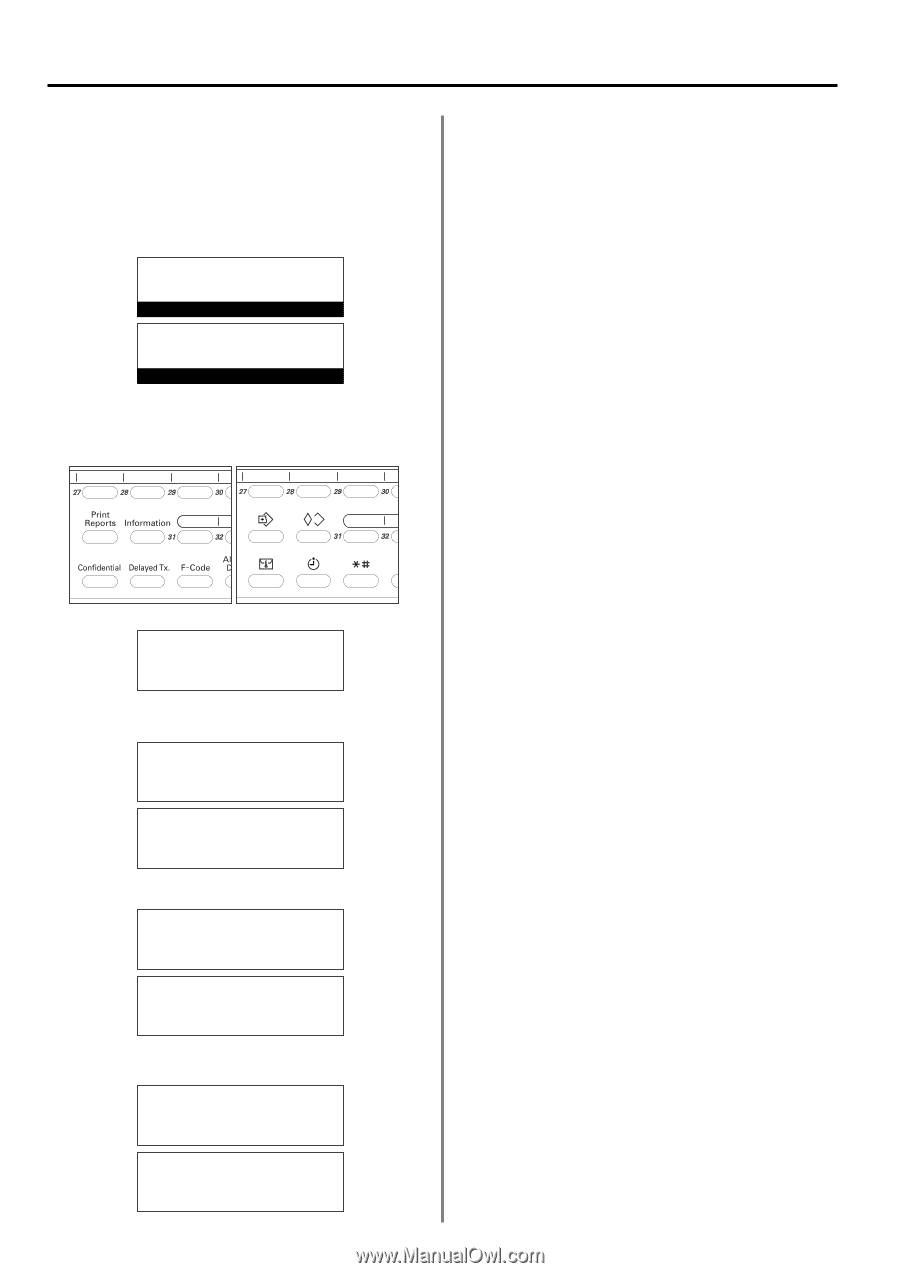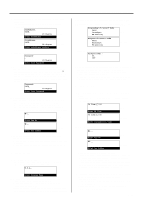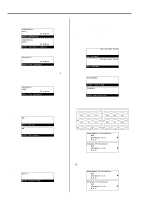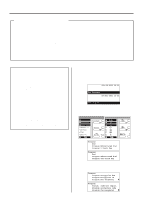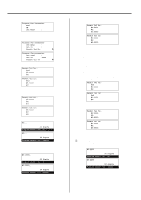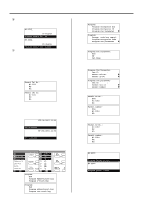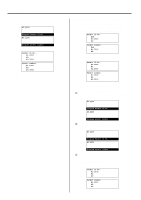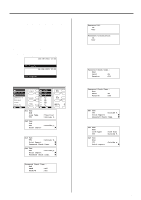Kyocera KM-2030 Fax System (B) Instruction Handbook - Page 116
Printing Out a Program Dial List
 |
View all Kyocera KM-2030 manuals
Add to My Manuals
Save this manual to your list of manuals |
Page 116 highlights
Section 4 Other Features of this Fax (4) Printing Out a Program Dial List Print out this list in order to check the content of program keys currently registered in this fax. * If there are no program keys registered in this fax, a Program Dial List will not be printed out. * If you want to cancel the procedure part way through, press the Reset key. The operation panel will return to the initial mode settings. JUL-08-2001 12:00 (Inch) Set Document 08-JUL-2001 12:00 (Metric) Set original 1. Raise the cover plate and press the Print Reports key. The "Print Report" menu will appear in the message display. (Inch) (Metric) 5. Press the Enter key. A Program Dial List will be printed out. * The operation panel will return to the initial mode settings. * If there are no program keys registered in the fax, an error message will appear in the message display and then the operation panel will return to the initial mode settings. Print Report: Á Activity Report Confirmation Report User Setting List 2. Use the cursor up or the cursor down key to select "Speed Dial List" ["Speed-dial list"]. Print Report: Subaddress box list Encryption box list Á Speed Dial List P (Inch) P Print report: Subaddress box list Encryption box list Á Speed-dial list P (Metric) P 3. Press the Enter key. Print Speed Dial List: Á Abbreviated Dial List 1-Touch Key List Tel Directory List Print speed-dial list: Á Abbreviated dial list One-touch key list Telephone directory list (Inch) (Metric) 4. Use the cursor up or the cursor down key to select "Program Dial List". Print Speed Dial List: 1-Touch Key List Tel Directory List Á Program Dial List (Inch) Print speed-dial list: One-touch key list Telephone directory list Á Program dial list (Metric) 4-34