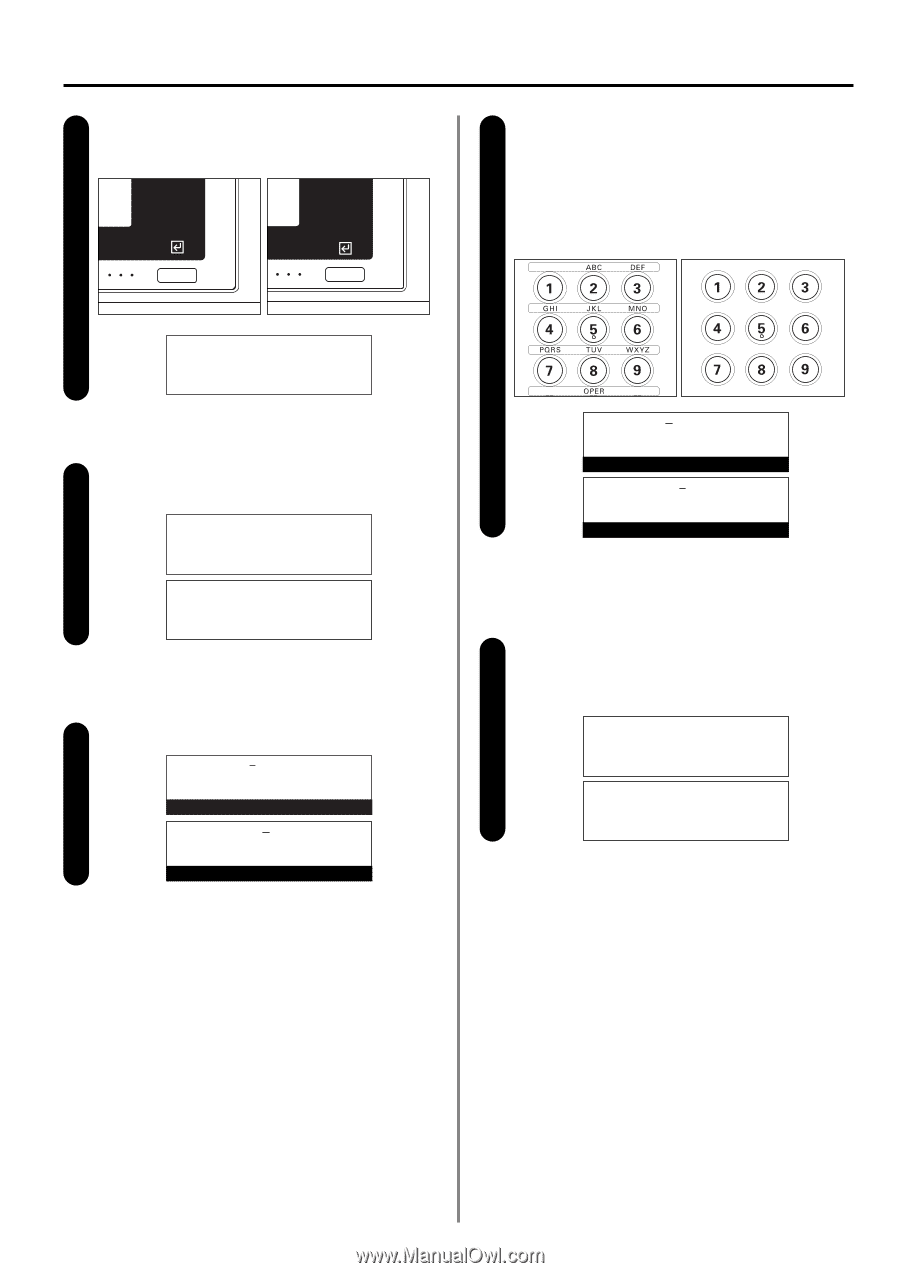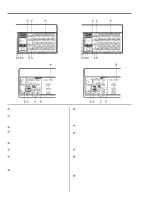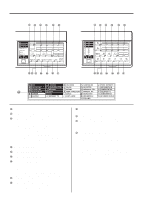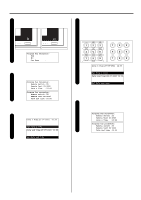Kyocera KM-2030 Fax System (B) Instruction Handbook - Page 17
Own Name, Program Fax Parameter, Remote Switch :55, Remote Test ID:0000, Date & Time, 10:00,
 |
View all Kyocera KM-2030 manuals
Add to My Manuals
Save this manual to your list of manuals |
Page 17 highlights
Press the Enter key. The "Program Fax Parameter" menu will 4 appear in the message display. (Inch) (Metric) Section 1 Basic Use of this Fax Entering the date and time 7 Use the keypad to enter the present date and time. * If you want to advance the cursor to the next space, simply press the cursor right key. * If you want to clear the currently displayed date and time from the message display and enter it once again from the beginning, simply press the Stop/Clear key. (Inch) (Metric) Program Fax Parameter: End Á v: Own Name : Scroll through the menu with the cursor up or the cursor down 5 key and select "Date & Time". Program Fax Parameter: Remote Switch :55 Remote Test ID:0000 Á Date & Time :10:00 Program fax parameter: Remote switch :55 Remote test ID:0000 Á Date and time :10:00 (Inch) (Metric) Press the Enter key. 6 Date & Time:07-07-2001 10:00 (Inch) Set Date & Time Date and time:07-07-2001 10:00 (Metric) Set date and time Date & Time:07-08-2001 12:00 (Inch) Set Date & Time Date and time:08-07-2001 12:00 (Metric) Set date and time Press the Enter key. 8 The setting of the time and date is complete. * If you are finished making settings, press the Reset key. The operation panel will return to the initial mode settings. Program Fax Parameter: Remote Switch :55 Remote Test ID:0000 Á Date & Time :12:00 Program fax parameter: Remote switch :55 Remote test ID:0000 Á Date and time :12:00 (Inch) (Metric) 1-9