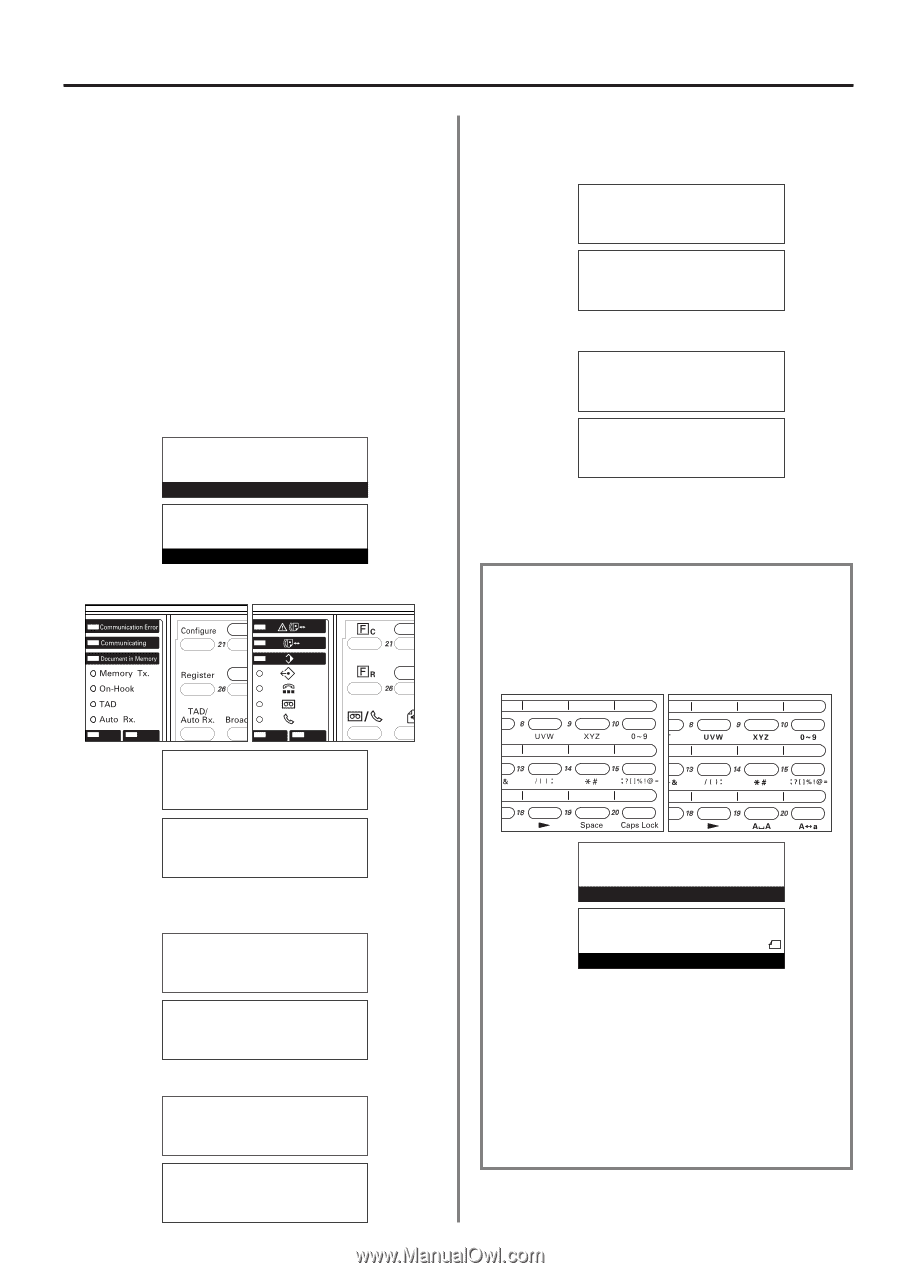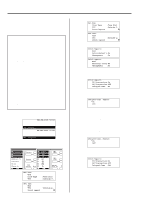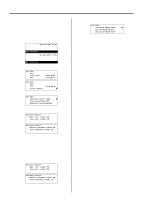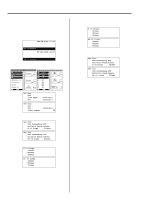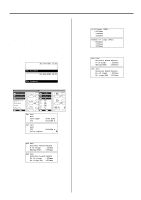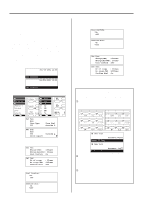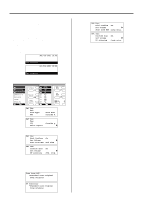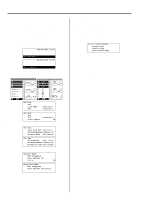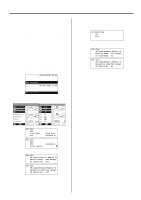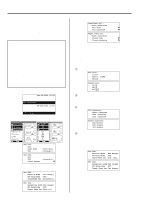Kyocera KM-2030 Fax System (B) Instruction Handbook - Page 147
Turning Dial Confirmation ON/OFF
 |
View all Kyocera KM-2030 manuals
Add to My Manuals
Save this manual to your list of manuals |
Page 147 highlights
Section 6 Various Settings and Registration in this Fax Turning Dial Confirmation ON/OFF Dial Confirmation enables the prevention of problems associated with mistakenly pressing the wrong one-touch, program or group dial key. When Dial Confirmation is turned ON, you will be able to check the destination before dialing occurs, thereby preventing your documents from being sent to the wrong party. q If Dial Confirmation is turned ON... Pressing a one-touch, program or group dial key will not initiate dialing. Rather, information such as the destination fax number or the program registered under that key will be shown in the message display to allow dialing only after you have checked the displayed information. (Refer to .) q If Dial Confirmation is turned OFF... Dialing will start immediately upon pressing the one-touch, program or group dial key. * If you want to cancel the procedure part way through, press the Reset key. The operation panel will return to the initial mode settings. JUL-08-2001 12:00 Set Document (Inch) 08-JUL-2001 12:00 (Metric) Set original 1. Press the Configure key. (Inch) (Metric) 4. Use the cursor up or the cursor down key to select whether to turn Dial Confirmation ON or OFF. * The asterisk (*) in the message display indicates the current setting. Dial Confirm: *On Á Off (Inch) Confirm dial: Á On *Off (Metric) 5. Press the Enter key. The setting for Dial Confirmation is complete. Set Fax: #Rings(TAD) :10Times #Rings(AutoRX): 2Times Á Dial Confirm :Off (Inch) Set fax: Nr of rings Nr rings-TAD Á Confirm dial : 2Times :10Times :On (Metric) * If you are finished making settings, press the Reset key. The operation panel will return to the initial mode settings. [Ex.] A single fax number is registered under the one-touch key 1 Press the one-touch key that is registered with the desired fax number. (Inch) (Metric) Set Fax: End Á Line Type TTI :Tone Dial (Inch) :Outside P. Set fax: End Á TTI Print report :Outside p. (Metric) P 2. Use the cursor up or the cursor down key to select "Dial Confirm" ["Confirm dial"]. Set Fax: #Rings(TAD) :10Times #Rings(AutoRX): 2Times Á Dial Confirm :On Set fax: Nr of rings Nr rings-TAD Á Confirm dial : 2Times :10Times :Off (Inch) (Metric) 3. Press the Enter key. Dial Confirm: Á*On Off (Inch) Confirm dial: Á On *Off (Metric) v :New York Document:81/2x11 (Inch) Press "5" key. v :New York Press 5-key Document :A4 (Metric) 2 Check the destination name and/or fax number shown in the message display. 3 If the destination IS the one desired, press the key on the keypad that corresponds to the number indicated in the bottom line of the message display. * If you pressed the wrong one-touch key, press the Reset key and perform the procedure once again from the beginning. 6-7