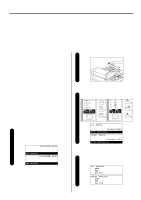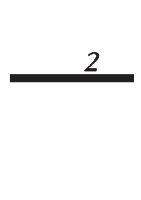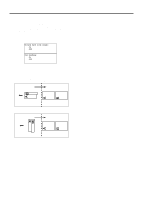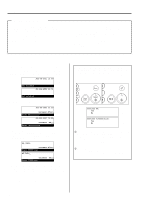Kyocera KM-2030 Fax System (B) Instruction Handbook - Page 56
Duplex Transmission
 |
View all Kyocera KM-2030 manuals
Add to My Manuals
Save this manual to your list of manuals |
Page 56 highlights
Section 2 Various Functions of this Fax Duplex Transmission Duplex Transmission enables the transmission of both the front and back sides of duplex (2-sided) documents when the optional RADF document feeder is installed. Duplex transmission is always accomplished by setting the documents you want to transmit in the RADF and scanning them into memory in the Memory Transmission mode. It is also possible to use Duplex Transmission capabilities in combination with each of the other various types of fax communication available in this fax. The following method explains the procedure for sending duplex documents to a single destination. * To enable Duplex Transmission, you must select "Standard size original" when setting the document size for scanning from the Document Feeder. Duplex Transmission will not be available if the document size is set to "Long original". (Refer to "Setting the Document Size for Scanning from the Document Feeder", page 6-9.) * If you press the Duplex Tx. key during any operation, Dial Confirmation for one-touch keys will not be available. It will also be necessary to press the Start key in order to initiate dialing for abbreviated numbers and one-touch keys. * In order to schedule a start time for the transmission, press the Delayed Tx. key at any point in the procedure PRIOR to entering the destination fax number. * If you want to cancel the procedure part way through, press the Reset key. The operation panel will return to the initial mode settings. JUL-08-2001 12:00 (Inch) Set Document 08-JUL-2001 12:00 (Metric) Set original 1. Set the 2-sided documents in the RADF. JUL-08-2001 12:00 Document:81/2x11 Enter Destination 08-JUL-2001 12:00 Document :A4 Enter destination (Inch) (Metric) 2. Raise the cover plate and press the Duplex Tx. key. * You can cancel a Duplex Transmission by simply pressing the Duplex Tx. key again. (Inch) (Metric) v: D Document:81/2x11 Enter Destination v: D Document :A4 Enter destination (Inch) (Metric) 3. Enter the destination fax number. * You can enter the fax number using the keypad, abbreviated numbers, one-touch keys, program keys, group dial keys or the directory. Chain dial keys can be used as well. v :35642 D Document:81/2x11 Enter Destination v :35642 D Document :A4 Enter destination (Inch) (Metric) 4. Press the Enter key. Cover page: Yes Á No 2-2