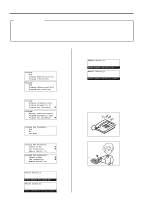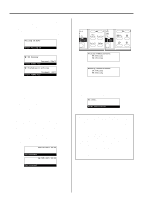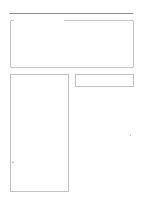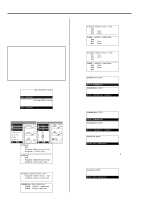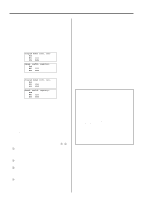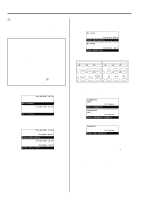Kyocera KM-2030 Fax System (B) Instruction Handbook - Page 92
Registering F-Code Based Confidential Boxes
 |
View all Kyocera KM-2030 manuals
Add to My Manuals
Save this manual to your list of manuals |
Page 92 highlights
Section 4 Other Features of this Fax (2) Registering F-Code Based Confidential Boxes Perform the following procedure to register a new F-Code Based Confidential Box. * If, for any reason, you lose reference to an F-Code password, you will not be able to print out documents that are received into the corresponding F-Code Based Confidential Box nor will you be able to delete that box. Therefore, you should exercise DUE CAUTION in the management of the F-Code password that you register in this procedure. While both the box numbers used for the Encryption Boxes and the subaddress used for F-Code Based Confidential Boxes are created with a 4-digit number from "0000" to "9999", the same number CANNOT be registered for any two of these boxes, regardless of the type of box. It is also necessary to use different numbers for the subaddress of each F-Code Based Relay Box as well. During registration, be sure to use different numbers for all of the subaddresses in F-Code Based Confidential and Relay Boxes and for the Encryption Box numbers. * If you want to cancel the procedure part way through, press the Reset key. The operation panel will return to the initial mode settings. JUL-08-2001 12:00 (Inch) Set Document 08-JUL-2001 12:00 (Metric) Set original 1. Raise the cover plate and press the Register key. The "Program" menu will appear in the message display. (Inch) (Metric) Program: End Á Program Abbreviated Dial Program 1-Touch Key (Inch) Program: End Á Program abbreviated dial Program one-touch key (Metric) 2. Scroll through the menu with the cursor up or the cursor down key and select "Program subadd.confi.box" ["Subaddress box register"]. Then press the Enter key. Program subadd.confi.box: Á Program Subad confi. box Program Subad relay box (Inch) Subaddress box register: Á Subad. confid. registry Subad. relay register (Metric) 4-10 3. Make sure that "Program Subad confi. box" ["Subad. confid. registry"] is selected in the message display and press the Enter key. Program Subad confi. box: End Á #01 1111 #02 2222 (Inch) Subad. confid. registry: End Á #01 1111 #02 2222 (Metric) 4. Scroll through the menu with the cursor up or the cursor down key and select an unregistered box. Program Subad confi. box: #01 1111 #02 2222 Á #03 (Inch) Subad. confid. registry: #01 1111 #02 2222 Á #03 (Metric) 5. Press the Enter key. SubAddress:0000 Enter SubAddress. Subaddress:0000 Enter subaddress numbers (Inch) (Metric) 6. Enter the subaddress that you want to use for this F-Code Based Confidential Box. * Each subaddress is a 4-digit number from "0000" to "9999". * If you want to reset the displayed number to "0000", simply press the Stop/Clear key. SubAddress:3333 (Inch) Enter SubAddress. Subaddress:3333 (Metric) Enter subaddress numbers 7. Press the Enter key. Password:0000 Enter Your Password 8. Enter the F-Code password that you want to use for this F-Code Based Confidential Box. * The password can be up to 4 digits in length and can include any combination of the numerals 0 - 9 and the symbols " " and "#". * If you register "0000" as the F-Code password, it will not be necessary to enter a password when you print out documents from that F-Code Based Confidential Box. * If you want to reset the displayed number to "0000", simply press the Stop/Clear key. Password:0333 Enter Your Password 9. Press the Enter key. Registration of that F-Code Based Confidential Box is complete. > If you want to continue registering other F-Code Based Confidential Boxes, return to step 4. > If you are finished registering F-Code Based Confidential Boxes, press the Reset key. The operation panel will return to the initial mode settings.