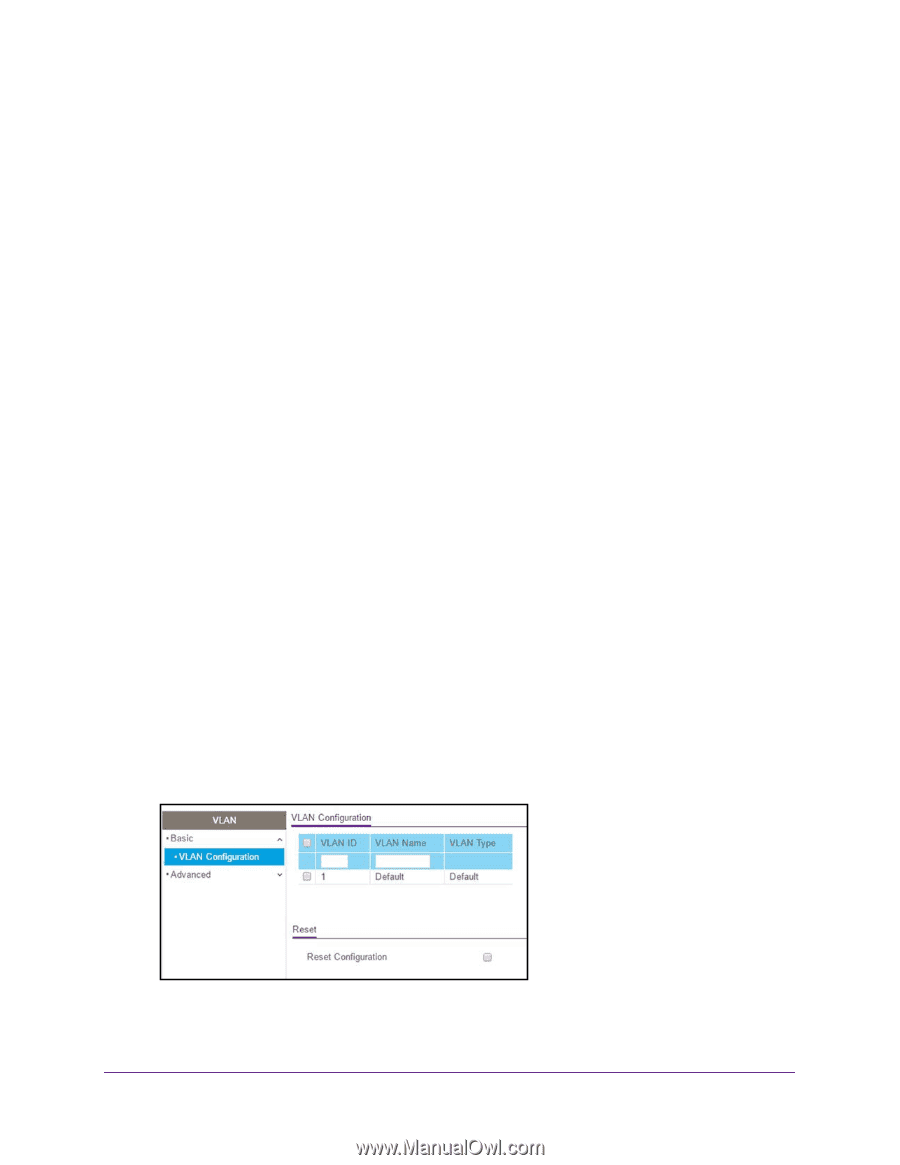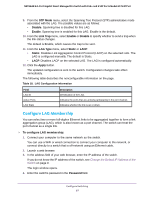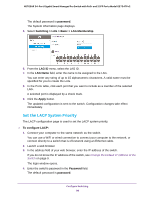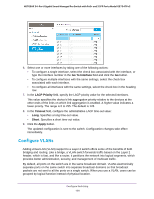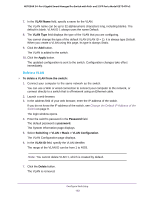Netgear GS724TPv2 User Manual - Page 101
Con VLAN Settings, Add a Internal VLAN
 |
View all Netgear GS724TPv2 manuals
Add to My Manuals
Save this manual to your list of manuals |
Page 101 highlights
NETGEAR 24-Port Gigabit Smart Managed Pro Switch with PoE+ and 2 SFP Ports Model GS724TPv2 Each VLAN in a network is assigned an associated VLAN ID, which appears in the IEEE 802.1Q tag in the Layer 2 header of packets transmitted on a VLAN. An end station can omit the tag, or the VLAN portion of the tag, in which case the first switch port to receive the packet can either reject it or insert a tag using its default VLAN ID. A given port can handle traffic for more than one VLAN, but it can support only one default VLAN ID. You can define VLAN groups stored in the VLAN membership table. The switch supports up to 64 VLANs. VLAN 1 is created by default and is the default VLAN of which all ports are members. Configure VLAN Settings The internal VLAN is reserved by a port-based routing interface and invisible to the end user. Once these internal VLANs are allocated by the port-based routing interface, they cannot be assigned to a routing VLAN interface. Add a Internal VLAN To add an internal VLAN: 1. Connect your computer to the same network as the switch. You can use a WiFi or wired connection to connect your computer to the network, or connect directly to a switch that is off-network using an Ethernet cable. 2. Launch a web browser. 3. In the address field of your web browser, enter the IP address of the switch. If you do not know the IP address of the switch, see Change the Default IP Address of the Switch on page 9. The login window opens. 4. Enter the switch's password in the Password field. The default password is password. The System Information page displays. 5. Select Switching > VLAN > Basic > VLAN Configuration. 6. In the VLAN ID field, specify the VLAN identifier for the new VLAN. The range of the VLAN ID can be from 1 to 4093. Configure Switching 101