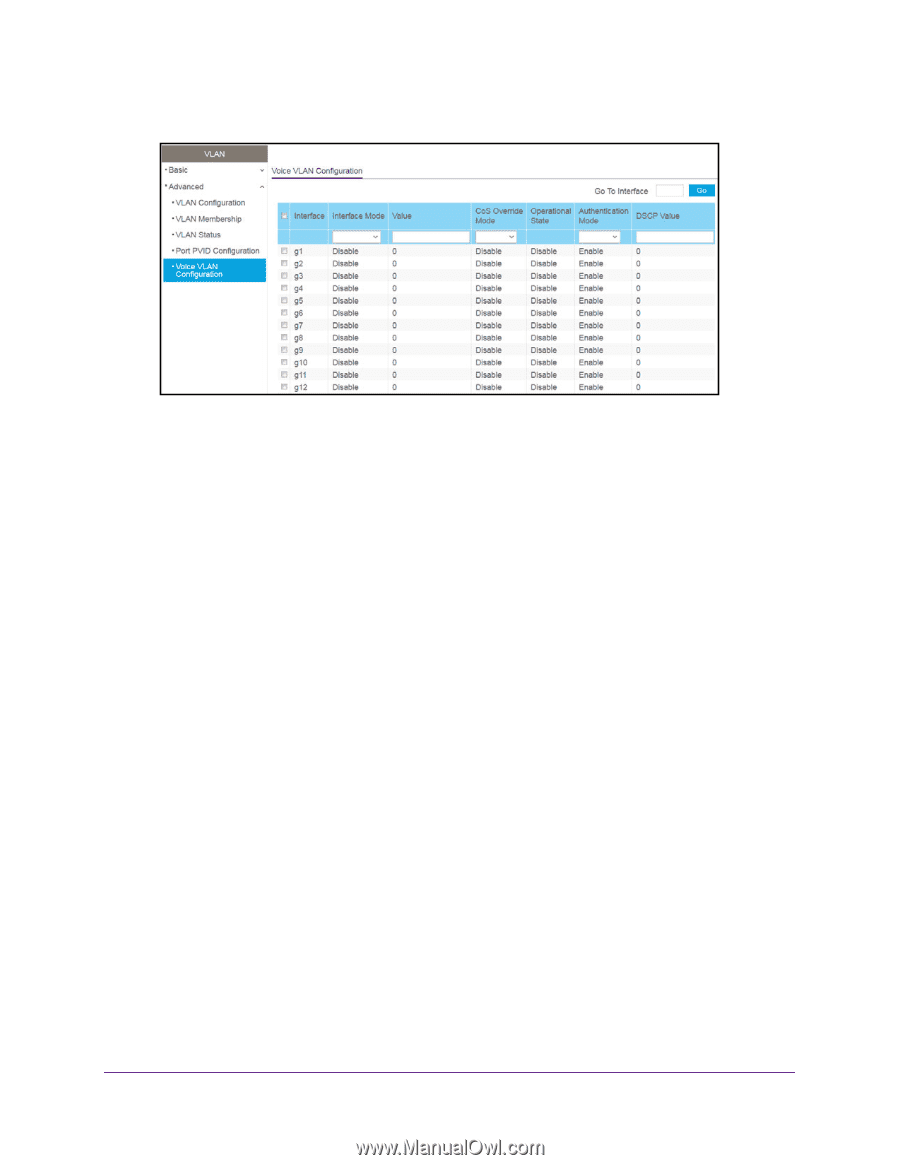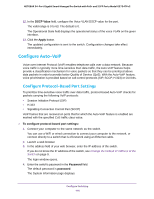Netgear GS724TPv2 User Manual - Page 109
Switching > VLAN > Advanced > Voice VLAN Configuration
 |
View all Netgear GS724TPv2 manuals
Add to My Manuals
Save this manual to your list of manuals |
Page 109 highlights
NETGEAR 24-Port Gigabit Smart Managed Pro Switch with PoE+ and 2 SFP Ports Model GS724TPv2 5. Select Switching > VLAN > Advanced > Voice VLAN Configuration. 6. Select the Admin Mode Disable or Enable radio button. This specifies the administrative mode for the voice VLAN for the switch. The default is Disable. 7. Select the interface by taking one of the following actions: • To configure a single interface, select the check box associated with the port, or type the port number in the Go To Interface field and click the Go button. • To configure multiple interfaces with the same settings, select the check box associated with each interface. • To configure all interfaces with the same settings, select the check box in the heading row. 8. From the Interface Mode menu, select the voice VLAN mode for selected interfaces: • Disable. This is the default. • None. Allow the IP phone to use its own configuration to send untagged voice traffic. • VLAN ID. Configure the phone to send tagged voice traffic. • Dot1p. Configure voice VLAN 802.1p priority tagging for voice traffic. When this is selected, enter the dot1p value in the Value field. • Untagged. Configure the phone to send untagged voice traffic. 9. In the Value field, enter the VLAN ID or dot1p value. This field is enabled only when VLAN ID or dot1p is selected as the interface mode. 10. In the CoS Override Mode field, select Disable or Enable. The default is Disable. 11. In the Authentication Mode field, select Enable or Disable. The default is Enable. When the authentication mode is enabled, voice traffic is allowed on an unauthorized voice VLAN port. When the authentication mode is disabled, devices are authorized through dot1x. Note: Authentication through dot1x is possible only if dot1x is enabled. Configure Switching 109