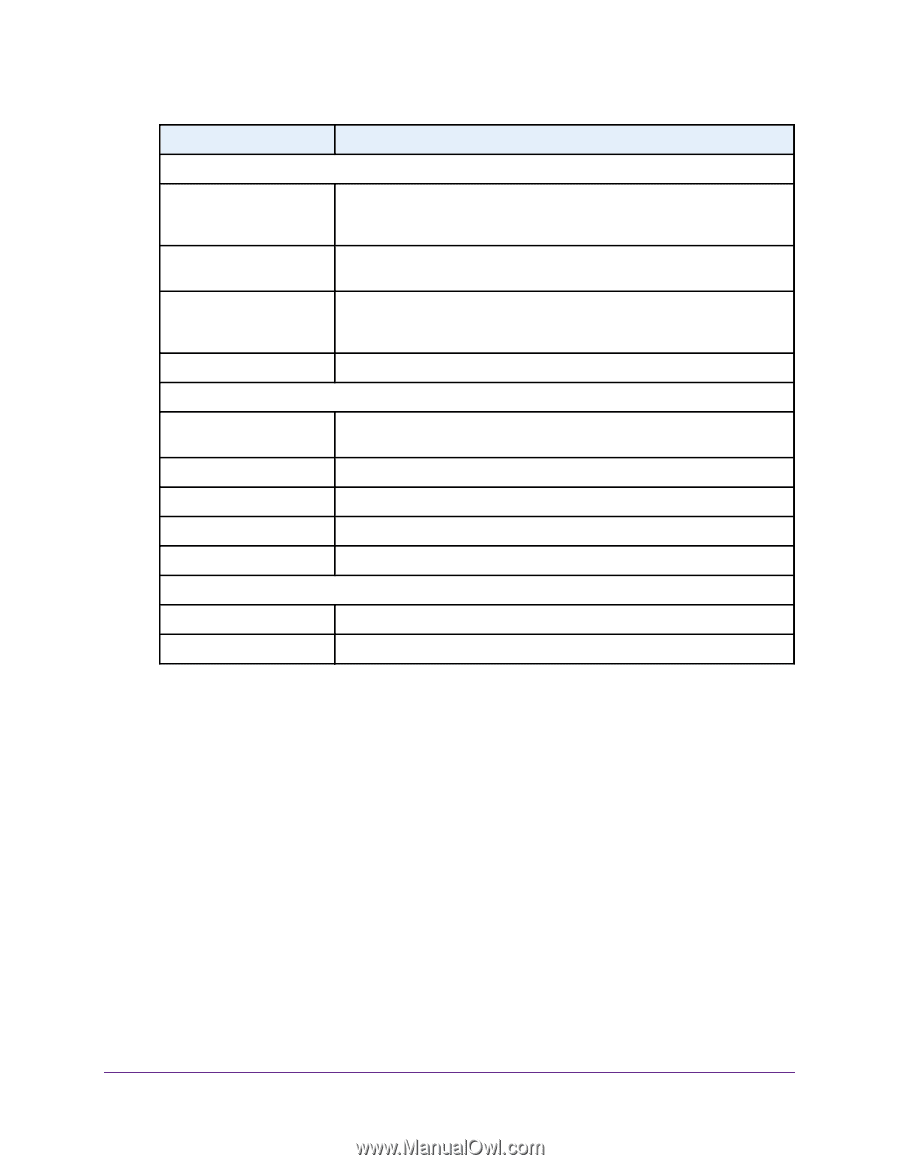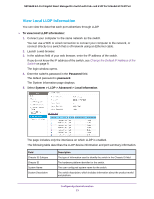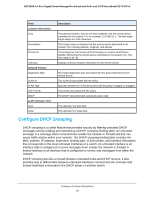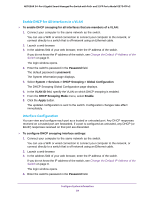Netgear GS724TPv2 User Manual - Page 82
Con DHCP Snooping
 |
View all Netgear GS724TPv2 manuals
Add to My Manuals
Save this manual to your list of manuals |
Page 82 highlights
NETGEAR 24-Port Gigabit Smart Managed Pro Switch with PoE+ and 2 SFP Ports Model GS724TPv2 Field Location Information Civic Coordinates ECS ELIN Unknown Network Policies Application Type VLAN ID VLAN Type User Priority DSCP LLDP Unknown TLVs Type Value Description The physical location, such as the street address, that the remote device advertised in the location TLV, for example, 123 45th St. E. The field value length range is 6-160 characters. The location map coordinates that the remote device advertised in the location TLV, including latitude, longitude, and altitude. The Emergency Call Service (ECS) Emergency Location Identification Number (ELIN) that the remote device advertised in the location TLV. The field range is 10-25. Displays unknown location information for the remote device. The media application type associated with the policy advertised by the remote device. The VLAN ID associated with the policy. Specifies whether the VLAN associated with the policy is tagged or untagged. The priority associated with the policy. The DSCP associated with a particular policy type. The unknown TLV type field. The unknown TLV value field. Configure DHCP Snooping DHCP snooping is a useful feature that provides security by filtering untrusted DHCP messages and by building and maintaining a DHCP snooping binding table. An untrusted message is a message that is received from outside the network or firewall and that can cause traffic attacks within your network. The DHCP snooping binding table contains the MAC address, IP address, lease time, binding type, VLAN number, and interface information that corresponds to the local untrusted interfaces of a switch. An untrusted interface is an interface that is configured to receive messages from outside the network or firewall. A trusted interface is an interface that is configured to receive only messages from within the network. DHCP snooping acts like a firewall between untrusted hosts and DHCP servers. It also provides way to differentiate between untrusted interfaces connected to the end user and trusted interfaces connected to the DHCP server or another switch. Configure System Information 82