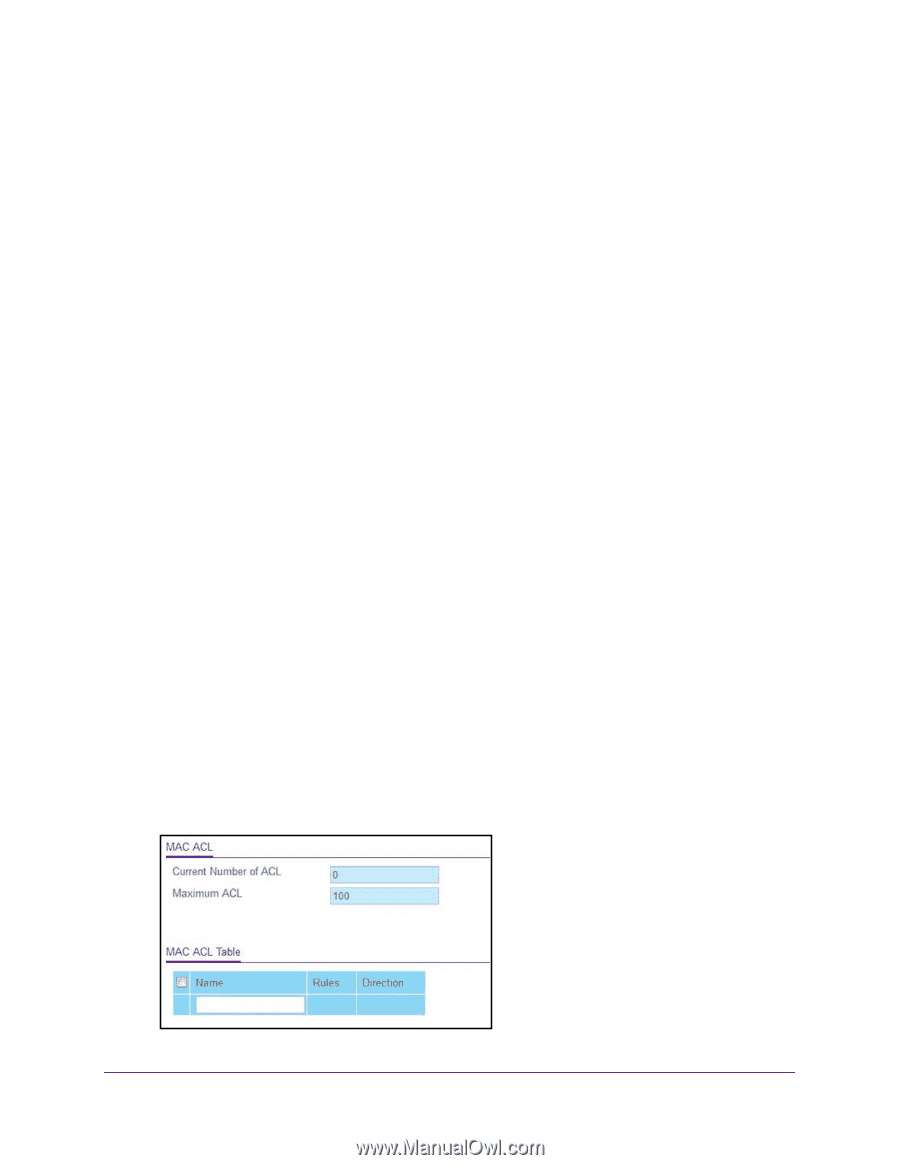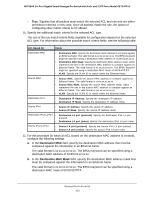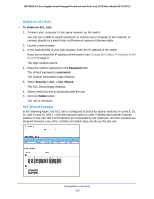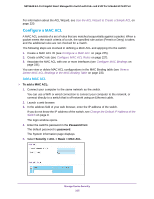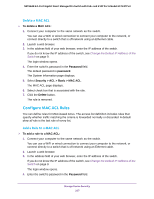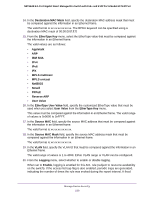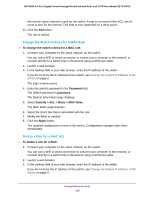Netgear GS724TPv2 User Manual - Page 225
Con a MAC ACL, Add a MAC ACL
 |
View all Netgear GS724TPv2 manuals
Add to My Manuals
Save this manual to your list of manuals |
Page 225 highlights
NETGEAR 24-Port Gigabit Smart Managed Pro Switch with PoE+ and 2 SFP Ports Model GS724TPv2 For information about the ACL Wizard, see Use the ACL Wizard to Create a Simple ACL on page 220. Configure a MAC ACL A MAC ACL consists of a set of rules that are matched sequentially against a packet. When a packet meets the match criteria of a rule, the specified rule action (Permit or Deny) is taken, and the additional rules are not checked for a match. The following steps are involved in defining a MAC ACL and applying it to the switch: 1. Create a MAC ACL ID (see Configure a MAC ACL on page 225). 2. Create a MAC rule (see Configure MAC ACL Rules on page 227). 3. Associate the MAC ACL with one or more interfaces (see Configure MAC Bindings on page 231). You can view or delete MAC ACL configurations in the MAC Binding table (see View or Delete MAC ACL Bindings in the MAC Binding Table on page 233. Add a MAC ACL To add a MAC ACL: 1. Connect your computer to the same network as the switch. You can use a WiFi or wired connection to connect your computer to the network, or connect directly to a switch that is off-network using an Ethernet cable. 2. Launch a web browser. 3. In the address field of your web browser, enter the IP address of the switch. If you do not know the IP address of the switch, see Change the Default IP Address of the Switch on page 9. The login window opens. 4. Enter the switch's password in the Password field. The default password is password. The System Information page displays. 5. Select Security > ACL > Basic > MAC ACL. Manage Device Security 225