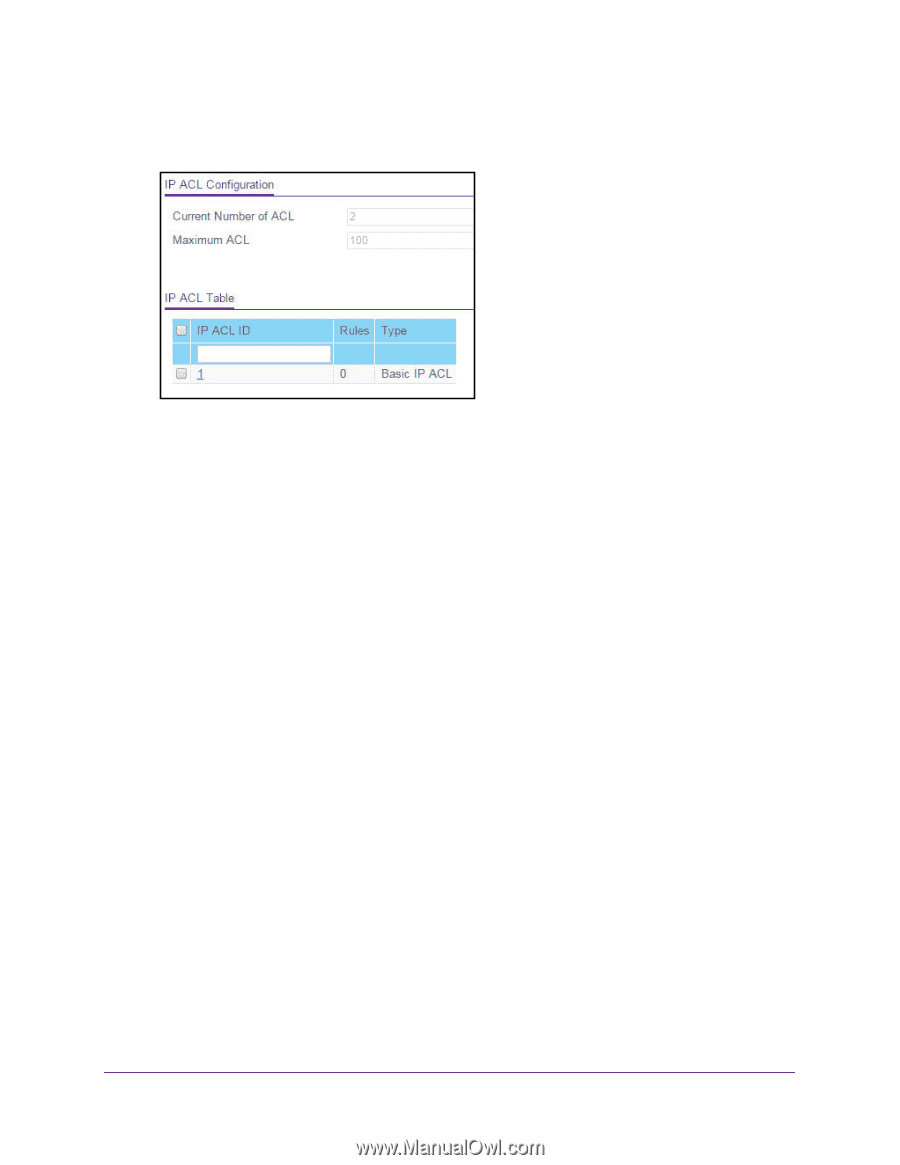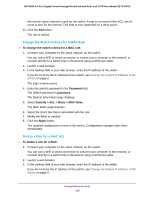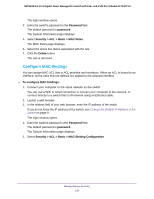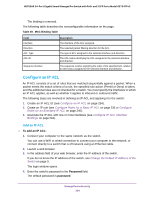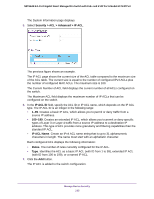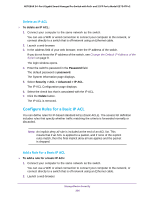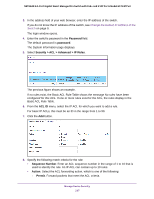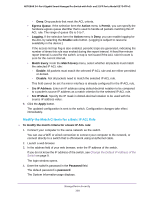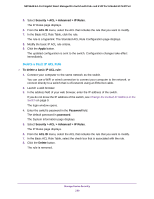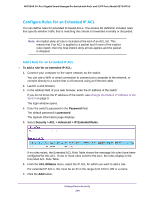Netgear GS724TPv2 User Manual - Page 235
Security > ACL > Advanced > IP ACL, IP ACL ID, IP ACL Name, Rules
 |
View all Netgear GS724TPv2 manuals
Add to My Manuals
Save this manual to your list of manuals |
Page 235 highlights
NETGEAR 24-Port Gigabit Smart Managed Pro Switch with PoE+ and 2 SFP Ports Model GS724TPv2 The System Information page displays. 5. Select Security > ACL > Advanced > IP ACL. The previous figure shows an example. The IP ACL page shows the current size of the ACL table compared to the maximum size of the ACL table. The current size is equal to the number of configured IPv4 ACLs plus the number of configured MAC ACLs. The maximum size is 100. The Current Number of ACL field displays the current number of all ACLs configured on the switch. The Maximum ACL field displays the maximum number of IP ACLs that can be configured on the switch. 6. In the IP ACL ID field, specify the ACL ID or IP ACL name, which depends on the IP ACL type. The IP ACL ID is an integer in the following range: • 1-99. Creates a basic IP ACL, which allows you to permit or deny traffic from a source IP address. • 100-199. Creates an extended IP ACL, which allows you to permit or deny specific types of Layer 3 or Layer 4 traffic from a source IP address to a destination IP address. This type of ACL provides more granularity and filtering capabilities than the standard IP ACL. • IP ACL Name. Create an IPv4 ACL name string that is up to 31 alphanumeric characters in length. The name must start with an alphabetic character. Each configured ACL displays the following information: • Rules. The number of rules currently configured for the IP ACL. • Type. Identifies the ACL as a basic IP ACL (with ID from 1 to 99), extended IP ACL (with ID from 100 to 199), or a named IP ACL. 7. Click the Add button. The IP ACL is added to the switch configuration. Manage Device Security 235