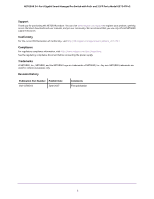3
Contents
Chapter 1
Get Started
Switch Management Interface Overview . . . . . . . . . . . . . . . . . . . . . . . . . . . . . . . . 9
Change the Default IP Address of the Switch. . . . . . . . . . . . . . . . . . . . . . . . . . . . . 9
Discover a Switch in a Network With a DHCP Server . . . . . . . . . . . . . . . . . . . . . 10
Discover a Switch in a Network Without a DHCP Server . . . . . . . . . . . . . . . . . . 11
Configure the Network Settings on Your Computer . . . . . . . . . . . . . . . . . . . . . . 12
Access the Web Browser–Based Management Interface. . . . . . . . . . . . . . . . . . 15
About the User Interfaces . . . . . . . . . . . . . . . . . . . . . . . . . . . . . . . . . . . . . . . . . . . . 15
Software Requirements to Use the Web Interface . . . . . . . . . . . . . . . . . . . . . 15
Supported Web Browsers . . . . . . . . . . . . . . . . . . . . . . . . . . . . . . . . . . . . . . . . . . 16
Use a Web Browser to Access the Switch and Log In. . . . . . . . . . . . . . . . . . . . . . 16
Navigation Tabs, Configuration Menus, and Page Menu. . . . . . . . . . . . . . . . . 17
Configuration and Status Options . . . . . . . . . . . . . . . . . . . . . . . . . . . . . . . . . . . 18
Web Interface Buttons. . . . . . . . . . . . . . . . . . . . . . . . . . . . . . . . . . . . . . . . . . . . . 18
User-Defined Fields . . . . . . . . . . . . . . . . . . . . . . . . . . . . . . . . . . . . . . . . . . . . . . . 18
Web Browser–Based Management Interface Device View . . . . . . . . . . . . . . . . 19
Interface Naming Conventions . . . . . . . . . . . . . . . . . . . . . . . . . . . . . . . . . . . . . . . . 21
Configure Interface Settings . . . . . . . . . . . . . . . . . . . . . . . . . . . . . . . . . . . . . . . . . . 21
Context-Sensitive Help and Access to the Support WebSite . . . . . . . . . . . . . . . 25
User Guide . . . . . . . . . . . . . . . . . . . . . . . . . . . . . . . . . . . . . . . . . . . . . . . . . . . . . . . 26
Register Your Product. . . . . . . . . . . . . . . . . . . . . . . . . . . . . . . . . . . . . . . . . . . . . . . . 27
Chapter 2
Configure System Information
View and Configure the Switch Management Settings. . . . . . . . . . . . . . . . . . . . 29
View or Define System Information and View Software Information . . . . . 29
Configure the Switch IP Settings . . . . . . . . . . . . . . . . . . . . . . . . . . . . . . . . . . . . 31
Configure the IPv6 Network Interface . . . . . . . . . . . . . . . . . . . . . . . . . . . . . . . 33
View the IPv6 Network Neighbor. . . . . . . . . . . . . . . . . . . . . . . . . . . . . . . . . . . . 34
Configure the Time Settings . . . . . . . . . . . . . . . . . . . . . . . . . . . . . . . . . . . . . . . . 35
Configure Denial of Service Settings. . . . . . . . . . . . . . . . . . . . . . . . . . . . . . . . . 50
Configure DNS Settings. . . . . . . . . . . . . . . . . . . . . . . . . . . . . . . . . . . . . . . . . . . . 52
Configure Green Ethernet Settings . . . . . . . . . . . . . . . . . . . . . . . . . . . . . . . . . . 56
Use the Device View . . . . . . . . . . . . . . . . . . . . . . . . . . . . . . . . . . . . . . . . . . . . . . . . . 58
Configure PoE . . . . . . . . . . . . . . . . . . . . . . . . . . . . . . . . . . . . . . . . . . . . . . . . . . . . . . 58
Configure PoE Trap Settings and View PoE Information. . . . . . . . . . . . . . . . . 59
Configure the PoE Port Settings. . . . . . . . . . . . . . . . . . . . . . . . . . . . . . . . . . . . . 60
Configure SNMP . . . . . . . . . . . . . . . . . . . . . . . . . . . . . . . . . . . . . . . . . . . . . . . . . . . . 63
Configure the SNMPv1/v2 Community . . . . . . . . . . . . . . . . . . . . . . . . . . . . . . 63
Configure SNMPv1/v2 Trap Settings . . . . . . . . . . . . . . . . . . . . . . . . . . . . . . . . 65