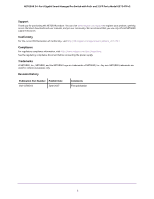5
NETGEAR 24-Port Gigabit Smart Managed Pro Switch with PoE+ and 2 SFP Ports Model GS724TPv2
IGMP Snooping Overview . . . . . . . . . . . . . . . . . . . . . . . . . . . . . . . . . . . . . . . . . 133
Configure IGMP Snooping . . . . . . . . . . . . . . . . . . . . . . . . . . . . . . . . . . . . . . . . . 134
Configure IGMP Snooping for Interfaces . . . . . . . . . . . . . . . . . . . . . . . . . . . . 135
View the IGMP Snooping Table. . . . . . . . . . . . . . . . . . . . . . . . . . . . . . . . . . . . . 137
Configure IGMP Snooping for VLANs . . . . . . . . . . . . . . . . . . . . . . . . . . . . . . .138
Modify IGMP Snooping Settings for a VLAN . . . . . . . . . . . . . . . . . . . . . . . . .139
IGMP Snooping Querier Overview. . . . . . . . . . . . . . . . . . . . . . . . . . . . . . . . . .140
Configure IGMP Snooping Querier. . . . . . . . . . . . . . . . . . . . . . . . . . . . . . . . . . 140
Configure IGMP Snooping Querier for VLANs . . . . . . . . . . . . . . . . . . . . . . . . 141
Display IGMP Snooping Querier for VLAN Status . . . . . . . . . . . . . . . . . . . . .142
Configure a Static Multicast Group . . . . . . . . . . . . . . . . . . . . . . . . . . . . . . . . . 143
Remove a Static Multicast Group . . . . . . . . . . . . . . . . . . . . . . . . . . . . . . . . . . .144
Configure Multicast Group Membership. . . . . . . . . . . . . . . . . . . . . . . . . . . . . 145
Configure the Multicast Forward All Option. . . . . . . . . . . . . . . . . . . . . . . . . . 147
View and Configure the MAC Address Table. . . . . . . . . . . . . . . . . . . . . . . . . . . .148
Configure the MAC Address Table . . . . . . . . . . . . . . . . . . . . . . . . . . . . . . . . . .148
Set the Dynamic Address Aging Interval . . . . . . . . . . . . . . . . . . . . . . . . . . . . . 150
Configure a Static MAC Address. . . . . . . . . . . . . . . . . . . . . . . . . . . . . . . . . . . .151
Chapter 4
Configure Quality of Service
Manage Class of Service . . . . . . . . . . . . . . . . . . . . . . . . . . . . . . . . . . . . . . . . . . . .153
CoS Configuration Overview . . . . . . . . . . . . . . . . . . . . . . . . . . . . . . . . . . . . . .153
Configure Global CoS Settings . . . . . . . . . . . . . . . . . . . . . . . . . . . . . . . . . . . . . 153
Configure CoS Interface Settings for an Interface. . . . . . . . . . . . . . . . . . . . .155
Configure CoS Queue Settings for an Interface. . . . . . . . . . . . . . . . . . . . . . . 156
802.1p to Queue Mapping . . . . . . . . . . . . . . . . . . . . . . . . . . . . . . . . . . . . . . . . 158
DSCP to Queue Mapping . . . . . . . . . . . . . . . . . . . . . . . . . . . . . . . . . . . . . . . . . . 159
Manage Differentiated Services . . . . . . . . . . . . . . . . . . . . . . . . . . . . . . . . . . . . . . 160
DiffServ Configuration Overview . . . . . . . . . . . . . . . . . . . . . . . . . . . . . . . . . .161
Configure DiffServ Settings . . . . . . . . . . . . . . . . . . . . . . . . . . . . . . . . . . . . . . .161
Enable the DiffServ Mode and View the DiffServ Status. . . . . . . . . . . . . . .161
Configure a DiffServ Class . . . . . . . . . . . . . . . . . . . . . . . . . . . . . . . . . . . . . . . .163
Configure a DiffServ Policy. . . . . . . . . . . . . . . . . . . . . . . . . . . . . . . . . . . . . . . . 168
Configure the DiffServ Service Interface . . . . . . . . . . . . . . . . . . . . . . . . . . . . 174
View DiffServ Service Statistics . . . . . . . . . . . . . . . . . . . . . . . . . . . . . . . . . . . . 176
Chapter 5
Manage Device Security
Configure the Management Security Settings . . . . . . . . . . . . . . . . . . . . . . . . . . 179
Change the Password . . . . . . . . . . . . . . . . . . . . . . . . . . . . . . . . . . . . . . . . . . . . . 179
Configure RADIUS Servers . . . . . . . . . . . . . . . . . . . . . . . . . . . . . . . . . . . . . . . .180
Configure TACACS+ . . . . . . . . . . . . . . . . . . . . . . . . . . . . . . . . . . . . . . . . . . . . . .189
Configure Authentication Lists . . . . . . . . . . . . . . . . . . . . . . . . . . . . . . . . . . . . . 191
Configure Management Access. . . . . . . . . . . . . . . . . . . . . . . . . . . . . . . . . . . . . . . 194
Configure HTTP Settings . . . . . . . . . . . . . . . . . . . . . . . . . . . . . . . . . . . . . . . . . . 194
Configure HTTPS Settings . . . . . . . . . . . . . . . . . . . . . . . . . . . . . . . . . . . . . . . . . 195
Manage Certificates . . . . . . . . . . . . . . . . . . . . . . . . . . . . . . . . . . . . . . . . . . . . . . 197
Download Certificates . . . . . . . . . . . . . . . . . . . . . . . . . . . . . . . . . . . . . . . . . . . . 198