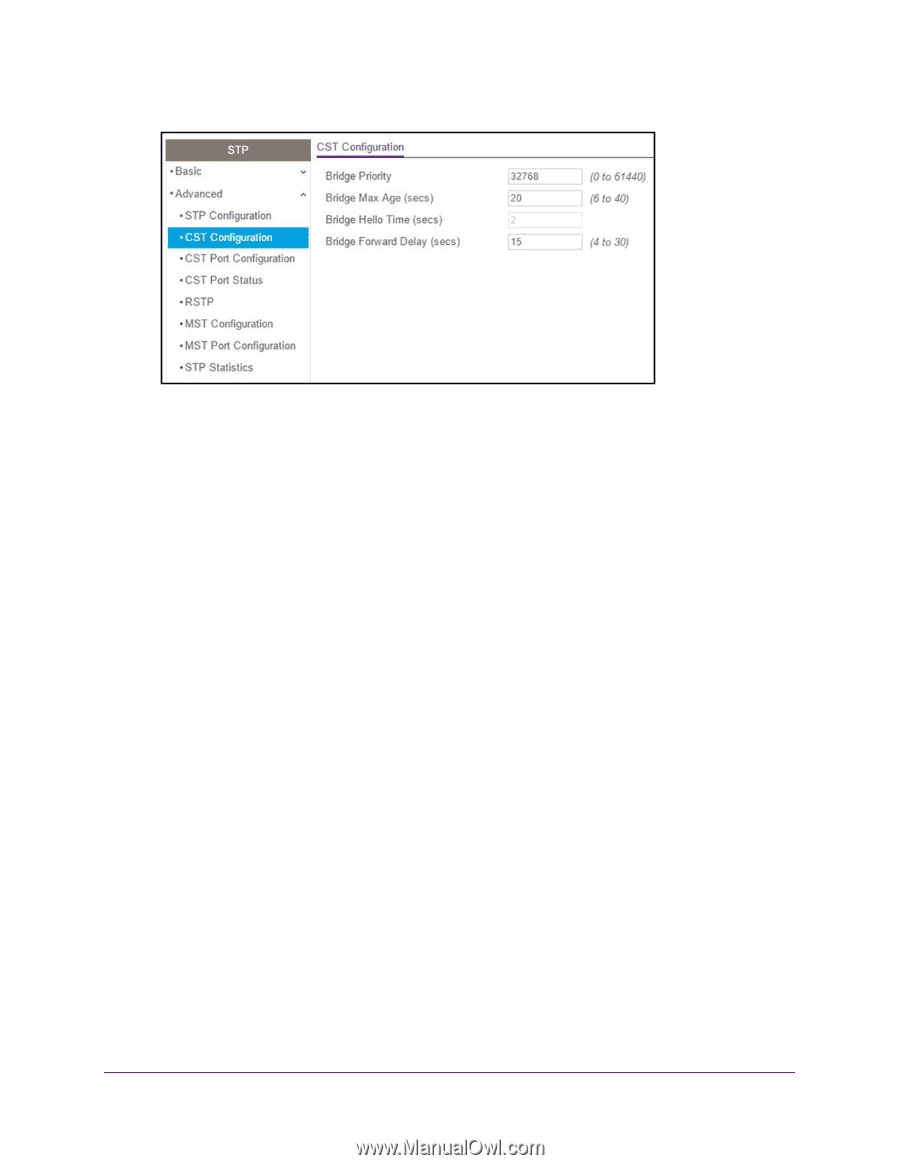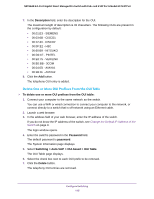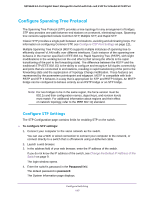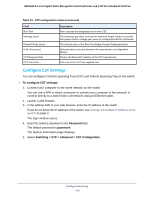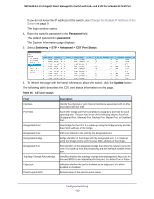Netgear GS724TPv2 User Manual - Page 120
Bridge Priority, Bridge Max Age secs, Bridge Hello Time secs, Bridge Forward Delay secs, Apply
 |
View all Netgear GS724TPv2 manuals
Add to My Manuals
Save this manual to your list of manuals |
Page 120 highlights
NETGEAR 24-Port Gigabit Smart Managed Pro Switch with PoE+ and 2 SFP Ports Model GS724TPv2 6. Specify the CST options: • Bridge Priority. When switches or bridges are running STP, each is assigned a priority. After exchanging BPDUs, the switch with the lowest priority value becomes the root bridge. Specify the bridge priority value for the Common and Internal Spanning Tree (CST). The valid range is 0-61440. The bridge priority is a multiple of 4096. If you specify a priority that is not a multiple of 4096, the priority is automatically set to the next lowest priority that is a multiple of 4096. For example, if you set the priority to any value between 0 and 4095, the switch automatically sets the value to 0. The default is 32768. • Bridge Max Age (secs). The bridge maximum age time for the Common and Internal Spanning Tree (CST), which indicates the time in seconds a bridge must wait before implementing a topological change. The valid range is 6-40, and the value must be less than or equal to (2 * Bridge Forward Delay) - 1 and greater than or equal to 2 * (Bridge Hello Time +1). The default is 20. • Bridge Hello Time (secs). The bridge hello time for the Common and Internal Spanning Tree (CST), which indicates the time in seconds a root bridge must wait between configuration messages. The value is fixed at 2 seconds. The value must be less than or equal to (Bridge Max Age / 2) - 1. The default hello time value is 2. • Bridge Forward Delay (secs). The bridge forward delay time, which indicates the time in seconds a bridge must remain in a listening and learning state before forwarding packets. The value must be greater or equal to (Bridge Max Age / 2) + 1. The time range is from 4 seconds to 30 seconds. The default is 15 seconds. 7. Click the Apply button. The updated configuration is sent to the switch. Configuration changes take effect immediately. Configure Switching 120