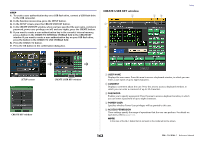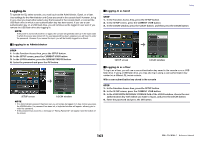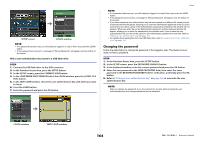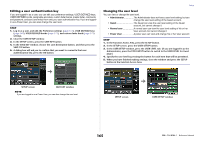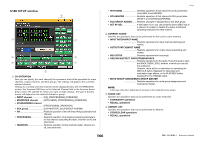Yamaha QL5 Reference Manual - Page 166
User Setup Window, Geq Rack/effect Rack/premium Rack
 |
View all Yamaha QL5 manuals
Add to My Manuals
Save this manual to your list of manuals |
Page 166 highlights
USER SETUP window 8 1 2 3 6 4 7 5 1 CH OPERATION Here you can specify (for each channel) the operations that will be permitted for input channels, output channels, and DCA groups. The settings will apply to the currentlyselected channel. Settings for currently-selected channels will be displayed below the CH OPERATION section. Use the panel [SEL] keys or the Selected Channel field in the Function Access Area to select the channel for which you want to make settings. The type of buttons shown will depend on the selected channel or group. • INPUT channel HA], [PROCESSING], [FADER/ON] • MIX/MATRIX channel......... [WITH SEND], [PROCESSING], [FADER/ON] • STEREO/MONO channel PROCESSING], [FADER/ON] • DCA group DCA MASTER], [DCA GROUP ASSIGN] • HA Restricts operation of the HA (Head Amp) patched to that channel. • PROCESSING Restricts operation of all signal processing parameters for that channel (excluding the fader, channel on/off, and send level). • FADER/ON Restricts operation of that channel's fader, channel on/ off, and send level. Setup • WITH SEND Restricts operation of that channel's send parameters. (From MIX, From MATRIX) • DCA MASTER Restricts operation of that channel's DCA group fader, ON/OFF, and ICON/COLOR/NAME. • DCA GROUP ASSIGN........ Restricts changes of assignment to that DCA group. • SET BY SEL If this button is on, you can press the panel [SEL] key of a channel to enable or disable the above-mentioned operating restrictions for that channel. 2 CURRENT SCENE Specifies the operations that can be performed on the current scene memory. • INPUT PATCH/INPUT NAME Restricts operations for input channel patching and names. • OUTPUT PATCH/INPUT NAME Restricts operations for output channel patching and names. • BUS SETUP Restricts operations for bus setup. • GEQ RACK/EFFECT RACK/PREMIUM RACK Restricts operations for the racks. Press this area to open the RACK USER LEVEL window, in which you can set this restriction. However, there will be no restriction on operating the MIDI CLK button displayed for delay-type and modulation-type effects, or the PLAY/REC button displayed for the FREEZE effect. • MUTE GROUP ASSIGN/MUTE GROUP MASTER Restricts operations for mute group assignment and mute group master. NOTE In the case of the QL1, faders that do not exist on the model will not be shown. 3 SCENE LIST Specifies the operations that can be performed on scene memories. • STORE/SORT operations • RECALL operations 4 LIBRARY LIST Specifies the operations that can be performed on libraries. • STORE/CLEAR operations • RECALL operations 166 Reference Manual