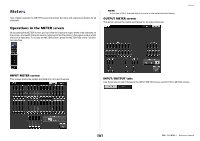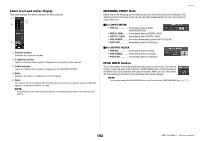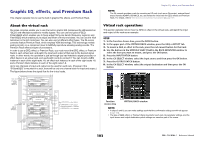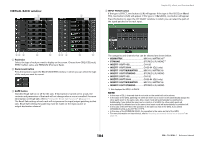Yamaha QL5 Reference Manual - Page 99
OSCILLATOR window, OSCILLATOR OUTPUT button
 |
View all Yamaha QL5 manuals
Add to My Manuals
Save this manual to your list of manuals |
Page 99 highlights
5 OSCILLATOR OUTPUT button Turns the oscillator output on or off. OSCILLATOR window You can make detailed settings for the oscillator. This window appears when you press the OSCILLATOR display button in the MONITOR screen. 1 2 5 4 3 Talkback and Oscillator • FREQ knob ...........Indicates the frequency of the sine wave. You can use the [TOUCH AND TURN] knob to adjust the value. Mode = PINK NOISE • LEVEL knob..........Indicates the output level of the pink noise. You can use the [TOUCH AND TURN] knob to control the level. • HPF knob Indicates the cutoff frequency of the HPF that processes pink noise. You can use the [TOUCH AND TURN] knob to adjust the value. Use the button below the knob to switch the HPF on or off. • LPF knob Indicates the cutoff frequency of the LPF that processes pink noise. You can use the [TOUCH AND TURN] knob to adjust the value. Use the button below the knob to switch the LPF on or off. Mode = BURST NOISE 1 OSCILLATOR MODE buttons Select one of the following three operating modes when the oscillator is turned on: SINE WAVE 1CH PINK NOISE BURST NOISE A sine wave will be output continuously. Pink noise will be output continuously. Pink noise will be output intermittently. 2 Parameter field Enables you to set the oscillator parameters. The controllers and their functions in this field vary depending on the selected mode. Mode = SINE WAVE 1CH • LEVEL knob ..........Indicates the output level of the sine wave. You can use the [TOUCH AND TURN] knob to control the level. • LEVEL knob, HPF knob, and LPF knob Same as in PINK NOISE mode. • WIDTH Indicates the length of noise being output intermittently. You can use the [TOUCH AND TURN] knob to adjust the value. • INTERVAL Indicates the length of silence between noise bursts. You can use the [TOUCH AND TURN] knob to adjust the value. Level INTERVAL Pink noise output WIDTH Turn BURST NOISE button on. Time 99 Reference Manual