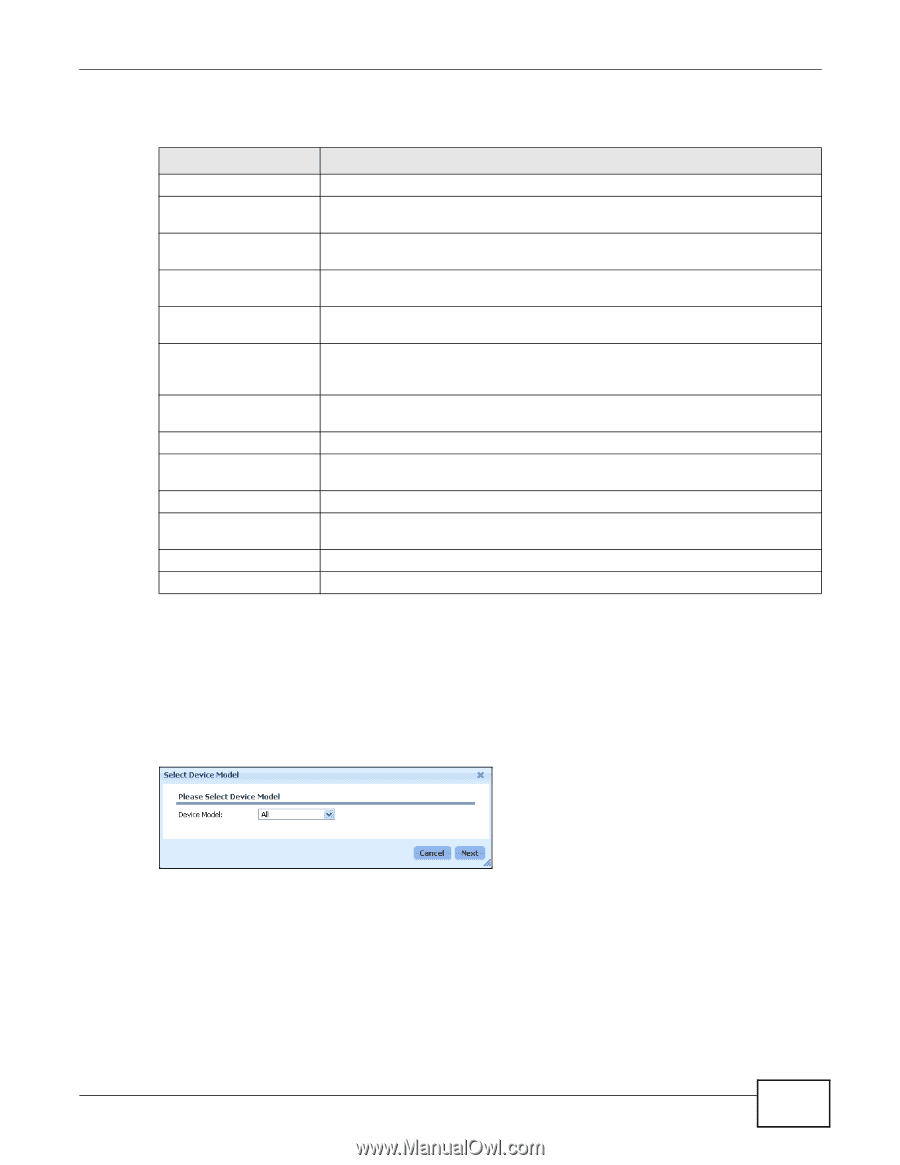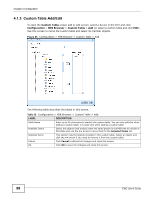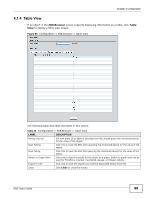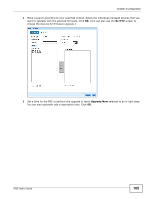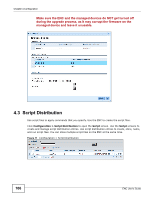ZyXEL ENC User Guide - Page 103
Creating or Editing a Schedule List
 |
View all ZyXEL ENC manuals
Add to My Manuals
Save this manual to your list of manuals |
Page 103 highlights
Chapter 4 Configuration The following table describes the labels in this screen. Table 30 Configuration > Firmware Upgrade > Schedule List LABEL DESCRIPTION Schedule List Device Name Enter a part of a device name or the full name you wish to find in this field and click Search. Add Click this to create a new schedule for having the ENC upgrade firmware on managed devices. Edit Select an entry that has a status of Waiting and click this to edit the entry's update time. Remove Select an entry that has a status of Waiting, Success, Fail, or Partial Success and click this to delete it. check box Select the check box of an entry and click Edit or Remove to take the action for the entry respectively. Select or clear the check box at the table heading line to select or clear all check boxes in this column. Status This shows the status of the scheduled firmware upgrade: Waiting, Running, Success, Fail, or Partial Success. Update Time This is the date and time the schedule has for upgrading device firmware. Device Model This field displays the name of the device model for which the schedule has the ENC upgrade firmware. Firmware Version This field displays the version of the firmware file. Total Device This is the number of devices the ENC will upgrade the firmware according to the predefined schedule. Description This field displays any special information specified about the firmware file. Admin This is the name of the administrator who created the firmware upgrade schedule. 4.2.4 Creating or Editing a Schedule List Click Configuration > Firmware Upgrade > Schedule List > Add (or select a schedule and click Edit) and use the following steps to create or edit a firmware upgrade schedule. If you are editing an upgrade schedule you can only edit the update time; skip to the last step for details. 1 Select the model for which you want to upgrade firmware and click Next. ENC User's Guide 103