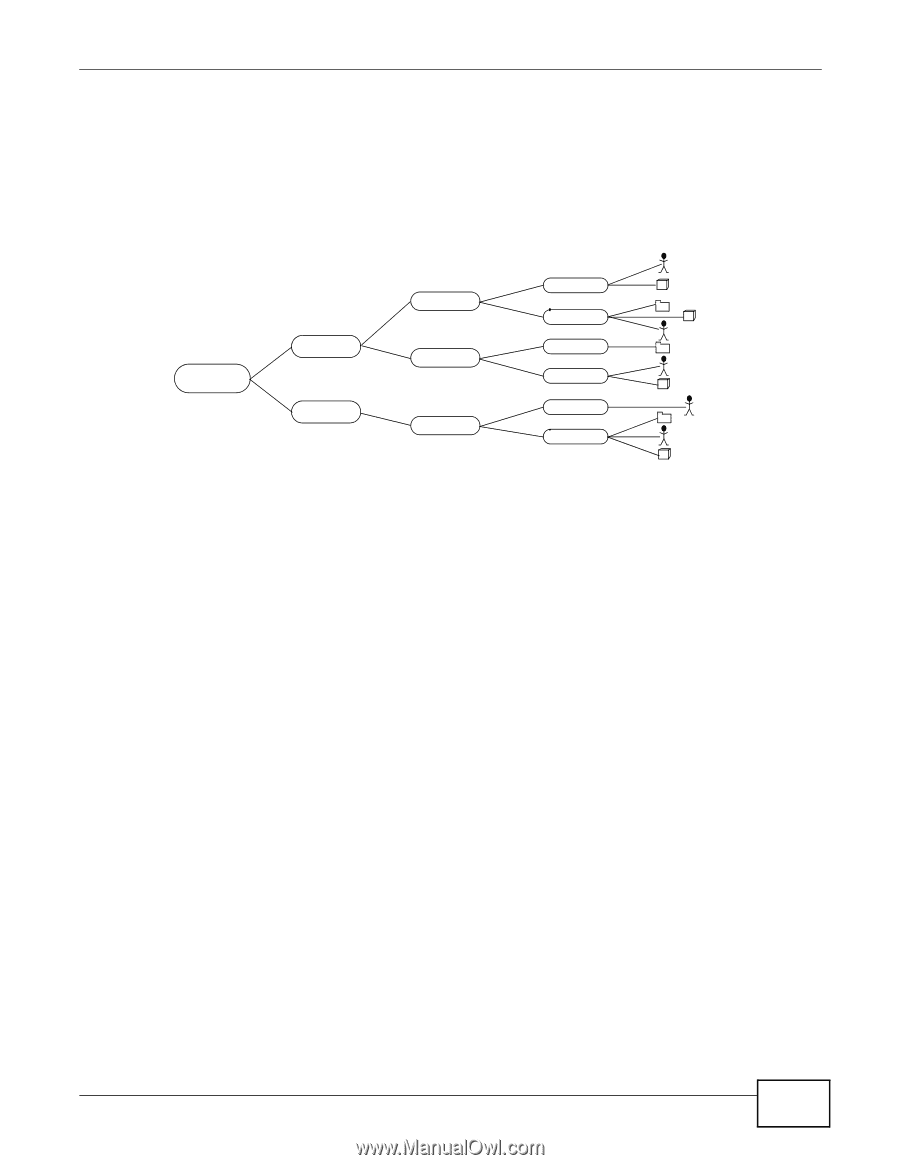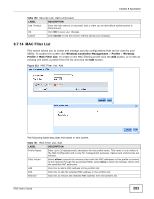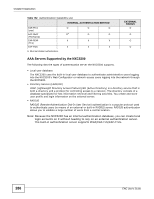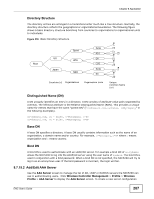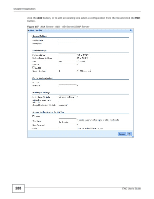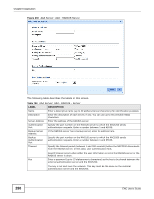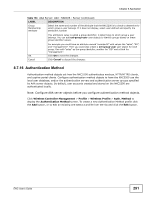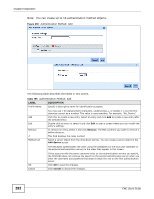ZyXEL ENC User Guide - Page 287
Directory Structure, Distinguished Name DN, Base DN, Bind DN
 |
View all ZyXEL ENC manuals
Add to My Manuals
Save this manual to your list of manuals |
Page 287 highlights
Chapter 8 Application Directory Structure The directory entries are arranged in a hierarchical order much like a tree structure. Normally, the directory structure reflects the geographical or organizational boundaries. The following figure shows a basic directory structure branching from countries to organizations to organizational units to individuals. Figure 236 Basic Directory Structure Root US Japan Sprint UPS NEC Sales RD3 QA CSO Sales RD Countries (c) Organizations Organization Units Unique Common Name (cn) Distinguished Name (DN) A DN uniquely identifies an entry in a directory. A DN consists of attribute-value pairs separated by commas. The leftmost attribute is the Relative Distinguished Name (RDN). This provides a unique name for entries that have the same "parent DN" ("cn=domain1.com, ou=Sales, o=MyCompany" in the following examples). cn=domain1.com, ou = Sales, o=MyCompany, c=US cn=domain1.com, ou = Sales, o=MyCompany, c=JP Base DN A base DN specifies a directory. A base DN usually contains information such as the name of an organization, a domain name and/or country. For example, o=MyCompany, c=UK where o means organization and c means country. Bind DN A bind DN is used to authenticate with an LDAP/AD server. For example a bind DN of cn=zyAdmin allows the NXC5200 to log into the LDAP/AD server using the user name of zyAdmin. The bind DN is used in conjunction with a bind password. When a bind DN is not specified, the NXC5200 will try to log in as an anonymous user. If the bind password is incorrect, the login will fail. 8.7.15.2 Add/Edit AAA Server Use the AAA Server screen to manage the list of AD, LDAP or RADIUS servers the NXC5200 can use in authenticating users. Click Wireless Controller Management > Profile > Wireless Profile > AAA Server to display the AAA Server screen. To create a new server configuration ENC User's Guide 287