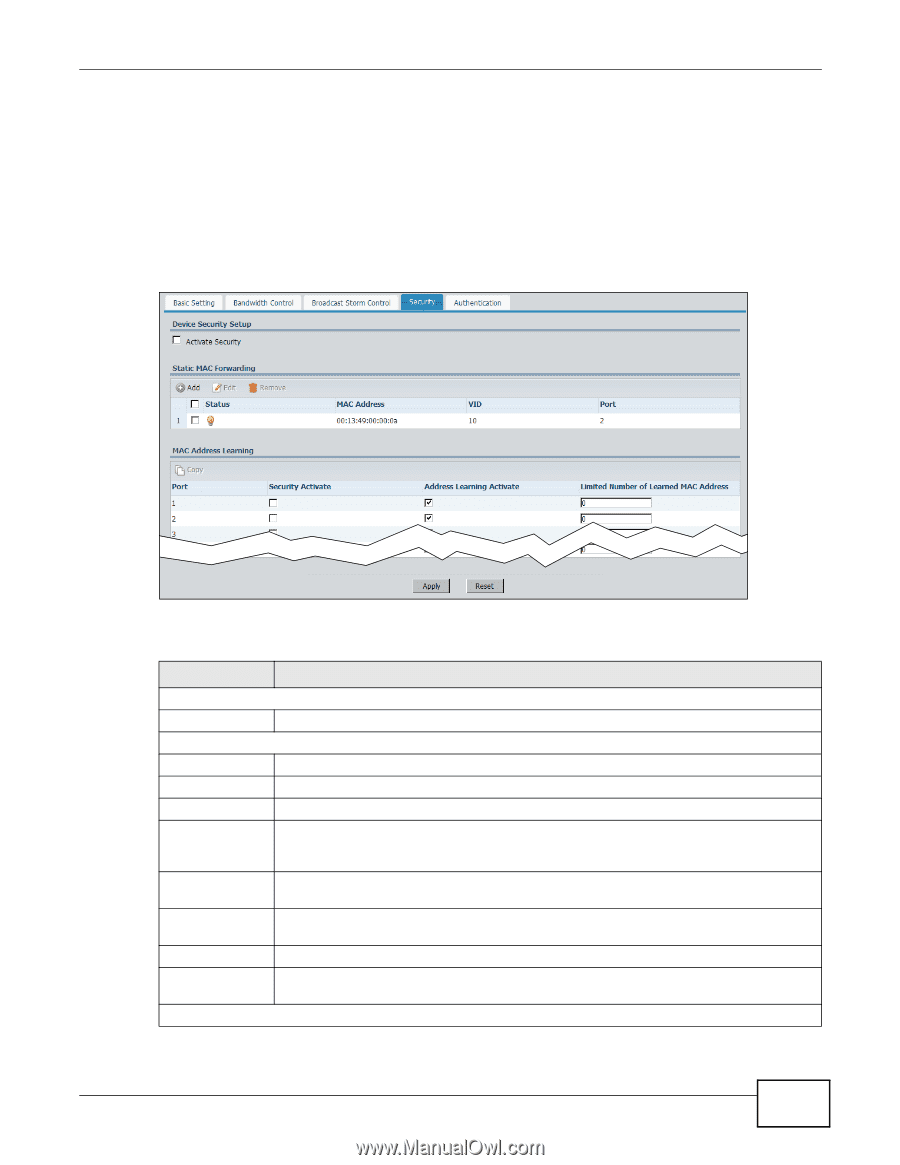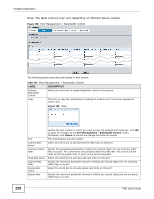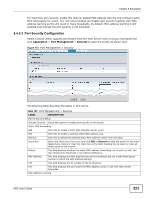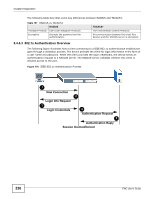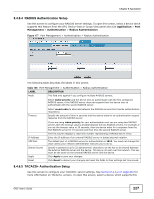ZyXEL ENC User Guide - Page 223
Port Security Configuration, Application, Port Management, Security
 |
View all ZyXEL ENC manuals
Add to My Manuals
Save this manual to your list of manuals |
Page 223 highlights
Chapter 8 Application For maximum port security, enable this feature, disable MAC address learning and configure static MAC address(es) for a port. It is not recommended you disable port security together with MAC address learning as this will result in many broadcasts. By default, MAC address learning is still enabled even though the port security is not activated. 8.4.5.3 Port Security Configuration Select a device which supports this feature from the OTV, Device View or Group View panel and click Application > Port Management > Security to open the screen as shown next. Figure 172 Port Management > Security The following table describes the labels in this screen. Table 105 Port Management > Security LABEL DESCRIPTION Device Security Setup Activate Security Select this option to enable port security on the device. Static MAC Forwarding Add Click this to create a static MAC address rule for a port. Edit Click this to modify a selected static MAC address rule. Remove Click this to delete the selected static MAC address rule(s) from the table. check box Select the check box of an entry and click Edit or Remove to take the action for the entry respectively. Select or clear the check box at the table heading line to select or clear all check boxes in this column. Status This field displays whether this static MAC address forwarding rule is active or not. You may temporarily deactivate a rule without deleting it. MAC Address This field displays the MAC address that will be forwarded and the VLAN identification number to which the MAC address belongs. VID This field displays the ID number of the VLAN group. Port This field displays the port where the MAC address shown in the next field will be forwarded. MAC Address Learning ENC User's Guide 223