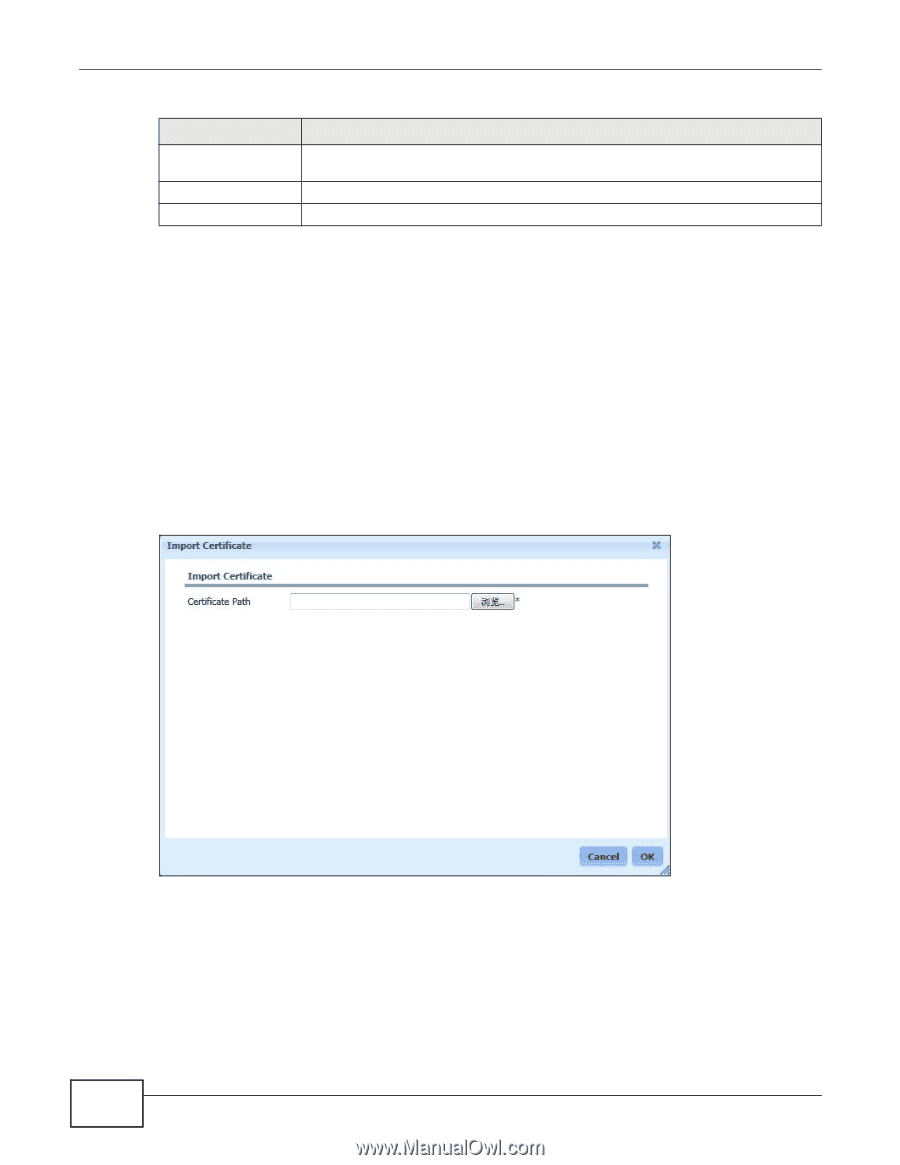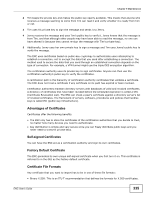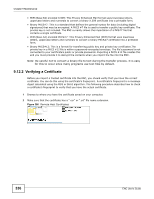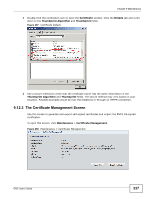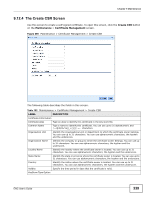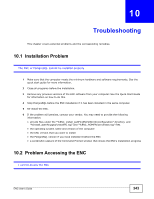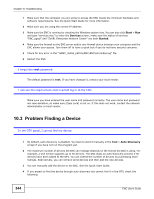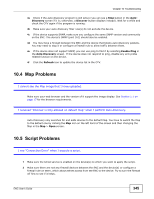ZyXEL ENC User Guide - Page 340
The Import Certificate Screen, Import Certificate, Maintenance, Certificate, Management
 |
View all ZyXEL ENC manuals
Add to My Manuals
Save this manual to your list of manuals |
Page 340 highlights
Chapter 9 Maintenance Table 192 Maintenance > Certificate Management > Create CSR LABEL DESCRIPTION KeyStore Type Specify the keystore type. Select JKS for Java Keystore. Select PKCS12 for PublicKey Cryptography Standards #12. Cancel Click Cancel to quit and return to the Certificate Management screen. OK Click OK to begin certificate generation. 9.12.5 The Import Certificate Screen To open this screen, click the Import Certificate button on the Maintenance > Certificate Management screen. Follow the instructions in this screen to save an existing certificate to the ENC. Note: You can import a certificate that matches a corresponding certification request that was generated by the ENC. You can also import a certificate in PKCS#12 format, including the certificate's public and private keys. The certificate you import replaces the corresponding request in the Create CSR screen. You must remove any spaces from the certificate's filename before you can import it. Figure 290 Maintenance > Certificate Management > Import Certificate 340 ENC User's Guide