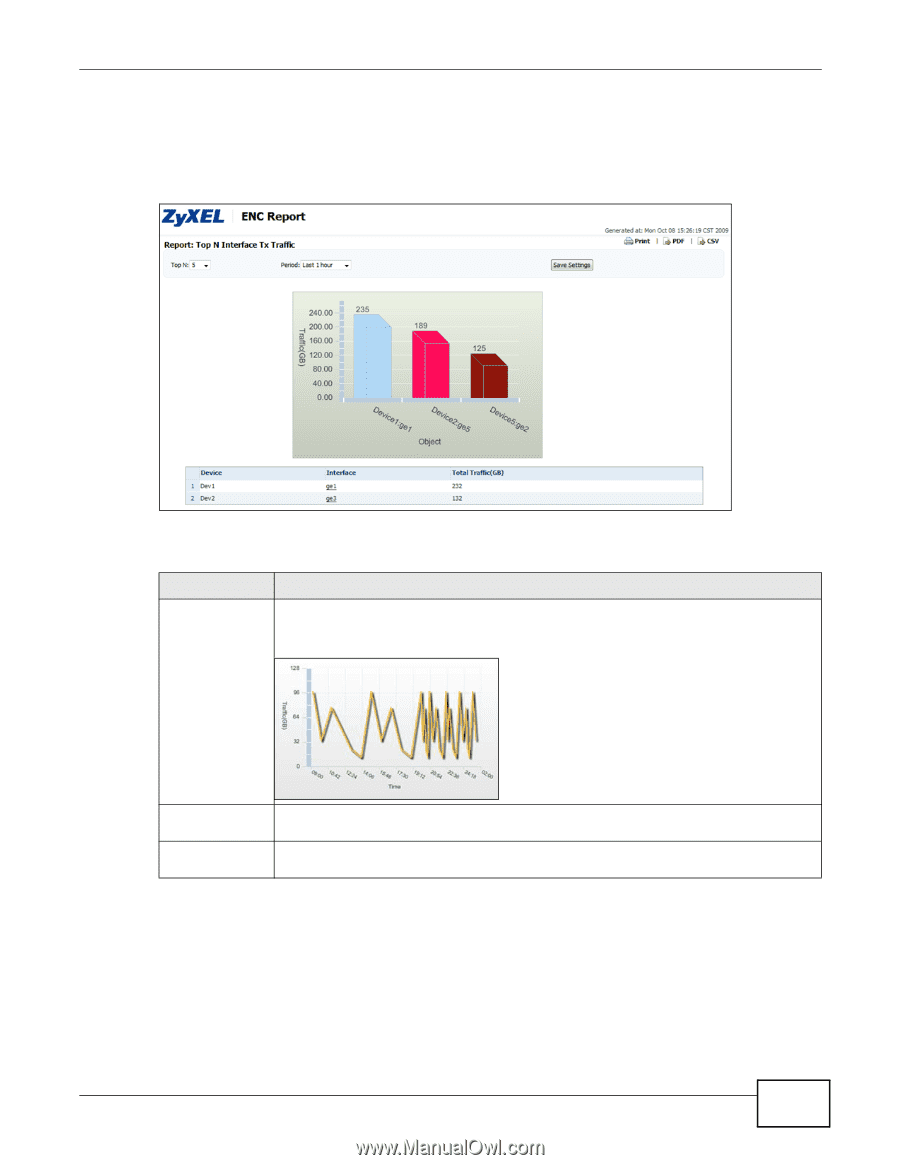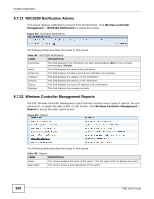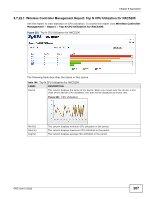ZyXEL ENC User Guide - Page 311
Wireless Controller Management Report: Top N Interface Tx Pkts for NXC5200, Wireless
 |
View all ZyXEL ENC manuals
Add to My Manuals
Save this manual to your list of manuals |
Page 311 highlights
Chapter 8 Application 8.7.22.5 Wireless Controller Management Report: Top N Interface Tx Pkts for NXC5200 Use this report to view statistics on transferred packets. To access this report click Wireless Controller Management > Report > Top N Interface Tx Pkts for NXC5200. Figure 259 Top N Interface Tx Pkts for NXC5200 The following table describes the labels in this screen. Table 170 Top N Interface Tx Pkts for NXC5200 LABEL DESCRIPTION Device This column displays the name of the device. When you mouse over the device, a screen of the device's detailed traffic information will be displayed as shown next. Figure 260 Tx Packets Information Interface Total This column displays the interface on the device through which the packets are transferred. This column displays the total transferred traffic on the interface over the specified time period. ENC User's Guide 311