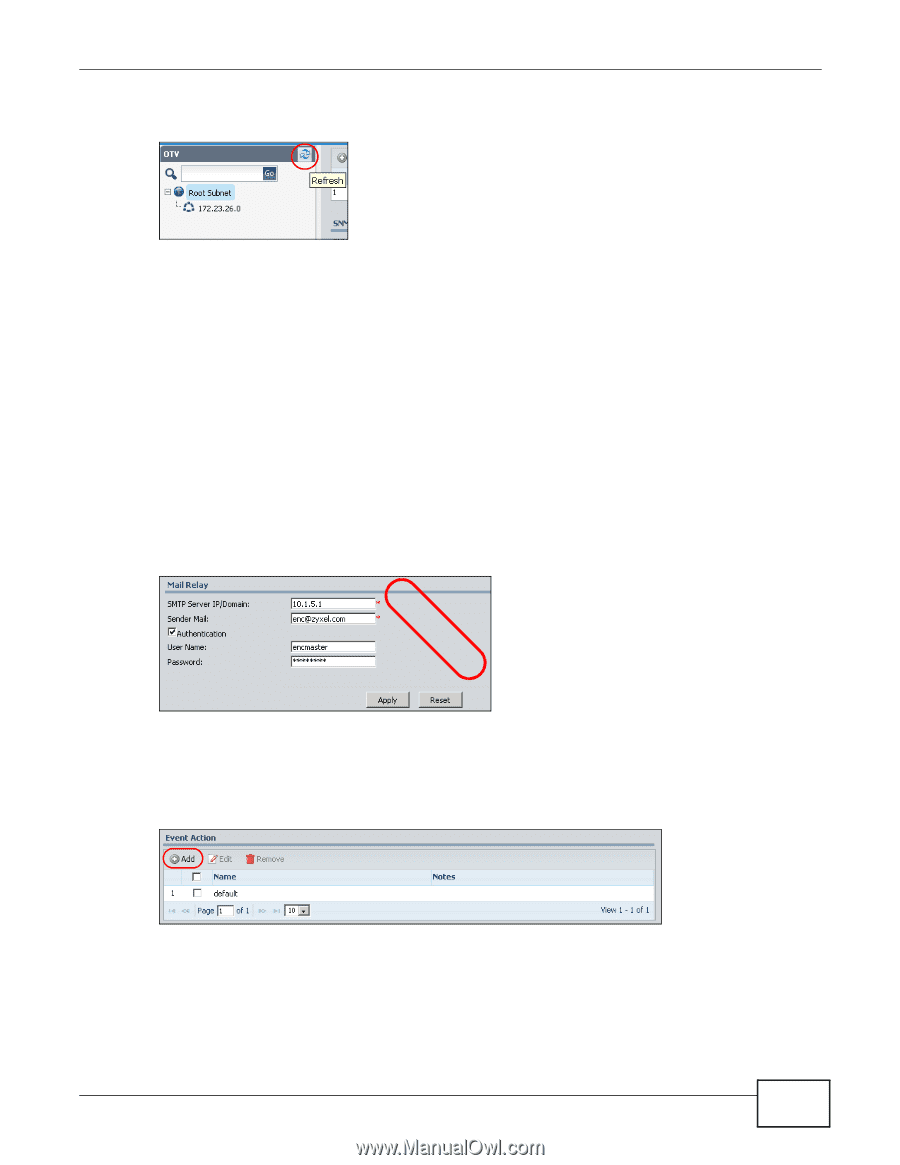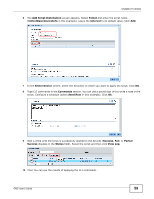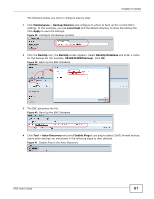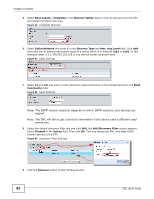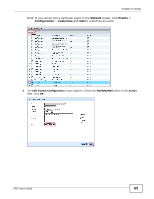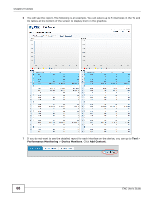ZyXEL ENC User Guide - Page 63
Event Actions Triggered By Received Events
 |
View all ZyXEL ENC manuals
Add to My Manuals
Save this manual to your list of manuals |
Page 63 highlights
10 Click the Refresh icon to update the OTV. Figure 46 Discovery Filter Settings Chapter 2 Tutorials 2.7 Event Actions Triggered By Received Events The ENC allows you to configure specific actions to notify administrators when it receives any or specific events. This tutorial shows an example including the following: • configure mail relay settings on the ENC • create a new event action (or configure the default event action) • enable email notification and configure the mail subject and content • associate the action to the Device Down event The following shows you how to configure step by step: 1 Click Maintenance > Server, configure the mail relay settings as shown next. Click Apply. Figure 47 Mail Relay Settings Example 2 Click Events > Event Action and then Add. Each default event (in Events > Configuration > Default) associates with the default event action (in Events > Event Action). You can also select the default event action and click Edit in this screen if you want the action to apply to all default events. Figure 48 Event Action List ENC User's Guide 63