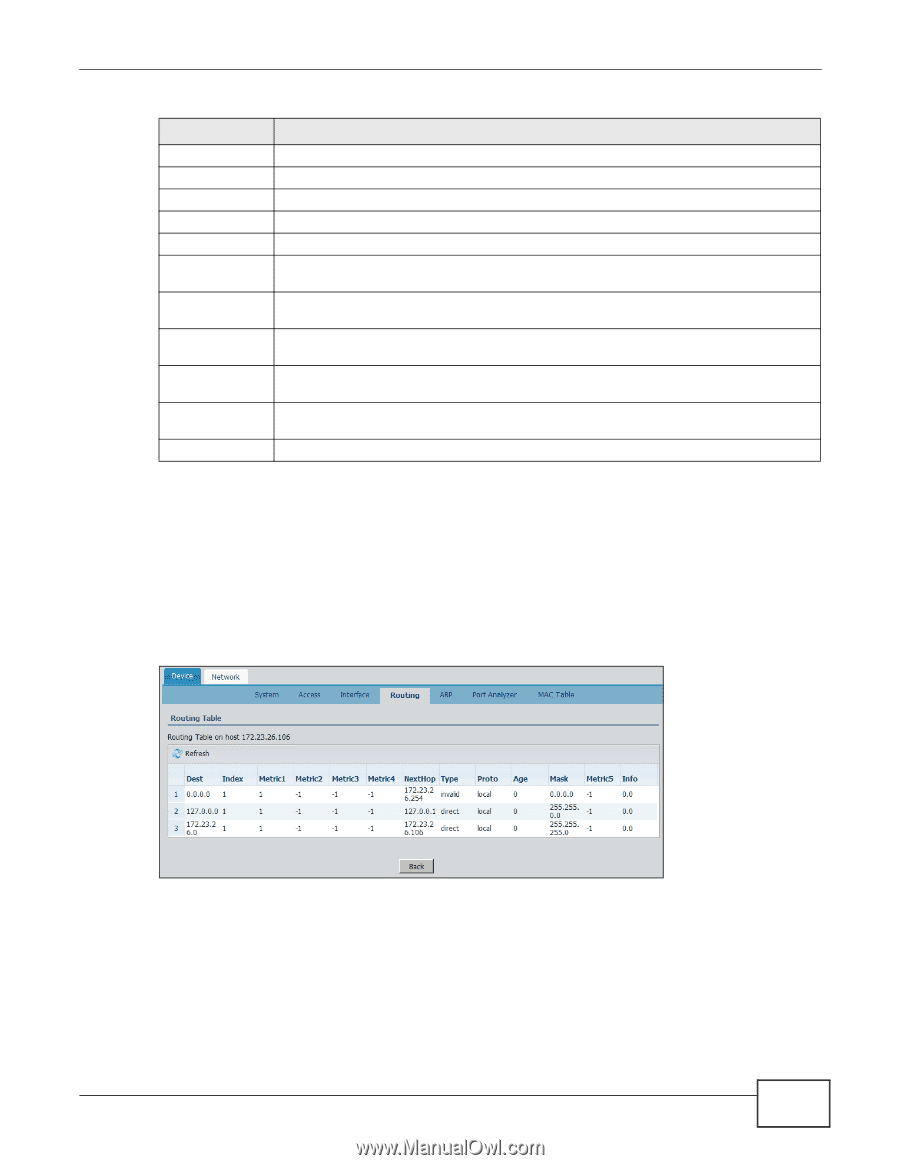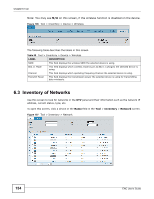ZyXEL ENC User Guide - Page 149
Inventory Device Details - Routing, Inventory, Device, Routing
 |
View all ZyXEL ENC manuals
Add to My Manuals
Save this manual to your list of manuals |
Page 149 highlights
Chapter 6 Tool Table 54 Tool > Inventory > Device > Interface (continued) LABEL DESCRIPTION Speed This field displays the speed (in bytes) of the Ethernet connection on this port. PhysAddress This field displays the MAC address of this port. Status This field displays if the port is up or down. InBPS This field displays the packet receiving rate (in bits per second) on this port. OutBPS This field displays the packet transmission rate (in bits per second) on this port. TotalBPS This field displays the total packet receiving and transmission rate (in bits per second) on this port. InUtil This field displays the bandwidth utilization (as a percentage) of incoming packets received on this port. OutUtil This field displays the bandwidth utilization (as a percentage) of outgoing packets transmitted on this port. TotalUtil This field displays the total bandwidth utilization (as a percentage) of incoming and outgoing packets received and transmitted on this port. ErrorsPercent This field displays the bandwidth utilization (as a percentage) of errors received on this port. Back Click this to exit this screen and go back to the Tool > Inventory > Device screen. 6.2.4 Inventory Device Details - Routing Use this screen to view the current routing information on the device. The device uses static routes to send data and respond to remote devices that are not reachable through the default gateway. For example when sending SNMP traps or using ping to test IP connectivity. To open this screen, click a device in the Name field in the Tool > Inventory > Device screen, then click the Routing tab. Figure 102 Tool > Inventory > Device > Routing ENC User's Guide 149