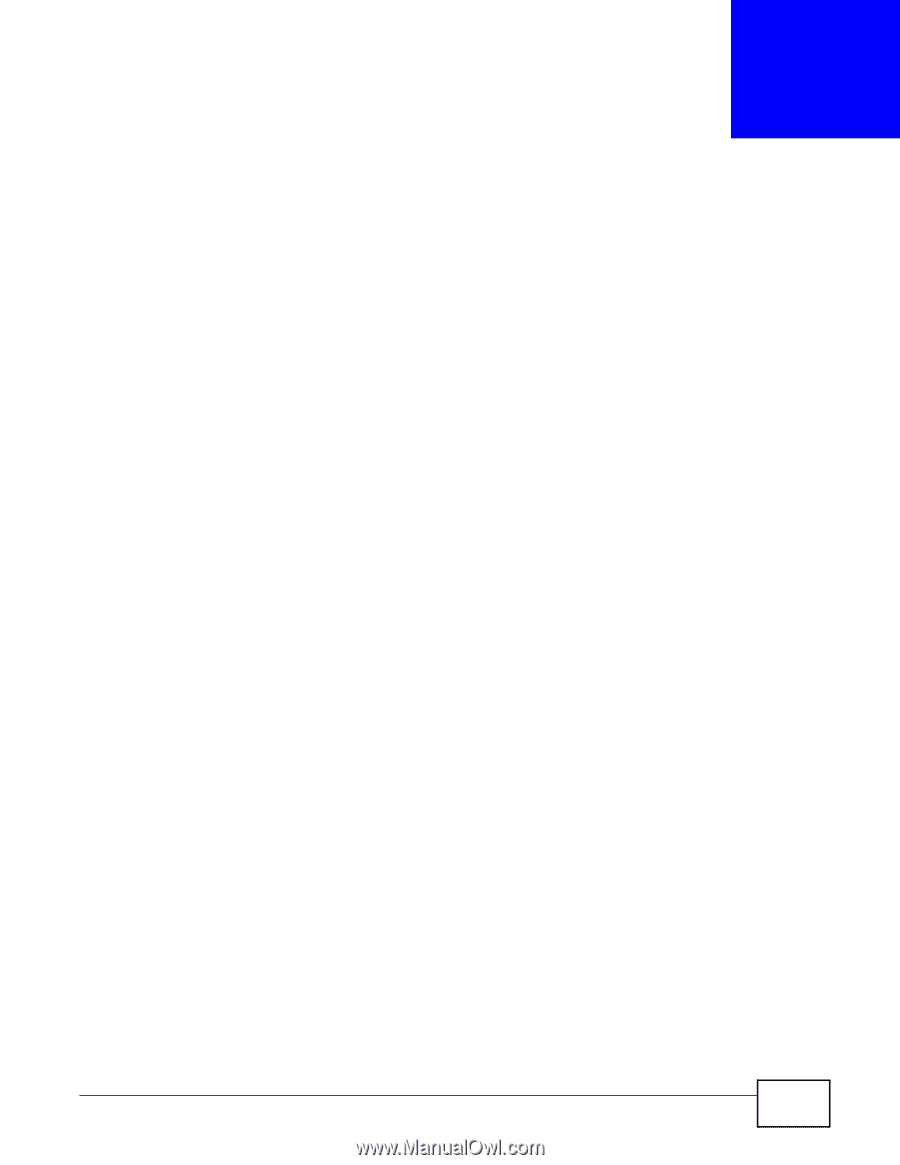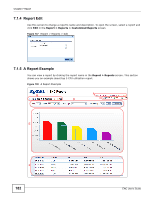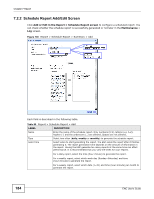ZyXEL ENC User Guide - Page 187
Application, 8.1 Overview, 8.1.1 What You Can Do in This RMON
 |
View all ZyXEL ENC manuals
Add to My Manuals
Save this manual to your list of manuals |
Page 187 highlights
CHAPTER 8 Application 8.1 Overview Use the sub-menus under Application to look at and configure specific functions such as RMON (Remote Network Monitor), VLAN, port management and Wireless Access Point settings for ZyXEL Ethernet Switches. 8.1.1 What You Can Do in This Chapter • Use the Application > RMON screens (see Section 8.2.1 on page 188) to configure RMON statistics, history, event and alarm settings. • Use the Application > VLAN Management screens (see Section 8.3 on page 206) to configure VLAN settings for specific devices. • Use the Application > Port Management screens (see Section 8.4 on page 216) to configure port management basic, bandwidth control, broadcast storm control, security, authentication settings for specific devices. • Use the Application > AP Manager screen (see Section 8.5 on page 230) to configure wireless settings for specific devices which supports wireless access point function. • Use the Application > IP Surveillance screens (Section 8.6 on page 235) to manage IP Surveillance cameras. • Use the Application > Wireless Control Management screens (Section 8.7 on page 258) to manage wireless controllers and APs. 8.2 RMON Similar to SNMP, RMON (Remote Network Monitor) allows you to gather and monitor network traffic. Both SNMP and RMON use an agent, known as a probe, which are software processes running on network devices to collect information about network traffic and store it in a local MIB (Management Information Base). With SNMP, a network manager has to constantly poll the agent to obtain MIB information. With RMON, the probe is located on a remote device (ZyXEL Ethernet Switches), so a network manager (the ENC) does not need to constantly poll the probe for information. The probe communicates with the network manager via SNMP. ENC User's Guide 187