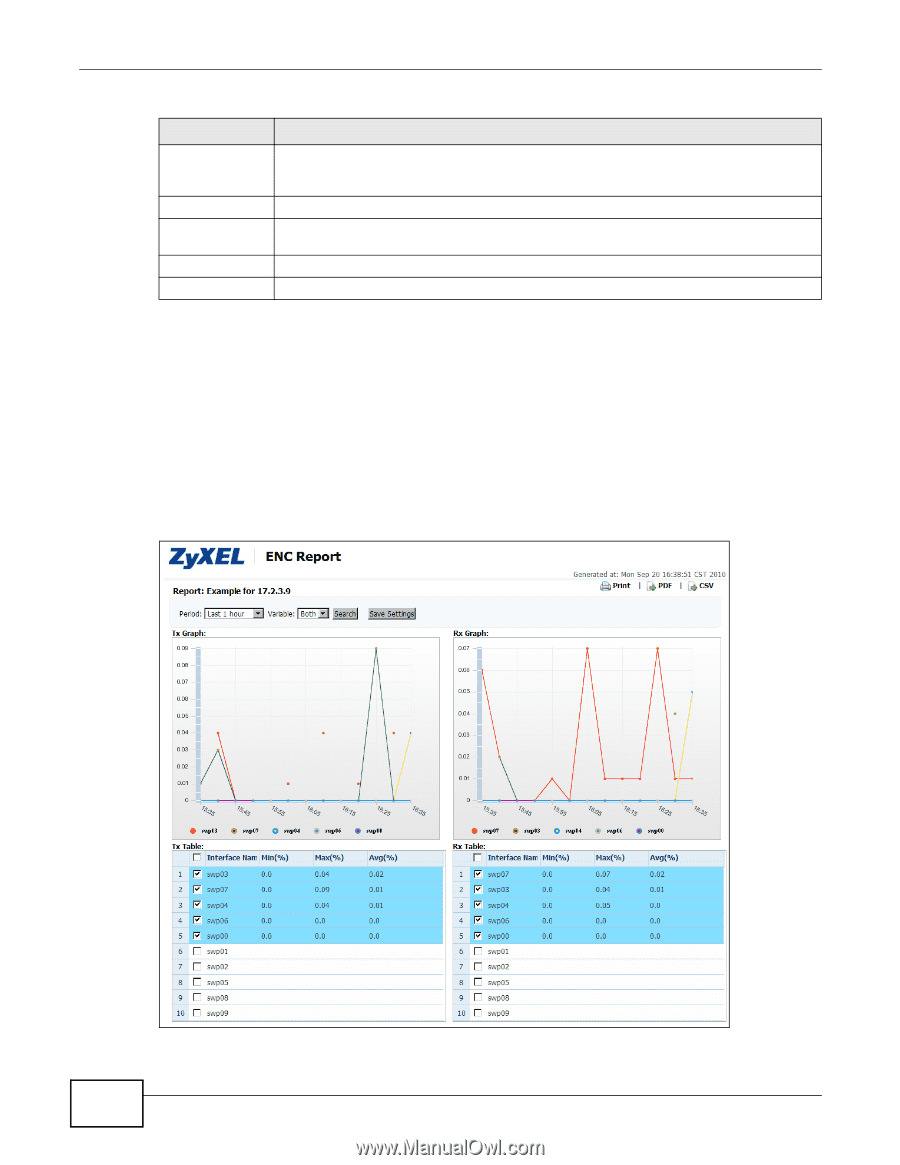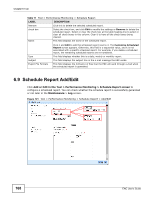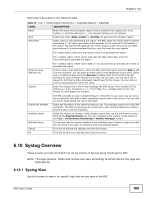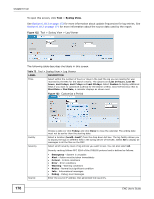ZyXEL ENC User Guide - Page 166
View the Performance Monitoring Report, View Report, Performance Monitoring, Monitor Manager
 |
View all ZyXEL ENC manuals
Add to My Manuals
Save this manual to your list of manuals |
Page 166 highlights
Chapter 6 Tool Table 69 Tool > Performance Monitoring > Monitor Manager > Add > Add (continued) LABEL DESCRIPTION Condition Select the comparison operator (above, below, equal, not equal or status change) for the threshold to determine when the ENC will take the corresponding action configured in the Events > Configuration screen. Value Enter a value for the threshold. Occurrence Enter how many times the monitored value has to continuously fall into the threshold's condition before the ENC takes the corresponding action. Cancel Click this to discard the changes and close this screen. Ok Click this to save the changes and close this screen. 6.7.7 View the Performance Monitoring Report Use this screen to view and/or print the performance monitor data in a graph. You can also export the data to a CSV and/or PDF file. To open this screen, select a performance monitor and click View Report in the Tool > Performance Monitoring > Monitor Manager screen. Note: Fields vary depending on the report you selected. The following figure is an example. Figure 119 Tool > Performance Monitoring > Monitor Manager > View Report 166 ENC User's Guide