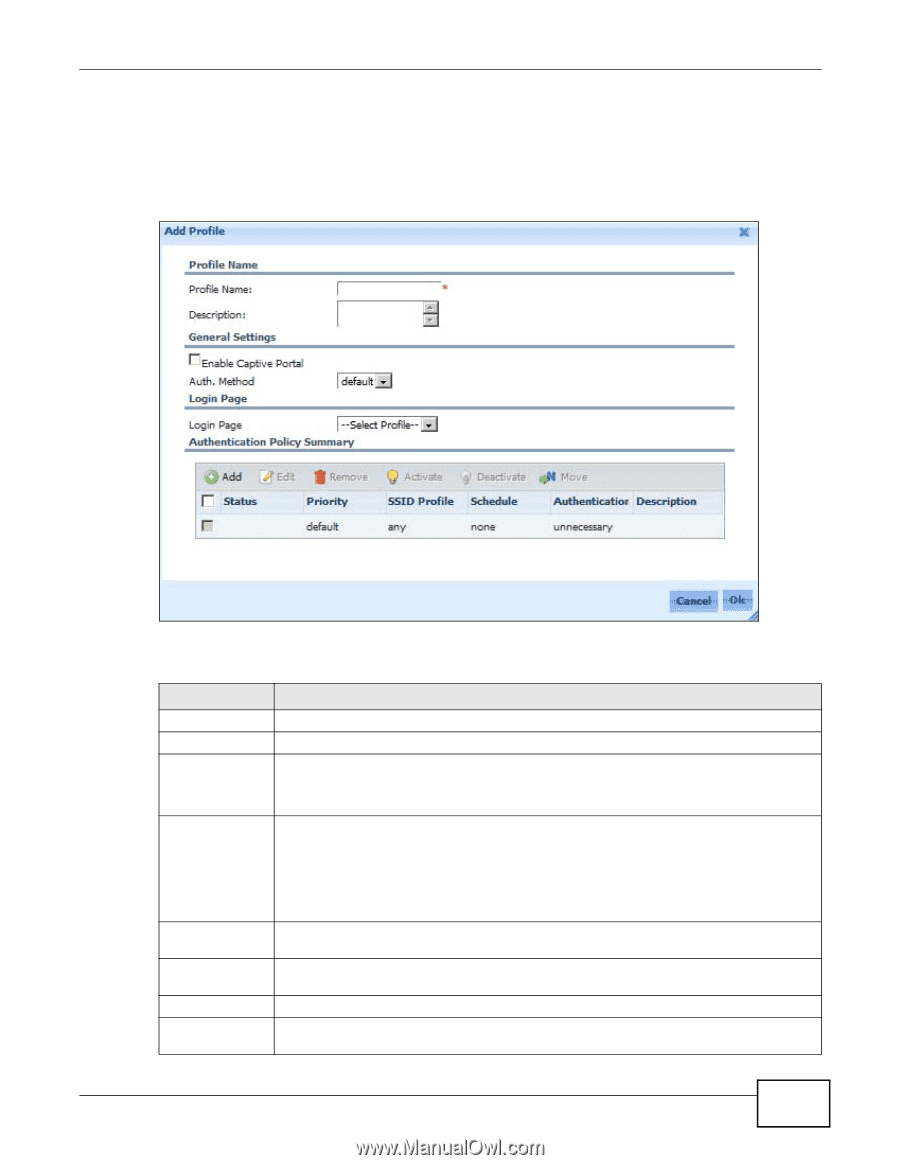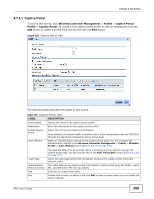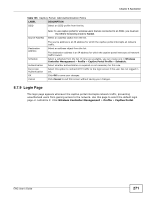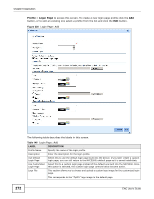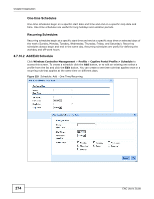ZyXEL ENC User Guide - Page 269
Captive Portal, Wireless Controller Management, Profile
 |
View all ZyXEL ENC manuals
Add to My Manuals
Save this manual to your list of manuals |
Page 269 highlights
Chapter 8 Application 8.7.8.1 Captive Portal To access this screen, click Wireless Controller Management > Profile > Captive Portal Profile > Captive Portal. To create a new captive portal profile or edit an existing one click the Add button or select a profile from the list and click the Edit button. Figure 226 Captive Portal: Add The following table describes the labels in this screen. Table 144 Captive Portal: Add LABEL DESCRIPTION Profile Name Description Specify the name of the captive portal profile. Enter the description for the captive portal profile. Enable Captive Portal Select this turn on the captive portal feature. Once enabled, all network traffic is blocked until a client authenticates with the NXC5200 through the specifically designated captive portal page. Auth. Method Select an authentication method for the captive portal page. You can configure the authentication method in the Wireless Controller Management > Profile > Wireless Profile > Auth. Method screen (Section 8.7.16 on page 291). Login Page This sets the default for all wireless clients interacting with the network through the captive portal page. You can override this in the Auth. Policy Edit screen (Section 8.7.8.2 on page 270). Select the login page profile that will appear whenever the captive portal intercepts network traffic. Authentication This table defines how captive portal interception is implemented using the SSIDs, source Policy Summary IPs, and destination IPs that you specify. Add Click this to create a new entry. Edit Double-click an entry or select it and click Edit to open a screen where you can modify the entry's settings. ENC User's Guide 269