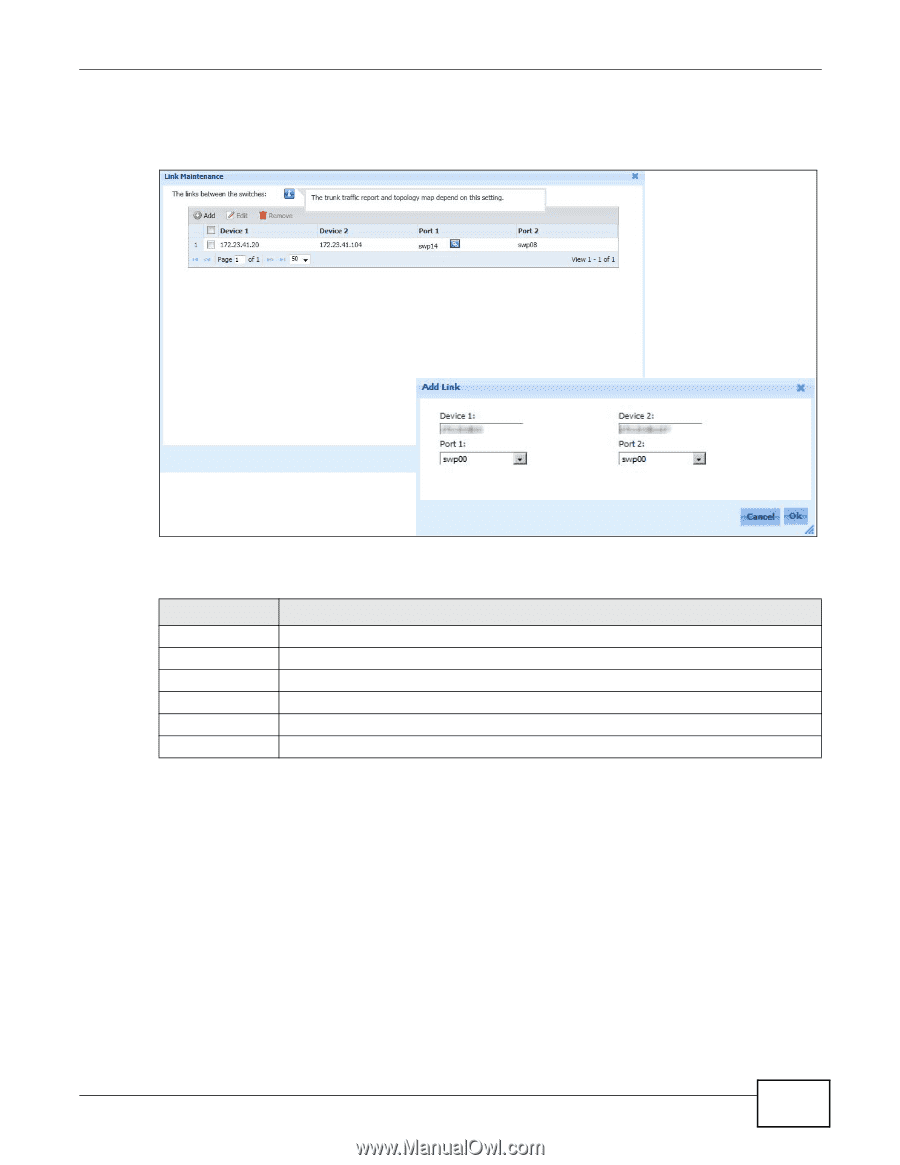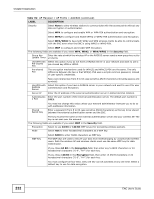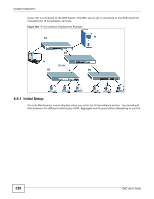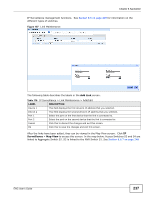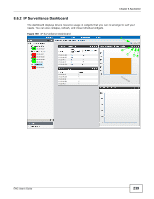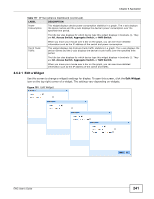ZyXEL ENC User Guide - Page 237
Table 116, LABEL, DESCRIPTION, Add Link, Surveillance, Map View
 |
View all ZyXEL ENC manuals
Add to My Manuals
Save this manual to your list of manuals |
Page 237 highlights
Chapter 8 Application IP Surveillance management functions. See Section 8.6 on page 235 for information on the different types of switches. Figure 187 Link Maintenance The following table describes the labels in the Add Link screen. Table 116 IP Surveillance > Link Maintenance > Add/Edit LABEL DESCRIPTION Device 1 This field displays the first device's IP address that you selected. Device 2 This field displays the second device's IP address that you selected. Port 1 Select the port on the first device that the link is connected to. Port 2 Select the port on the second device that the link is connected to. Cancel Click this to discard the changes and exit this screen. Ok Click this to save the changes and exit this screen. After the links have been added, they can be viewed in the Map View screen. Click IP Surveillance > Map View to access this screen. In the map below, Access Switches S3 and S4 are linked to Aggregate Switch S2. S2 is linked to the NVR Switch S1. See Section 8.6.7 on page 248 ENC User's Guide 237