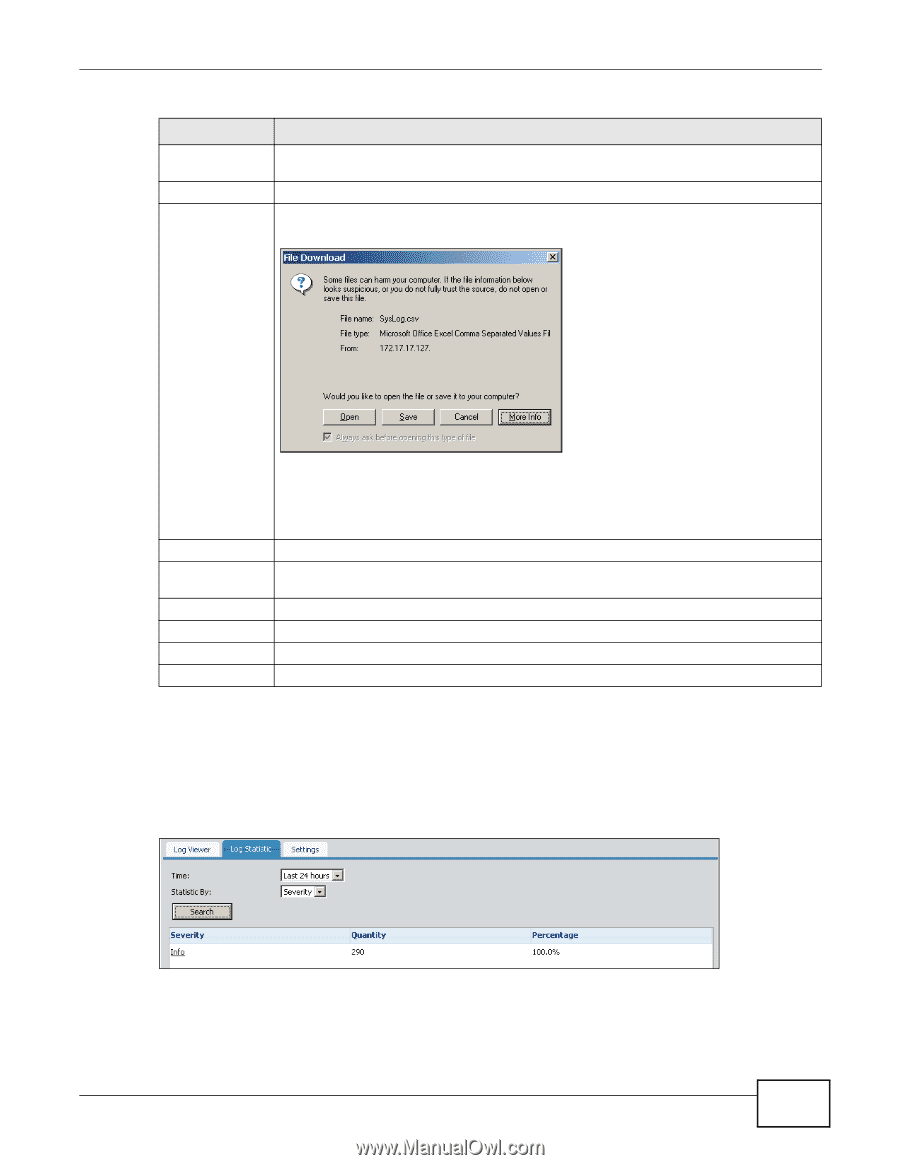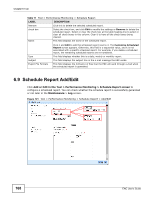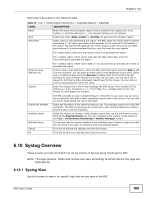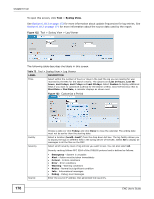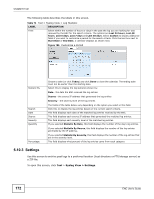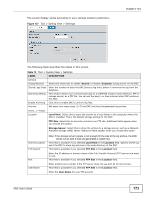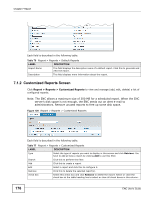ZyXEL ENC User Guide - Page 171
Log Statistic, Syslog View > Log Statistic
 |
View all ZyXEL ENC manuals
Add to My Manuals
Save this manual to your list of manuals |
Page 171 highlights
Chapter 6 Tool Table 73 Tool > Syslog View > Log Viewer (continued) LABEL DESCRIPTION Keyword Search Enter part or all of any value you are looking for in the Message field. You can use any printable ASCII character. The search is not case-sensitive. Click this to display the log entries based on the current search criteria. Export Click this to export the search results to a CSV file. The screen pops up as shown next. Figure 124 Export Logs Remove Time Facility Severity Source Message • Click Open to open the file directly. • Click Save to save the file to the computer that you are currently using to access the ENC server, then exit this screen. • Click Cancel to exit this screen without saving any changes. • Select More Info to view an on-line help page about downloading files. Select one or more log entries in the table and click this to delete them. This field displays the date and time the ENC received the log entry, not the time the log entry was generated. This field displays the name of the location where the log entry is stored in the ENC. This field displays the severity level of the log entry. This field displays the source IP address that generated the entry. This field displays the reason the log entry was generated. 6.10.2 Log Statistic Use this screen to view log statistics by date, source IP address or severity level. To open this screen, click Tool > Syslog View > Log Statistic. Figure 125 Tool > Syslog View > Log Statistic ENC User's Guide 171