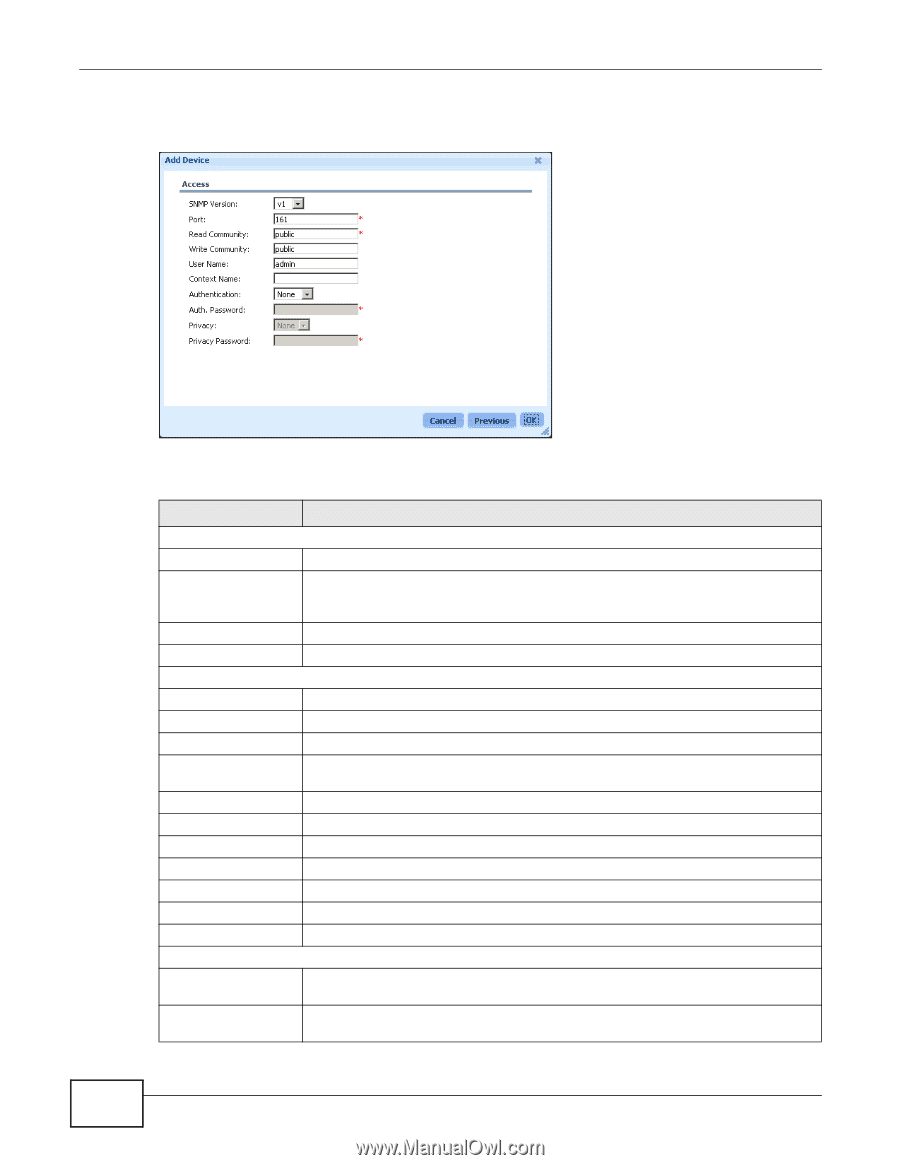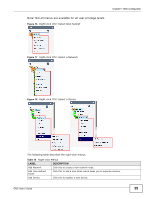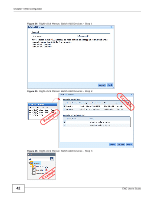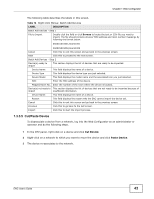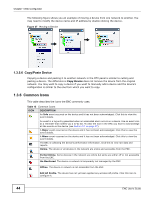ZyXEL ENC User Guide - Page 40
Table 13, LABEL, DESCRIPTION, Right-click Menus: Add Device - Step 3
 |
View all ZyXEL ENC manuals
Add to My Manuals
Save this manual to your list of manuals |
Page 40 highlights
Chapter 1 Web Configurator Figure 23 Right-click Menus: Add Device - Step 3 The following table describes the labels in this screen. Table 13 Right-click Menus: Add Device LABEL DESCRIPTION Add Device - Step 1 Device Type Select the type of the device you want to add. Device Model Select the exact model name of the device if you can find it. If you cannot find an appropriate one, select device type Others, click Next and then fill it in the Device Name in the next screen. Cancel Click this to exit this screen and go back to the previous screen. Next Click this to proceed to the next screen. Add Device - Step 2 Device Type This field displays the device type you just selected. Device Model This field displays the model name and the associated icon you just selected. MAC Address Enter the MAC address of the device. Device Name Enter up to 32 characters for the name of the device. You can use alphanumeric characters (0-9, a-z, A-Z), underscores (_), hyphens (-) and/or dots (.). Mapped Room No. Enter the number of the room where the device is located. IP Address Enter the IP address of the device. Location Type where you locate the device. Description Type additional information about the device. Cancel Click this to exit this screen and go back to the previous screen. Previous Click this to go back to the last screen. Next Click this to proceed to the next screen. Add Device - Step 3 SNMP Version Select the version of the SNMP poll messages the ENC sends in order to communicate with the device. Port Enter the port number the ENC uses to transmit and receive SNMP messages to/from the device. 40 ENC User's Guide