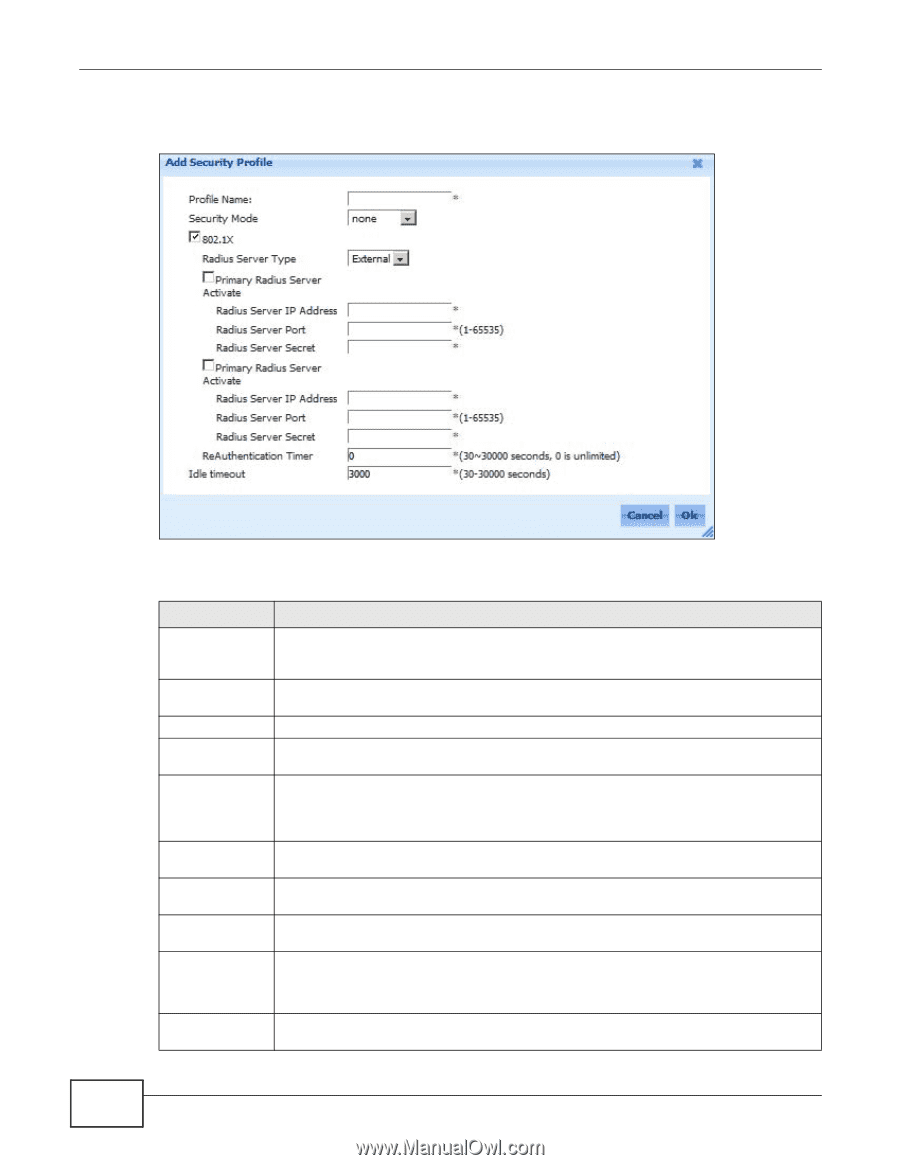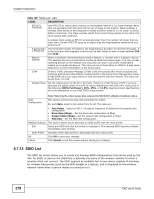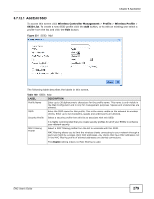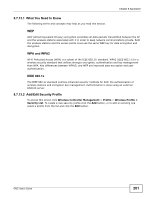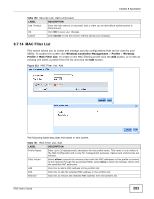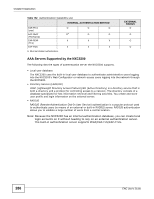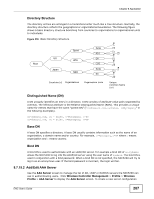ZyXEL ENC User Guide - Page 282
Table 150, Label, Description
 |
View all ZyXEL ENC manuals
Add to My Manuals
Save this manual to your list of manuals |
Page 282 highlights
Chapter 8 Application Note: This screen's options change based on the Security Mode selected. Figure 232 Security List: Add The following table describes the labels in this screen. Table 150 Security List: Add LABEL DESCRIPTION Profile Name Security Mode 802.1X Radius Server Type Primary / Secondary Radius Server Activate Radius Server IP Address Radius Server Port Radius Server Secret Auth. Method Enter up to 30 alphanumeric characters for the profile name. This name is only visible in the Web Configurator and is only for management purposes. Spaces and underscores are allowed. Select a security mode from the list: none, wep, wpa, wpa2, or wpa2-mix. See Section 8.7.13.1 on page 281 for more information on security modes. Select this to enable 802.1x secure authentication. Select Internal to use the NXC5200's internal authentication database, or External to use an external RADIUS server for authentication. Select this to have the NXC5200 use the specified RADIUS server. Enter the IP address of the RADIUS server to be used for authentication. Enter the port number of the RADIUS server to be used for authentication. Enter the shared secret password of the RADIUS server to be used for authentication. This field is available only when you set the RADIUS server type to Internal. Reauthentication Timer Select an authentication method if you have created any in the Wireless Controller Management > Profile > Wireless Profile > Auth. Method screen. Enter the interval (in seconds) between authentication requests. Enter a 0 for unlimited requests. 282 ENC User's Guide