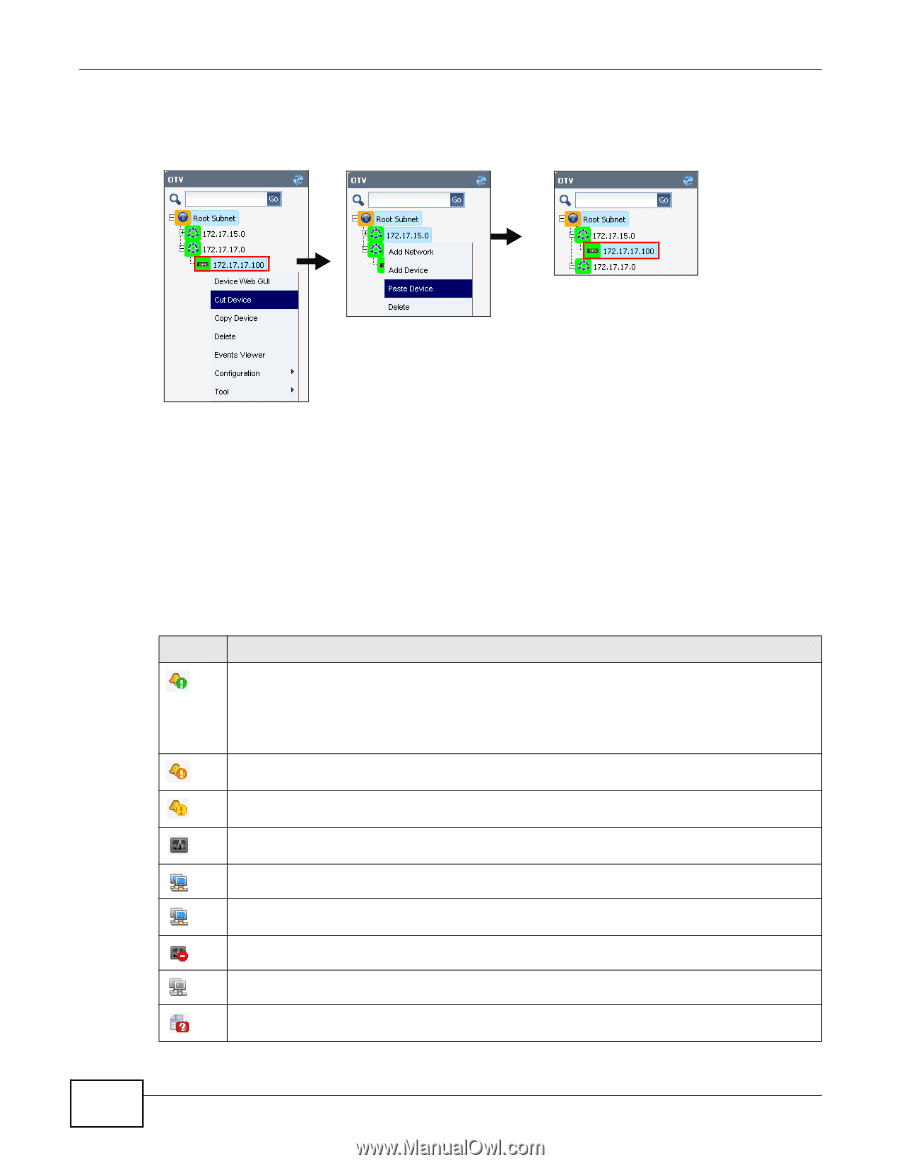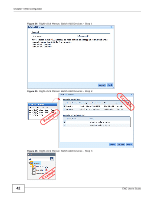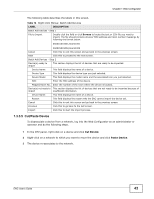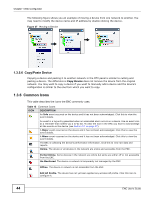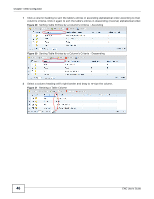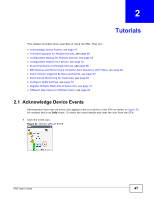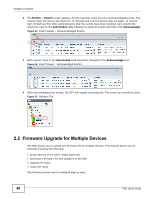ZyXEL ENC User Guide - Page 44
Common Icons, Table 15, DESCRIPTION
 |
View all ZyXEL ENC manuals
Add to My Manuals
Save this manual to your list of manuals |
Page 44 highlights
Chapter 1 Web Configurator The following figure shows you an example of moving a device from one network to another. You may need to modify the device name and IP address by double-clicking the device. Figure 27 Moving a Device 1.3.5.6 Copy/Paste Device Copying a device and pasting it to another network in the OTV panel is similar to cutting and pasting a device. The difference is Copy Device does not remove the device from the original network. You may want to copy a device if you want to manually add a device and the device's configuration is similar to the one from which you want to copy. 1.3.6 Common Icons This table describes the icons the ENC commonly uses. Table 15 Common Icons ICON DESCRIPTION An Info event occurred on the device and it has not been acknowledged. Click this to view the event details. An event is a log entry generated when an associated alarm occurs on a device. Use an event icon as a reminder that notifies you a to-do list. To clear the icon in the OTV, you have to acknowledge all the events on the device (see Section 2.1 on page 47). A Major event occurred on the device and it has not been acknowledged. Click this to view the event details. A Minor event occurred on the device and it has not been acknowledged. Click this to view the event details. The ENC is collecting the device's performance information. Click this to view raw data and reports. Online. The device or all devices in the network are online and accessible from the ENC. Partial Online. Some devices in the network are online but some are either off or not accessible from the ENC. Un-Monitored. The device or network is temporarily not managed by the ENC. Offline. The device or network is not accessible from the ENC. Edit AP Profile. The device has not yet been applied any wireless AP profile. Click this icon to configure it. 44 ENC User's Guide