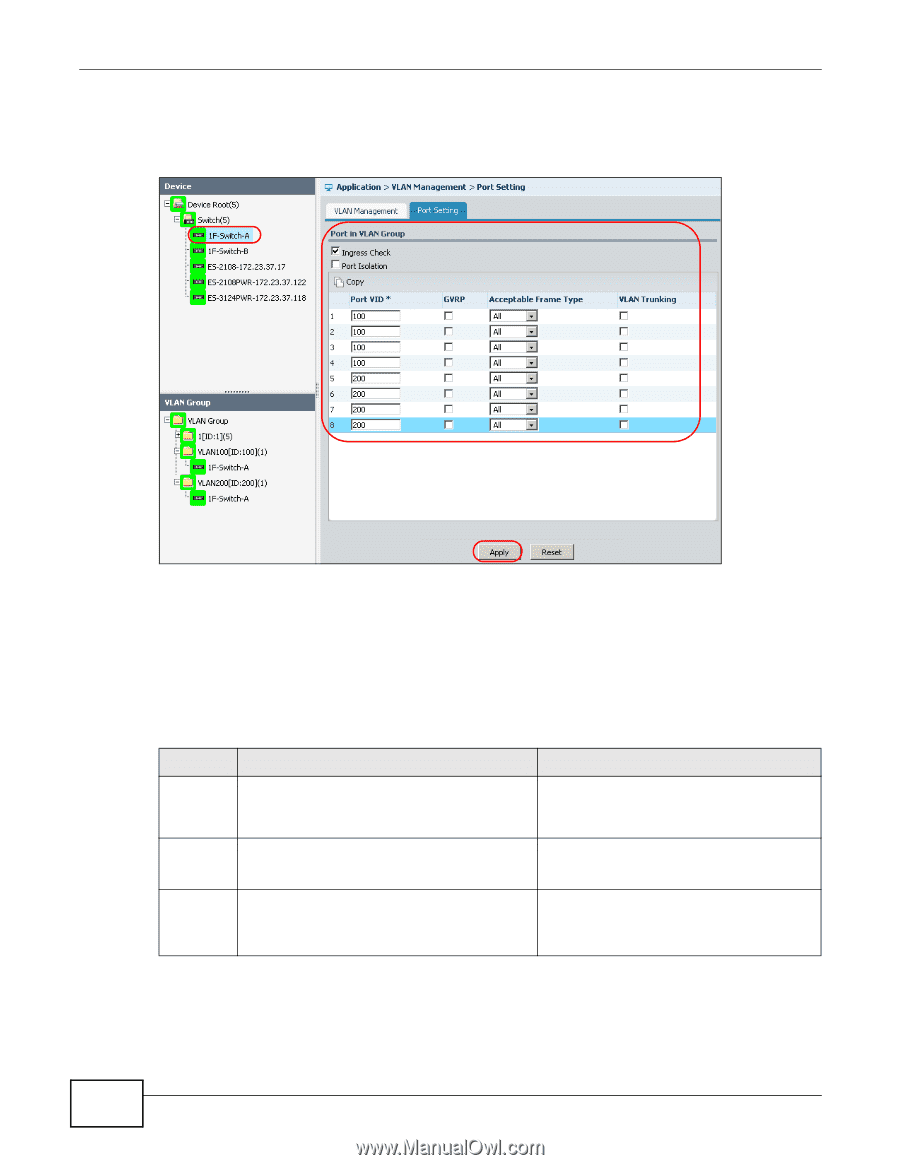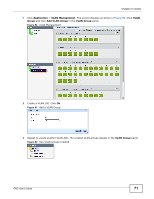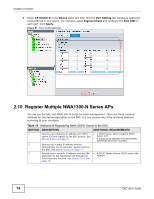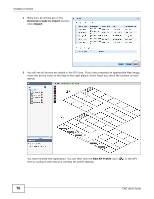ZyXEL ENC User Guide - Page 74
Register Multiple NWA1300-N Series APs
 |
View all ZyXEL ENC manuals
Add to My Manuals
Save this manual to your list of manuals |
Page 74 highlights
Chapter 2 Tutorials 8 Select 1F-Switch-A in the Device panel and then click the Port Setting tab. Configure additional VLAN settings in this screen. For example, select Ingress Check and configure the Port VID for each port. Click Apply. Figure 57 Port VLAN Settings 2.10 Register Multiple NWA1300-N Series APs You can use the ENC and NWA1300-N Series for hotel management. There are three common methods for the device registration to the ENC. You can choose one of the following methods according to your condition. Table 18 Methods of Registering NWA1300-N Series to the ENC METHOD DESCRIPTION ADDITIONAL REQUIREMENTS 1 Devices use a dynamic IP address with DHCP • A DHCP Server which supports DHCP option 224 and register to the ENC actively. See option 224 Section 2.10.1 on page 75. • A mapping list between the device MAC addresses and room numbers 2 Devices use a static IP address and the administrator has to manually register them to the ENC. See Section 2.10.2 on page 77. 3 Devices use a dynamic IP address and the ENC • A DHCP Server without DHCP option 224 adds them to the registration list through the support Auto-Discovery function. See Section 2.10.3 on page 78. 74 ENC User's Guide