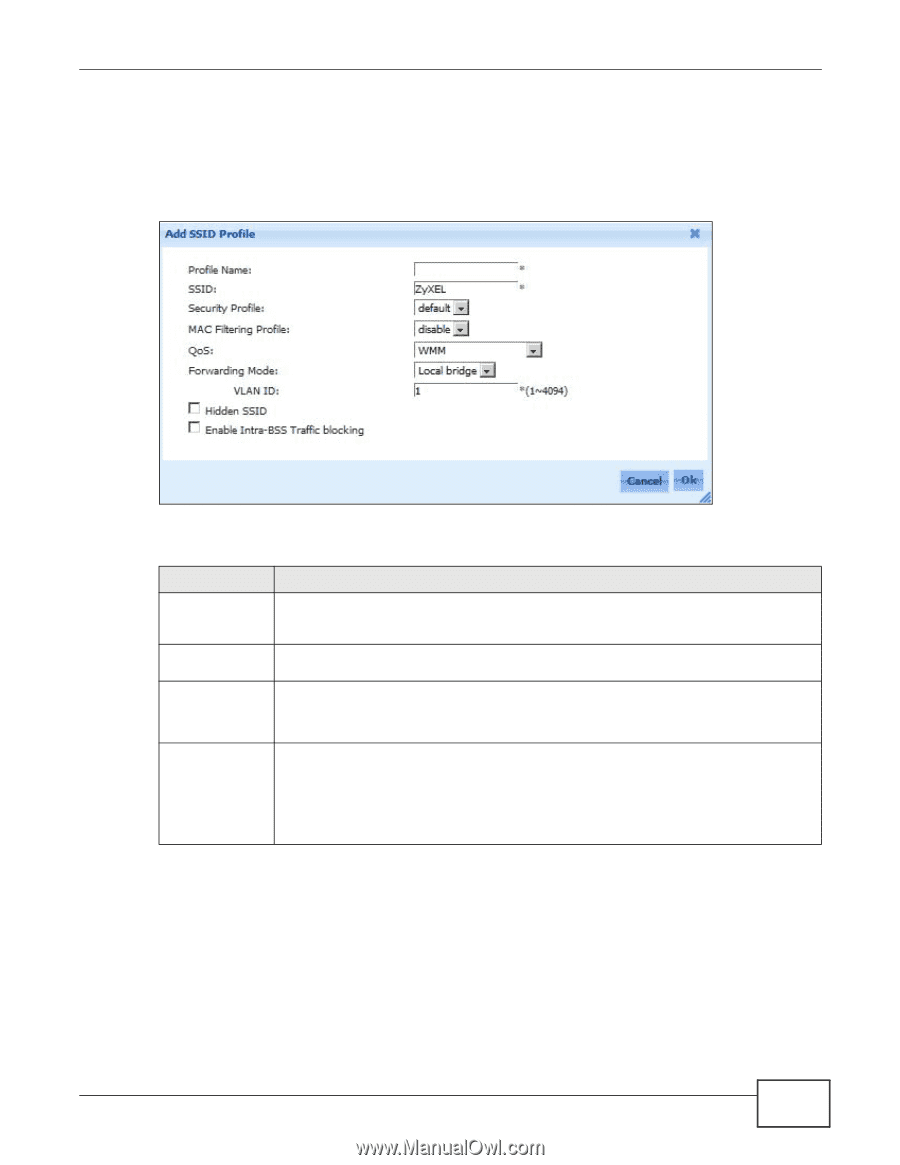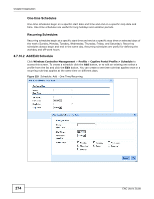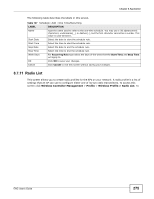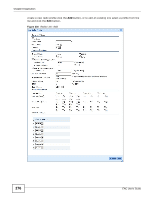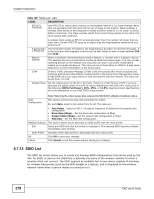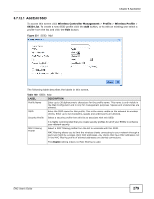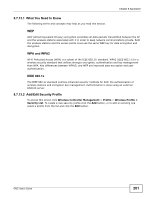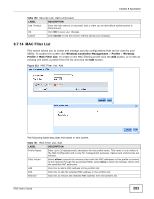ZyXEL ENC User Guide - Page 279
Add/Edit SSID, Wireless Controller Management, Profile, Wireless Profile, SSID List
 |
View all ZyXEL ENC manuals
Add to My Manuals
Save this manual to your list of manuals |
Page 279 highlights
Chapter 8 Application 8.7.12.1 Add/Edit SSID To access this screen click Wireless Controller Management > Profile > Wireless Profile > SSID List. To create a new SSID profile click the Add button, or to edit an existing one select a profile from the list and click the Edit button. Figure 231 SSID: Add The following table describes the labels in this screen. Table 149 SSID: Add LABEL DESCRIPTION Profile Name Enter up to 30 alphanumeric characters for the profile name. This name is only visible in the Web Configurator and is only for management purposes. Spaces and underscores are allowed. SSID Security Profile Enter the SSID name for this profile. This is the name visible on the network to wireless clients. Enter up to 32 characters, spaces and underscores are allowed. Select a security profile from this list to associate with this SSID. It is highly recommended that you create security profiles for all of your SSIDs to enhance your network security. MAC Filtering Profile Select a MAC filtering profile from the list to associate with this SSID. MAC filtering allows you to limit the wireless clients connecting to your network through a particular SSID by wireless client MAC addresses. Any clients that have MAC addresses not in the MAC filtering profile of allowed addresses are denied connections. The disable setting means no MAC filtering is used. ENC User's Guide 279