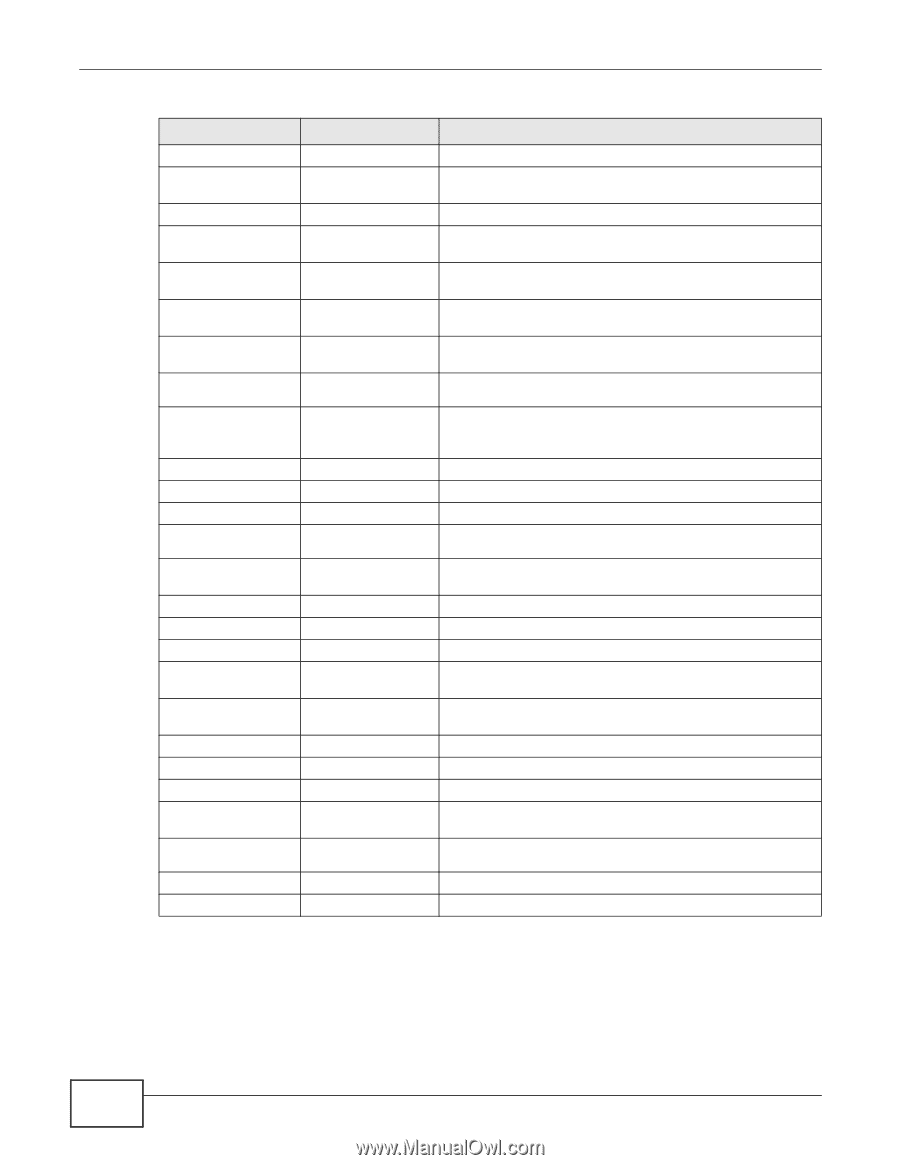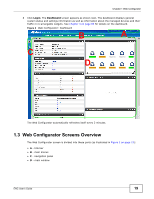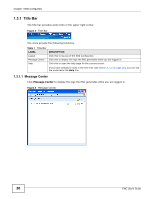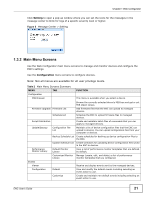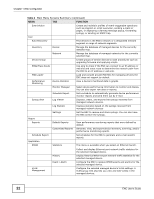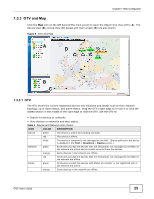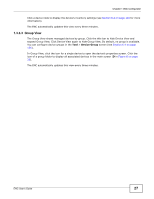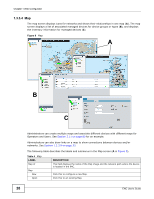ZyXEL ENC User Guide - Page 24
Web Configurator, ENC User's Guide
 |
View all ZyXEL ENC manuals
Add to My Manuals
Save this manual to your list of manuals |
Page 24 highlights
Chapter 1 Web Configurator Table 2 Main Menu Screens Summary (continued) MENU TAB FUNCTION Login Page Select the default captive portal login page or customize it. Schedule Set up one-time and recurring schedules for policy routes, firewall rules, and application patrol. Radio List Create radio profiles for the APs on your network. SSID List Create and manage SSID configurations that can be used by the APs. Security List Manage wireless security configurations that can be used by your SSIDs. MAC Filter List Create and manage security configurations that can be used by your SSIDs. AAA Server Manage the list of AD, LDAP or RADIUS servers the NXC5200 can use in authenticating users. Authentication Method Configure authentication method objects. VLAN Configure IP address assignment, interface bandwidth parameters, DHCP settings, and connectivity check for each VLAN interface. Zone View and configure zones for grouping interfaces. Configuration AP Configuration Manage all of the APs connected to the NXC5200. NXC5200 Configuration Display and edit configuration information for the NXC5200s. NXC5200 Notification Display notifications received from the NXC5200. Alarms Reports Access available Wireless Controller Management reports. Maintenance User Account Manage ENC user accounts. Server Configure the ENC's IP address or domain, login lockout, and mail relay settings. Customize Device Create and manage a list of devices and set their representative icons. Image Upload icons to use to represent devices. Backup/Restore Back up or restore the ENC's database. Data Export Export specific tables from the ENC's database. Registration View the licensed service status and upgrade licensed services. Application Management Enable or disable applications. Log Display, search, export, and clear the ENC's system log. About Display version, release date, and copyright information. 24 ENC User's Guide