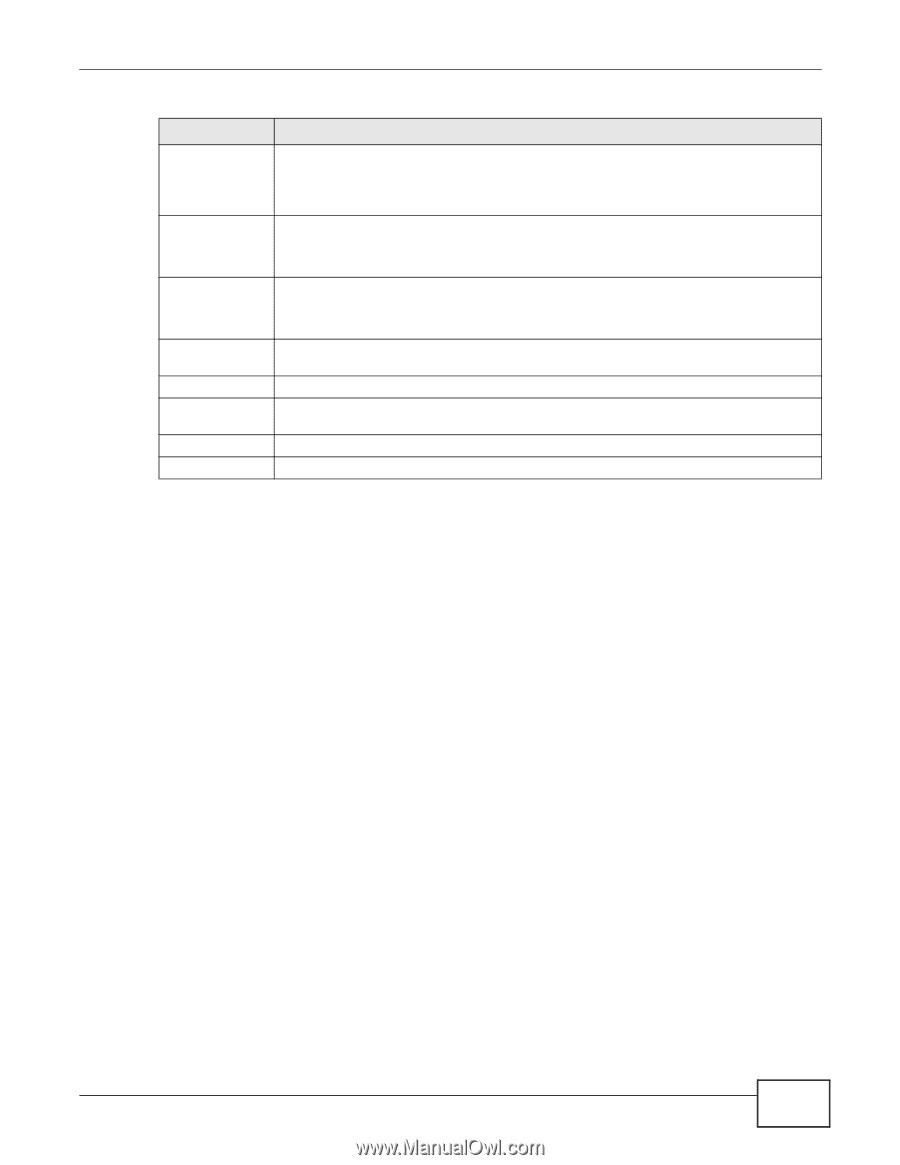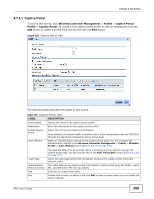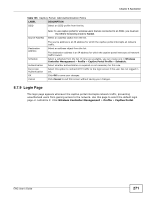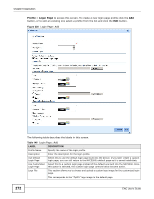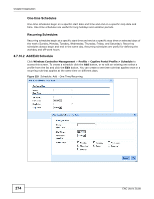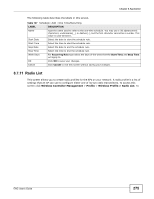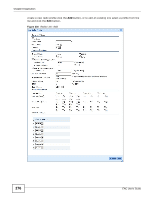ZyXEL ENC User Guide - Page 271
Login Wireless Controller Management, Profile, Captive Portal
 |
View all ZyXEL ENC manuals
Add to My Manuals
Save this manual to your list of manuals |
Page 271 highlights
Chapter 8 Application Table 145 Captive Portal: Add Authentication Policy LABEL DESCRIPTION SSID Select an SSID profile from the list. Source Address Destination Address Schedule Authentication Force User Authentication OK Cancel Note: To use captive portal for wireless users that are connected to an SSID, you must set the SSID's forwarding mode to Tunnel. Select an address object from the list. The source address is an IP address for which the captive portal intercepts all network traffic. Select an address object from the list. The destination address is an IP address for which the captive portal intercepts all network traffic toward. Select a schedule from the list. If none are available, you can create one in Wireless Controller Management > Profile > Captive Portal Profile > Schedule. Select whether authentication is required or not necessary for this rule. Select this option to redirect HTTP traffic to the login screen if the user has not logged in yet. Click OK to save your changes. Click Cancel to exit this screen without saving your changes. 8.7.9 Login Page The login page appears whenever the captive portal intercepts network traffic, preventing unauthorized users from gaining access to the network. Use this page to select the default login page or customize it. Click Wireless Controller Management > Profile > Captive Portal ENC User's Guide 271