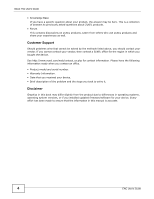Table of Contents
ENC User’s Guide
9
Table of Contents
About This User's Guide
......................................................................................................................
3
Document Conventions
.......................................................................................................................
5
Contents Overview
..............................................................................................................................
7
Table of Contents
.................................................................................................................................
9
Part I: User’s Guide
.........................................................................................
15
Chapter
1
Web Configurator
................................................................................................................................
17
1.1 Web Configurator Requirements
.......................................................................................................
17
1.2 Web Configurator Access
.................................................................................................................
18
1.3 Web Configurator Screens Overview
................................................................................................
19
1.3.1 Title Bar
...................................................................................................................................
20
1.3.2 Main Menu Screens
.................................................................................................................
21
1.3.3 OTV and Map
..........................................................................................................................
25
1.3.4 Main Window
...........................................................................................................................
34
1.3.5 Right-click Menus
....................................................................................................................
34
1.3.6 Common Icons
........................................................................................................................
44
1.3.7 Working with Tables
.................................................................................................................
45
Chapter
2
Tutorials
...............................................................................................................................................
47
2.1 Acknowledge Device Events
.............................................................................................................
47
2.2 Firmware Upgrade for Multiple Devices
............................................................................................
48
2.3 Configuration Backup for Multiple Devices
.......................................................................................
53
2.4 Configuration Restore to a Device
....................................................................................................
55
2.5 Script Distribution to Multiple Devices
...............................................................................................
58
2.6 ENC Backup and Performing a Complete Auto-Discovery with Filters
.............................................
60
2.7 Event Actions Triggered By Received Events
...................................................................................
63
2.8 Performance Monitoring for Interfaces
..............................................................................................
66
2.9 Configure VLAN Settings
..................................................................................................................
70
2.10 Register Multiple NWA1300-N Series APs
.....................................................................................
74
2.10.1 Method 1
................................................................................................................................
75
2.10.2 Method 2
................................................................................................................................
77
2.10.3 Method 3
................................................................................................................................
78
2.11 Different Map Views for Different Users
..........................................................................................
80