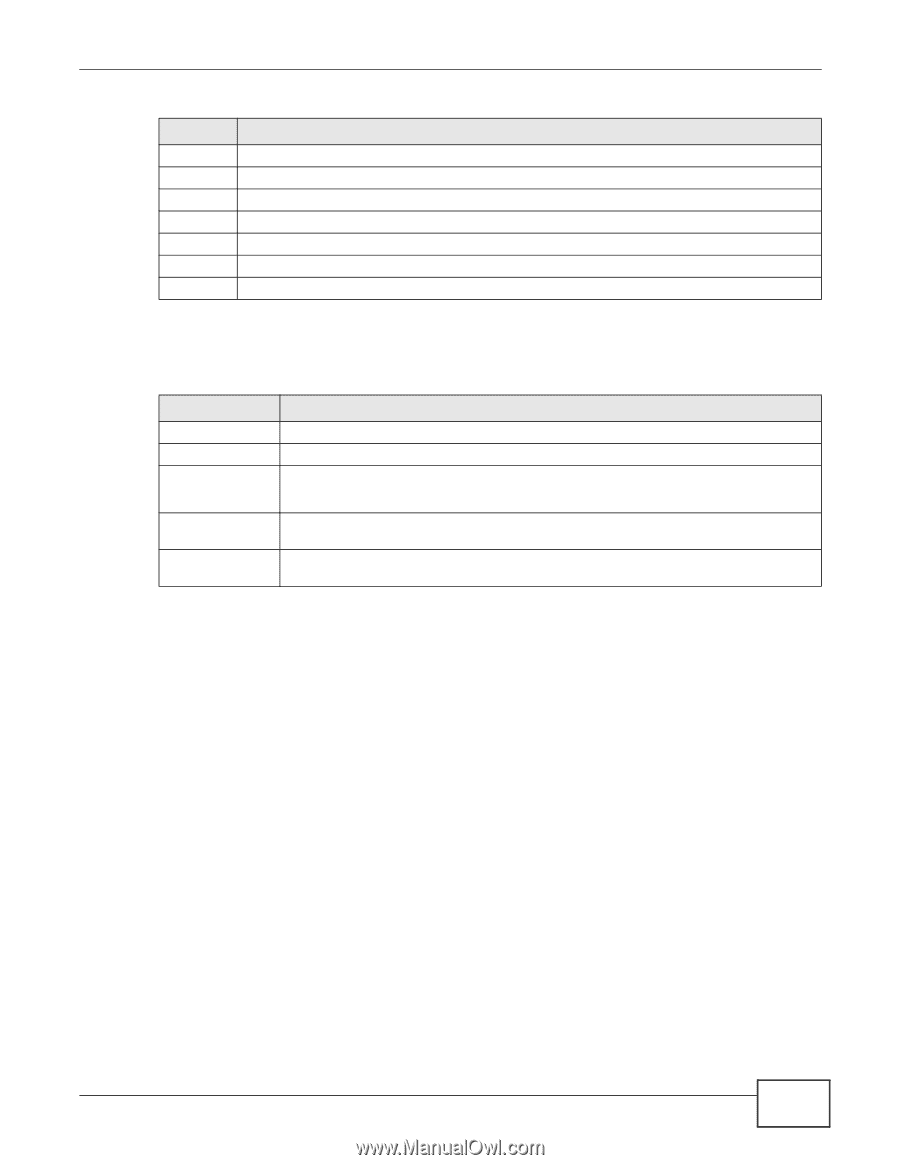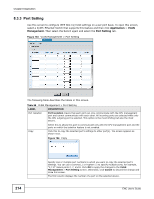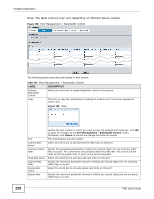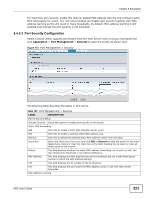ZyXEL ENC User Guide - Page 219
Bandwidth Control Overview
 |
View all ZyXEL ENC manuals
Add to My Manuals
Save this manual to your list of manuals |
Page 219 highlights
Chapter 8 Application Table 101 Port Management > Basic Setting > View Status (continued) LABEL DESCRIPTION TxPkts This field shows the number of transmitted frames on this port. RxPkts This field shows the number of received frames on this port. Errors This field shows the number of received errors on this port. TxKB/s This field shows the number of kilobytes per second transmitted on this port. RxKB/s This field shows the number of kilobytes per second received on this port. Refresh Click this to update this screen. Close Click this to exit this screen. 8.4.2.1 STP Port States STP assigns five port states to eliminate packet looping. A bridge port is not allowed to go directly from blocking state to forwarding state so as to eliminate transient loops. Table 102 STP Port States PORT STATE DESCRIPTION Disabled Blocking STP is disabled (default). Only configuration and management BPDUs are received and processed. Listening All BPDUs are received and processed. Learning The listening state does not exist in RSTP. All BPDUs are received and processed. Information frames are submitted to the learning process but not forwarded. Forwarding All BPDUs are received and processed. All information frames are received and forwarded. 8.4.3 Bandwidth Control Overview Bandwidth control means defining a maximum allowable bandwidth for incoming and/or out-going traffic flows on a port. 8.4.3.1 CIR and PIR The Committed Information Rate (CIR) is the guaranteed bandwidth for the incoming traffic flow on a port. The Peak Information Rate (PIR) is the maximum bandwidth allowed for the incoming traffic flow on a port when there is no network congestion. The CIR and PIR should be set for all ports that use the same uplink bandwidth. If the CIR is reached, packets are sent at the rate up to the PIR. When network congestion occurs, packets through the ingress port exceeding the CIR will be marked for drop. Note: The CIR should be less than the PIR. Note: The sum of CIRs cannot be greater than or equal to the uplink bandwidth. 8.4.3.2 Bandwidth Control Setup To open this screen, select a device which supports this feature from the OTV, Device View or Group View panel and click Application > Port Management > Bandwidth Control. ENC User's Guide 219