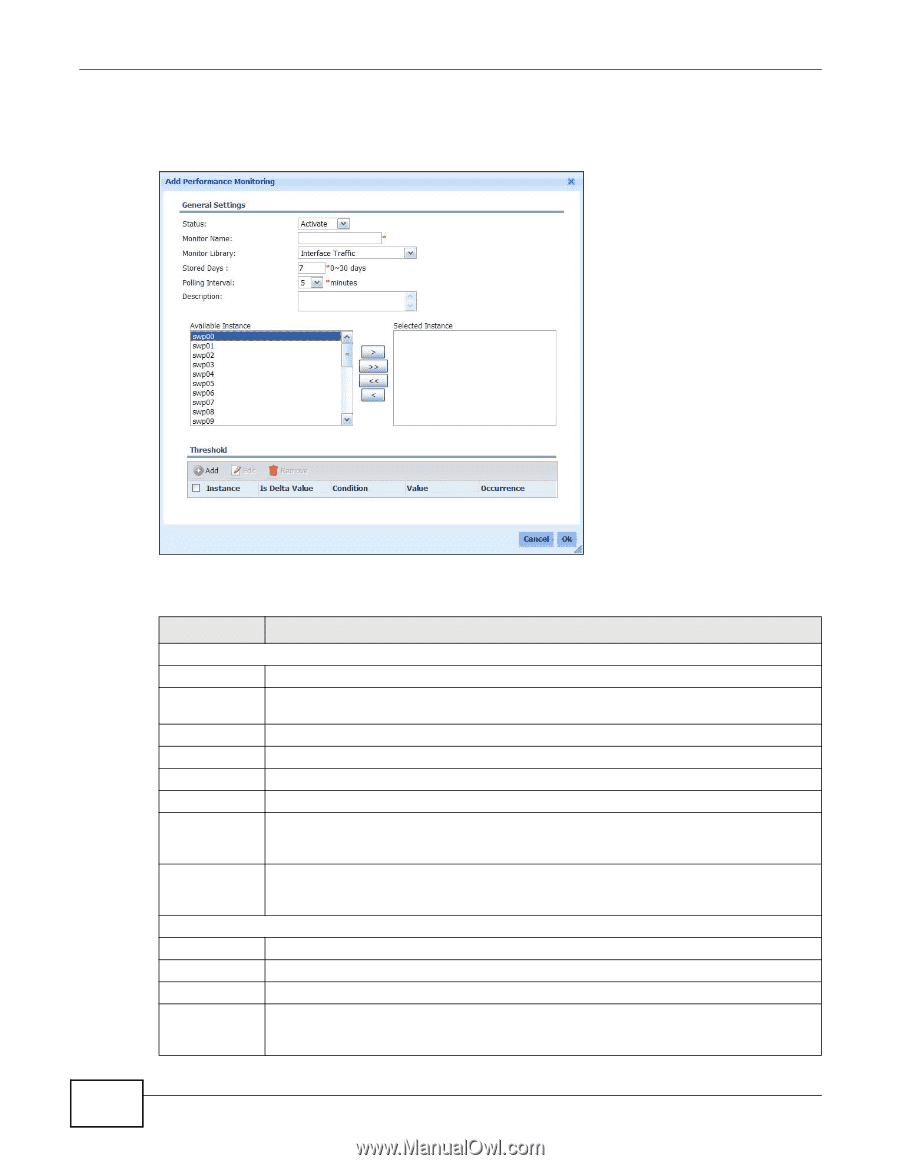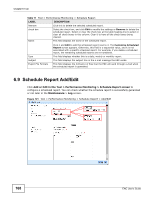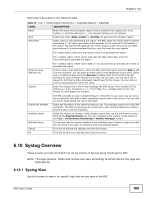ZyXEL ENC User Guide - Page 164
Table 68, Label, Description
 |
View all ZyXEL ENC manuals
Add to My Manuals
Save this manual to your list of manuals |
Page 164 highlights
Chapter 6 Tool Note: The available fields in this screen vary depending on the monitor library option you selected. Figure 117 Tool > Performance Monitoring > Monitor Manager > Add The following table describes the labels in this screen. Table 68 Tool > Performance Monitoring > Monitor Manager LABEL DESCRIPTION General Settings Status Select whether to Activate or Inactivate this performance monitor. Monitor Name Type up to 32 alphanumeric characters (0-9, a-z, A-Z) for the monitor's name. Underscores (_) and hyphens (-) are also allowed. Monitor Library Select a performance monitor template to apply to this monitor. Stored Days Select the number of days the ENC will store the monitor data before the ENC deletes it. Polling Interval Select the number of minutes the ENC sends a poll message for the performance monitor. Description Enter additional information for the performance monitor in this field. Available Instance Select the item(s) you want to monitor and use the > arrow to move them to the Selected Instance list. You can use the >> arrow to move all the available items to the Selected Instance list. Selected Instance This section lists the items to monitor for this performance monitor. Select item(s) and click the < arrow to remove them from this list. You can use the