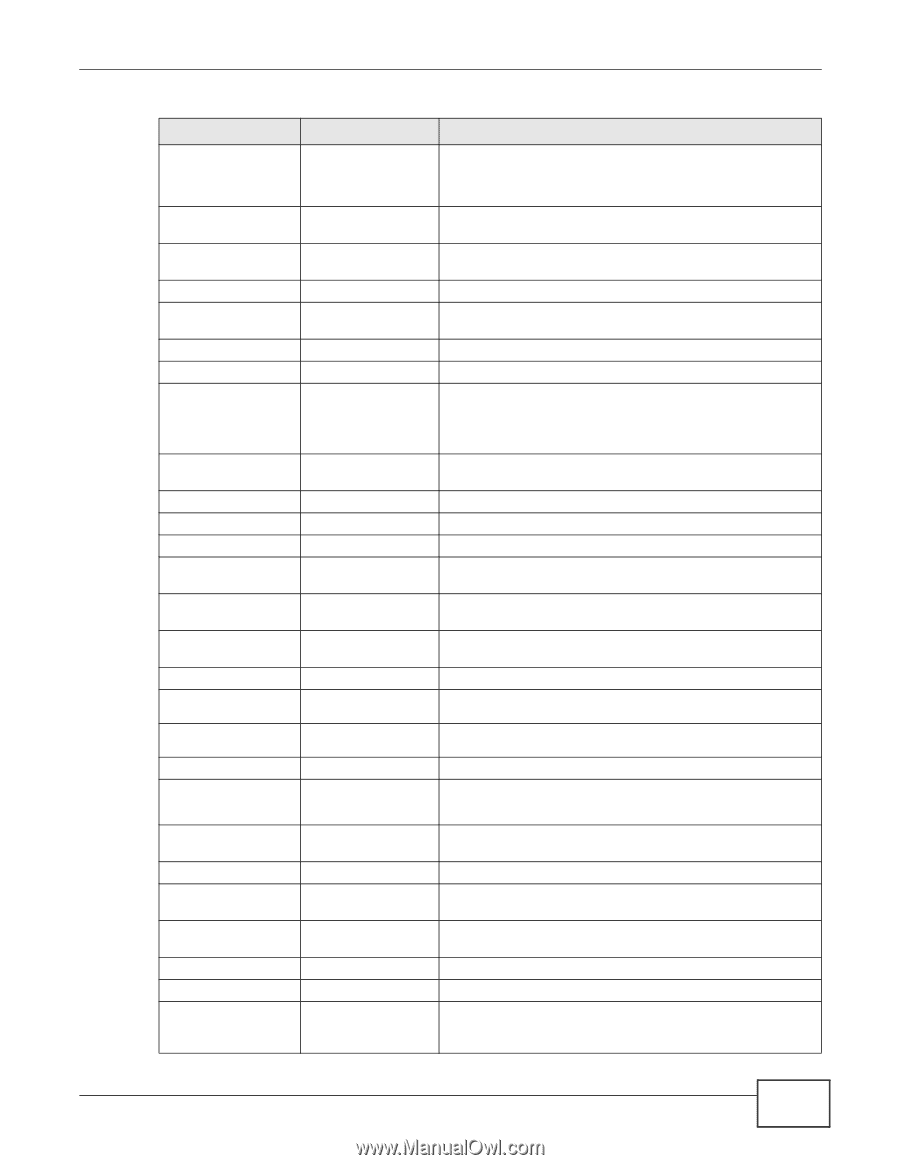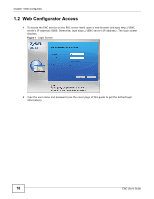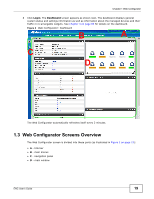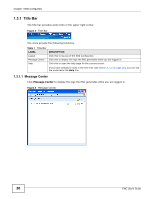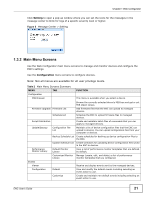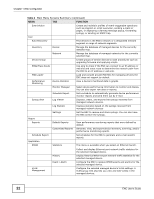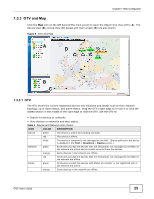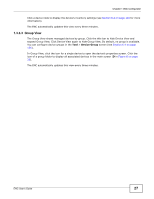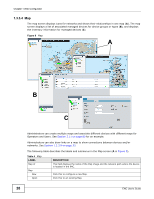ZyXEL ENC User Guide - Page 23
Web Configurator, ENC User's Guide, Note: At the time of writings
 |
View all ZyXEL ENC manuals
Add to My Manuals
Save this manual to your list of manuals |
Page 23 highlights
Chapter 1 Web Configurator Table 2 Main Menu Screens Summary (continued) MENU TAB FUNCTION Port Management Basic Setting This feature is only available for devices which support port management. Configure a selected managed device's basic port settings. Bandwidth Control Broadcast Storm Control Security Configure a selected managed device's bandwidth control settings. Configure a selected managed device's broadcast storm settings. Configure a selected managed device's security settings. AP Manager Authentication AP Profile Configure a selected managed device's authentication settings. Configure and view wireless AP profiles. AP Configuration AP Monitor Search a wireless AP and view its basic settings. View all managed wireless APs. IP Surveillance Wireless Controller Management Note: At the time of writings, this AP Manager function only supports ZyXEL NWA1300-N Series. Dashboard Display device resource usage in widgets that you can rearrange to suit your needs. Map View Display icons for switches discovered by the ENC. Profile Traffic Profile Configure traffic profiles with different allowable traffic ranges. Port Power Configure port power profiles with different allowable power ranges. Power Management Configure power management profiles with different power availability schedules. Traffic Guarantee Configure traffic guarantee profiles with different commit and peak data rates. Configuration Device Configuration Assign traffic and power profiles to ports on each device. Port Group Configuration Assign traffic and power profiles to groups. Reports Access available IP Surveillance reports. Monitor Dashboard AP List Radio List Station Info Login Users Profile Captive Portal Display device resource usage in widgets that you can rearrange to suit your needs. View which APs are currently connected to the NXC5200. View statistics about the wireless radio transmitters in each of the APs connected to the NXC5200. View statistics pertaining to the associated stations (or "wireless clients"). Look at a list of the users currently logged into the NXC5200. Configure which HTTP-based network services default to the captive portal page when client makes an initial network connection. ENC User's Guide 23