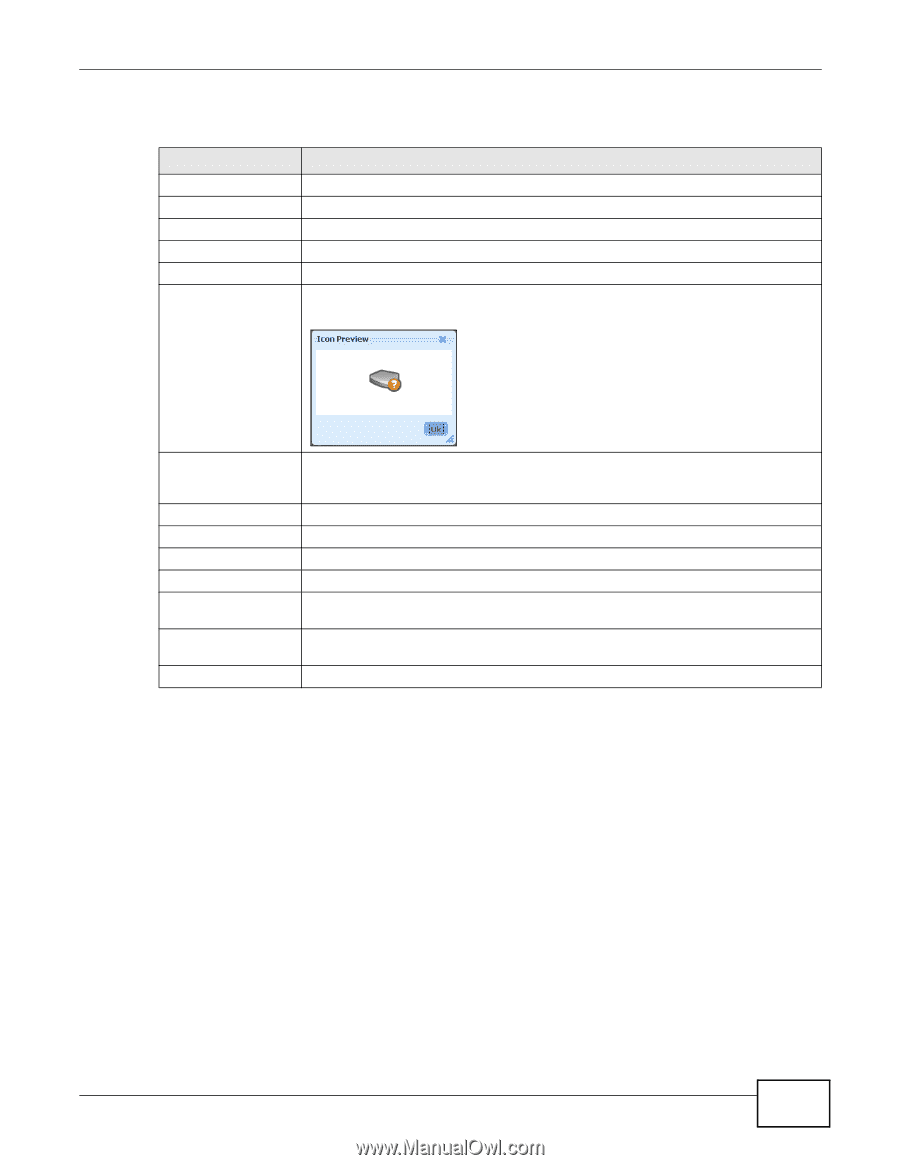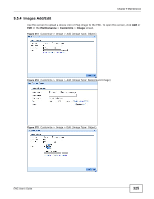ZyXEL ENC User Guide - Page 321
Device Model Add/Edit, Maintenance, Customize
 |
View all ZyXEL ENC manuals
Add to My Manuals
Save this manual to your list of manuals |
Page 321 highlights
Chapter 9 Maintenance The following table describes the fields in this screen. Table 177 Customize > Device LABEL DESCRIPTION Name Search Enter a part or full name of a device model for which to search. Click this to perform the search. Add Edit Remove Preview Click this to create a device model in the ENC. Click this to modify a selected device model. Click this to delete selected device model(s). Click this to view the full-size device icon for a selected device model. Figure 269 Icon Preview check box Preview Model Name Category SysObjectID F/W Version OID CPU OID Amount Select the check box of an entry and click Edit, Remove or Preview to take the action for the entry respectively. Select or clear the check box at the table heading line to select or clear all check boxes in this column. This field displays the thumbnail-size icon for a device model in the ENC. This field displays the name of the device model. This field displays the model of the device. This field displays the MIB object ID of the device model. This field displays the firmware version object ID of the device model so that the ENC can retrieve the firmware version through SNMP. This field displays the CPU object ID of this device model so that the ENC can get the CPU usage through SNMP. This field displays the number of managed devices that belong to this device model. 9.5.2 Device Model Add/Edit Use this screen to configure a device model. Before you configure a device model in this screen, you must know its MIB object ID and firmware version object ID. Each device model should associate with an existing or a new device icon (uploaded through the Maintenance > Customize ENC User's Guide 321