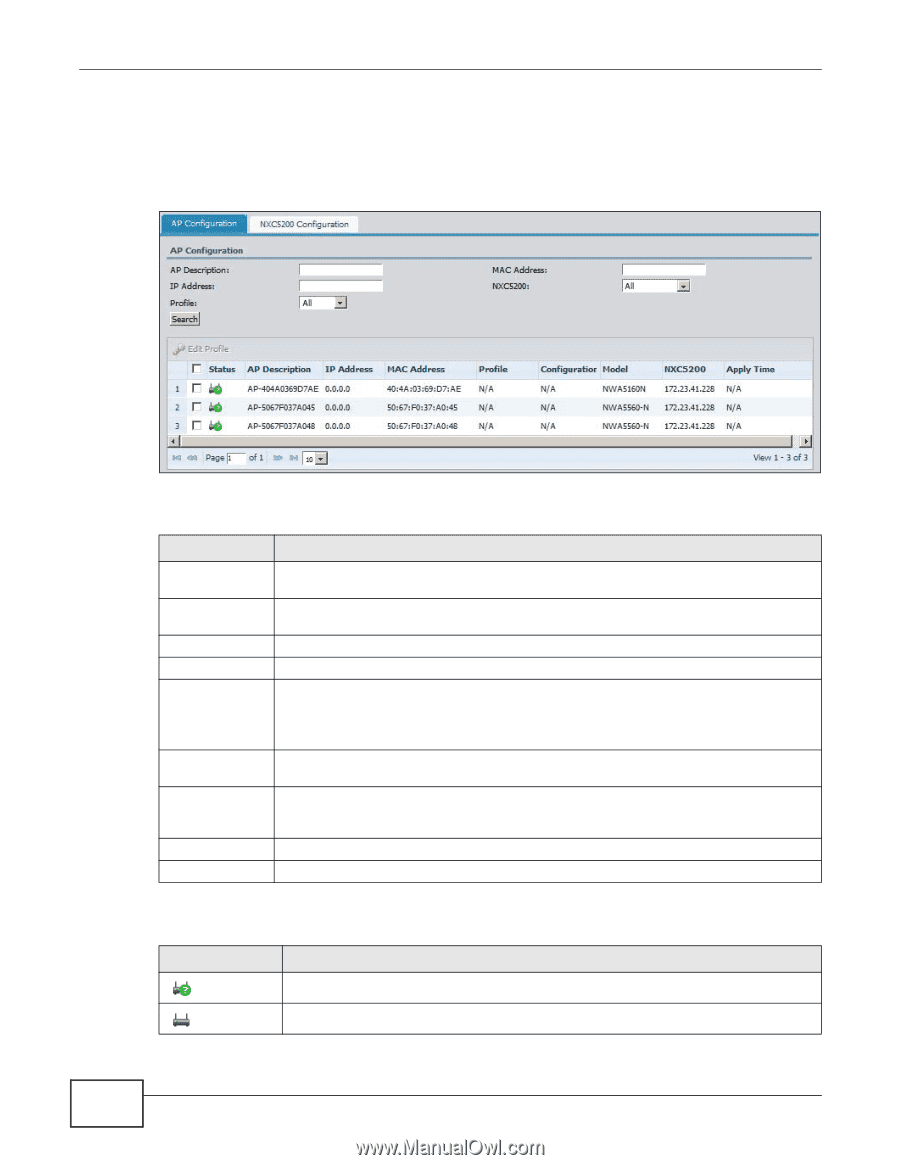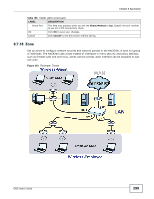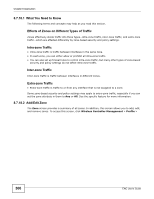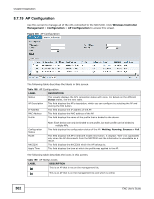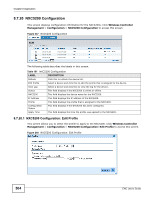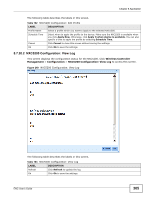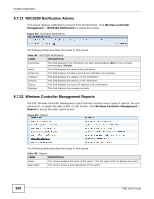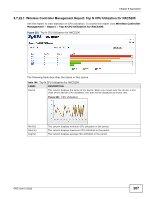ZyXEL ENC User Guide - Page 302
AP Configuration, Table 158, LABEL, DESCRIPTION
 |
View all ZyXEL ENC manuals
Add to My Manuals
Save this manual to your list of manuals |
Page 302 highlights
Chapter 8 Application 8.7.19 AP Configuration Use this screen to manage all of the APs connected to the NXC5200. Click Wireless Controller Management > Configuration > AP Configuration to access this screen. Figure 245 AP Configuration The following table describes the labels in this screen. Table 158 AP Configuration LABEL DESCRIPTION Status This visually displays the AP's connection status with icons. For details on the different Status states, see the next table. AP Description This field displays the AP's description, which you can configure by selecting the AP and clicking the Edit button. IP Address This field displays the IP address of the AP. MAC Address This field displays the MAC address of the AP. Profile This field displays the name of the profile that is binded to the device. Configuration Status Model NXC5200 Apply Time Note: Each device can only be binded to one profile, but each profile can be binded to multiple APs. This field displays the configuration status of the AP: Waiting, Running, Success or Fail. This field displays the AP's hardware model information. It displays "N/A" (not applicable) only when the AP disconnects from the NXC5200 and the information is unavailable as a result. This field displays the NXC5200 which the AP belongs to. This field displays the time at which the profile was applied to the AP. The following table describes the icons in this screen. Table 159 AP Status Icons LABEL DESCRIPTION This is an AP that is not on the management list. This is an AP that is on the management list and which is online. 302 ENC User's Guide