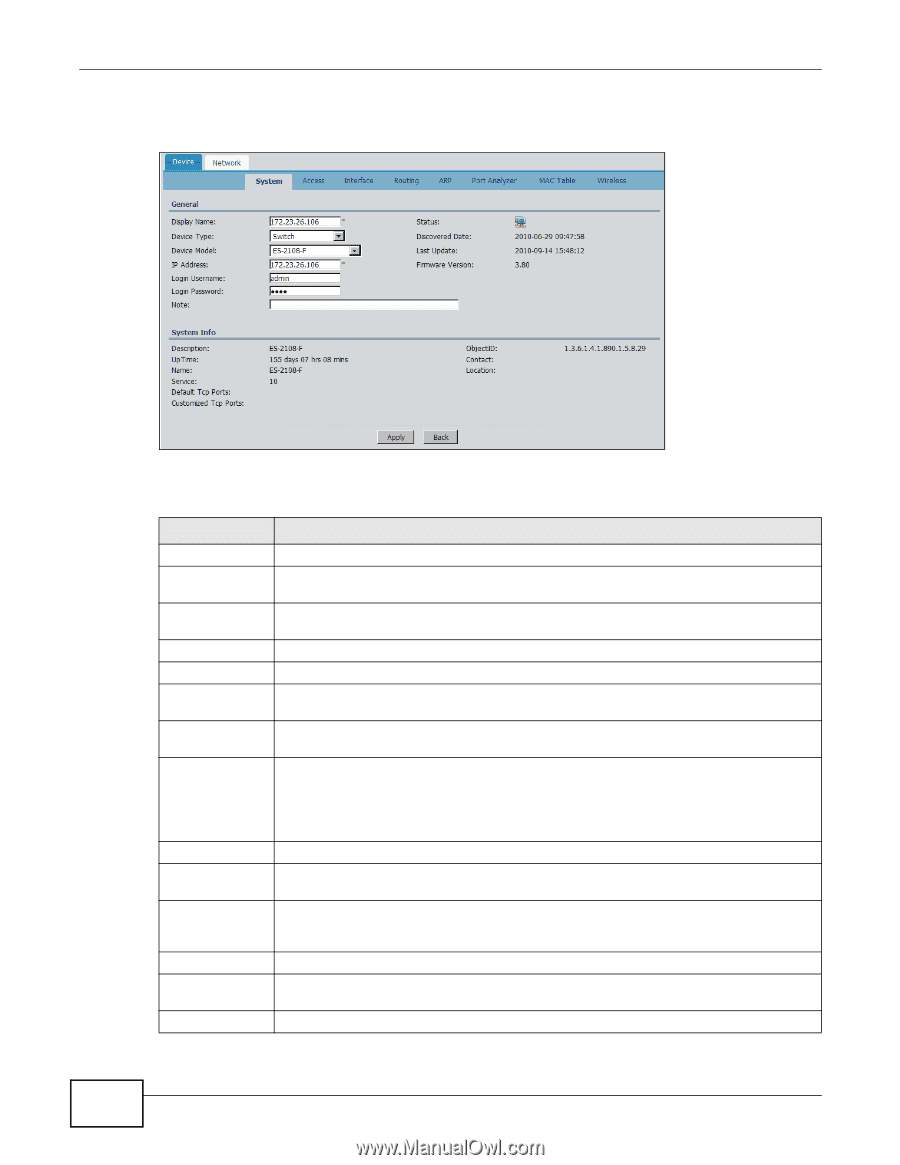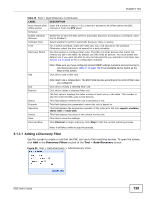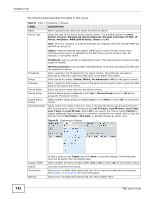ZyXEL ENC User Guide - Page 144
Inventory, Device, Table 52, LABEL, DESCRIPTION
 |
View all ZyXEL ENC manuals
Add to My Manuals
Save this manual to your list of manuals |
Page 144 highlights
Chapter 6 Tool To open this screen, click a device in the Name field in the Tool > Inventory > Device screen. Figure 99 Tool > Inventory > Device Details > System The following table describes the labels in this screen. Table 52 Tool > Inventory > Device > System LABEL DESCRIPTION General Display Name This field displays the descriptive name of the device. Enter a new name (up to 32 printable character; spaces are not allowed) if you want to modify it. Status This field displays whether the device is reachable (Online), not reachable (Offline) or temporarily not managed by the ENC (Un-monitored). Device Type This field displays the type of the device. Select a more appropriate one if necessary. Discovered Date This field displays the date and time this device was discovered and added to the ENC. Device Model This field displays the model name of the device. Select a more appropriate one if necessary. Last Update This field displays the date and time the device's information in this screen was last updated. IP Address This field displays the IP address of the device. Enter another IP address if you want to change it without re-scanning the device using auto-discovery. Then the ENC will use the updated IP address to communicate with the device. Note: Changing the IP address here will not change the device's IP address. Firmware Version This field displays the firmware version the device is using. MAC Address This field displays the MAC address of the device. Enter a new MAC address if you want to change it. Mapped Room No. This field is available if you selected NWA1300-N Series in the Device Type field. This field displays the number of the hotel room where the device is located especially for the hotel management application. Enter a new room number if you want to change it. Login Username This field displays the user name of an administrator account on the device. Login Password This field displays the password of the administrator account, which is displayed using several stars (*) in order to prevent the password from being exposed. Note This field displays additional information about the device. 144 ENC User's Guide