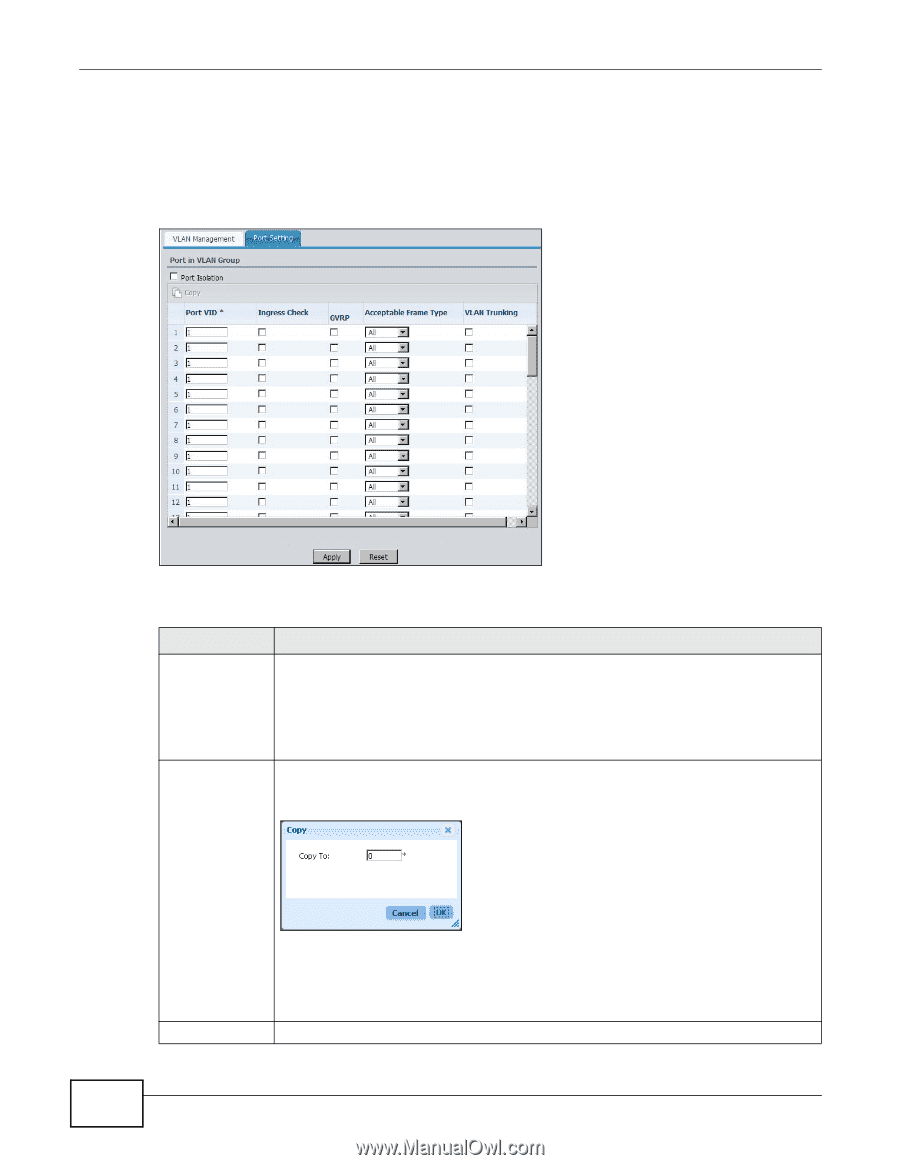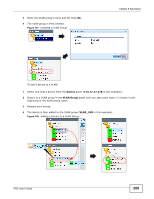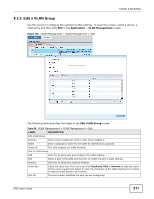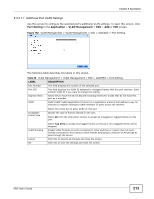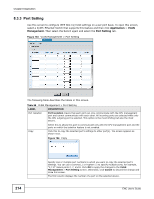ZyXEL ENC User Guide - Page 214
Port Setting, Application, Management, Port Setting
 |
View all ZyXEL ENC manuals
Add to My Manuals
Save this manual to your list of manuals |
Page 214 highlights
Chapter 8 Application 8.3.3 Port Setting Use this screen to configure IEEE 802.1Q VLAN settings on a per-port basis. To open this screen, select a ZyXEL Ethernet Switch that supports this feature and then click Application > VLAN Management. Then select the Switch again and select the Port Setting tab. Figure 163 VLAN Management > Port Setting The following table describes the labels in this screen. Table 99 VLAN Management > Port Setting LABEL DESCRIPTION Port Isolation Port isolation means that each port can only communicate with the CPU management port and cannot communicate with each other. All incoming ports are selected while only the CPU outgoing port is selected. This option is the most limiting but also the most secure. Copy Select this to allows this port to communicate only with the CPU management port and the ports on which the isolation feature is not enabled. Click this to copy the selected port's settings to other port(s). The screen appears as shown next. Figure 164 Copy 214 Specify one or multiple port numbers to which you want to copy the selected port's settings. You can use a comma (,) or hyphen (-) to specify multiple ports, for example, "2,7-8" means ports 2, 7, and 8. Click OK to apply the changes to the VLAN Management > Port Setting screen. Otherwise, click Cancel to discard the change and close this screen. The first column displays the number of a port on the selected device. ENC User's Guide