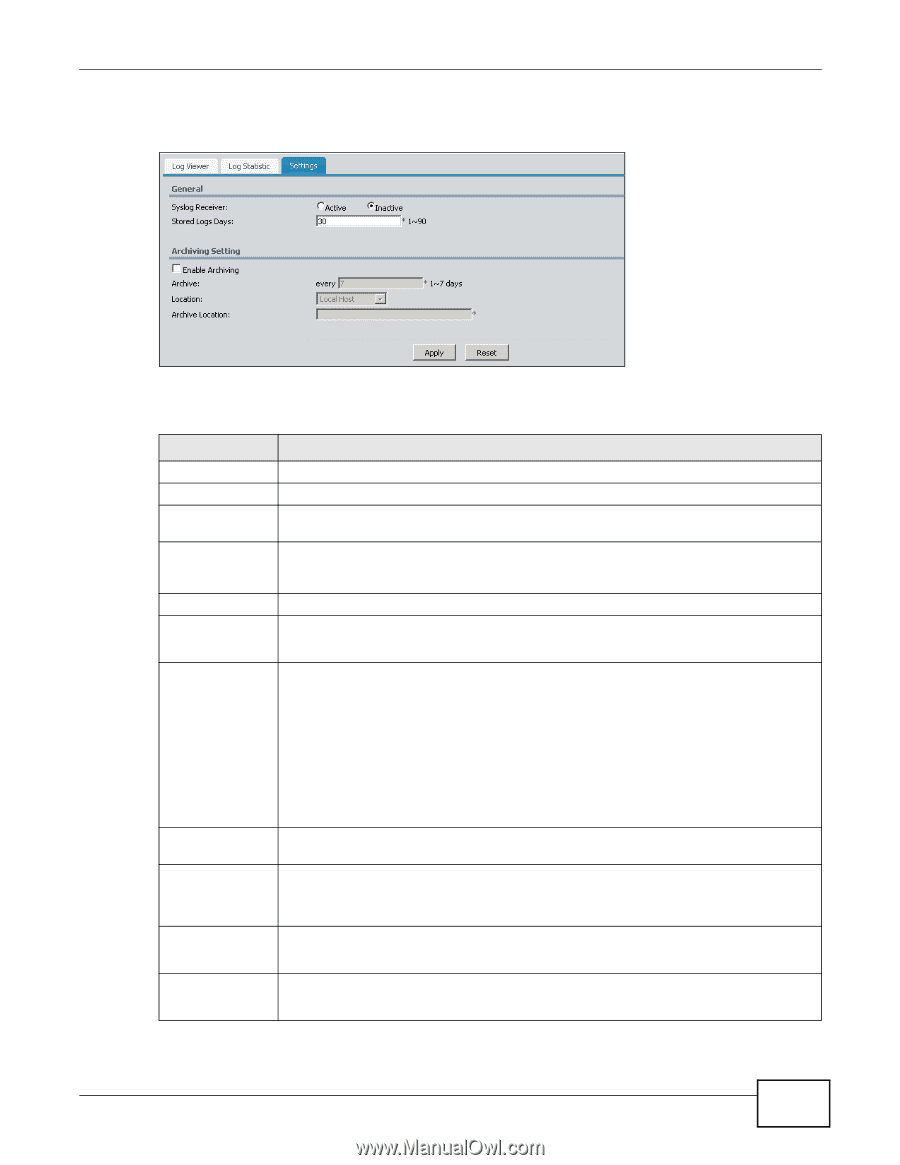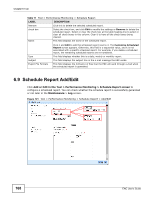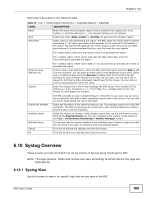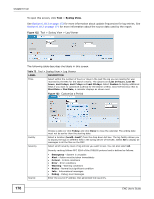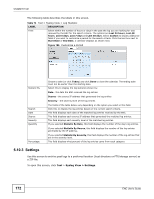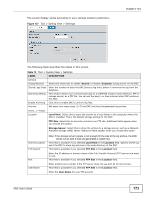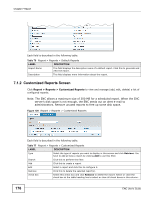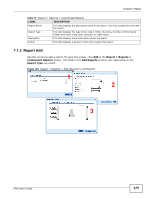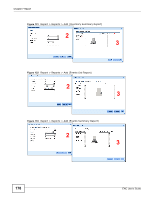ZyXEL ENC User Guide - Page 173
Table 75, LABEL, DESCRIPTION, Tool > Syslog View > Settings
 |
View all ZyXEL ENC manuals
Add to My Manuals
Save this manual to your list of manuals |
Page 173 highlights
The screen display varies according to your storage location preference. Figure 127 Tool > Syslog View > Settings Chapter 6 Tool The following table describes the labels in this screen. Table 75 Tool > Syslog View > Settings LABEL DESCRIPTION General Syslog Receiver Select this check box to enable (Active) or disable (Inactive) syslog server on the ENC. Stored Logs Days Enter the number of days the ENC stores a log entry before it removes the log from the database. Archiving Setting This section allows you to archive past logs to a preferred location (local directory, FTP or storage server) as a ZIP file. You can set the day(s) or time interval when ENC performs this task. Enable Archiving Click this to enable ENC to archive log files. Archive: Set every how many days (1~7) the ENC archives the generated log entries. every...1~7days Location Local Host: Select this to store the archive to a local folder in the computer where the ENC is installed. This is the default storage setting for the ENC. FTP Site: Select this to store the archive to an FTP site. Additional fields appear when you choose this option. Storage Server: Select this to store the archive to a storage server, such as a Network Attached Storage (NAS) server. Additional fields appear when you choose this option. Archive Location FTP Host/IP Port User Name Note: If the storage server's space is not enough for the size of the log archive, the ENC sends out an alert e-mail and generates a system log. This field is available if you selected Local Host in the Location field. Specify where you want the ENC to store log archives in the local directory of the ENC. This field is available if you selected FTP Site in the Location field. Enter the IP address or domain name of the File Transfer Protocol (FTP) server you want to use. This field is available if you selected FTP Site in the Location field. Enter another port number if the FTP server does not use port 21 for the service. This field is available if you selected FTP Site in the Location field. Enter the User Name for your FTP account. ENC User's Guide 173