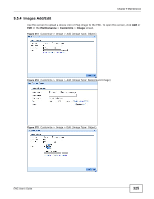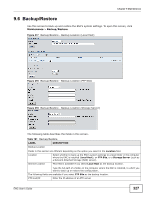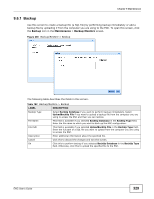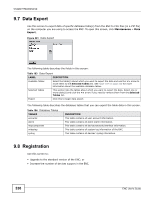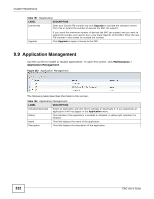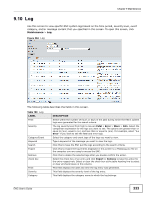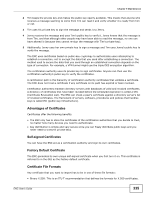ZyXEL ENC User Guide - Page 330
Data Export, 9.8 Registration
 |
View all ZyXEL ENC manuals
Add to My Manuals
Save this manual to your list of manuals |
Page 330 highlights
Chapter 9 Maintenance 9.7 Data Export Use this screen to export data of specific database table(s) from the ENC to CSV files (in a ZIP file) on the computer you are using to access the ENC. To open this screen, click Maintenance > Data Export. Figure 281 Data Export The following table describes the fields in this screen. Table 183 Data Export LABEL DESCRIPTION Available Tables Select the table(s) about which you want to export the data and use the >> arrow to move them to the Selected Tables list. See Table 184 on page 330 for more information about the available database tables. Selected Tables This section lists the tables about which you want to export the data. Select one or more table(s) and click the
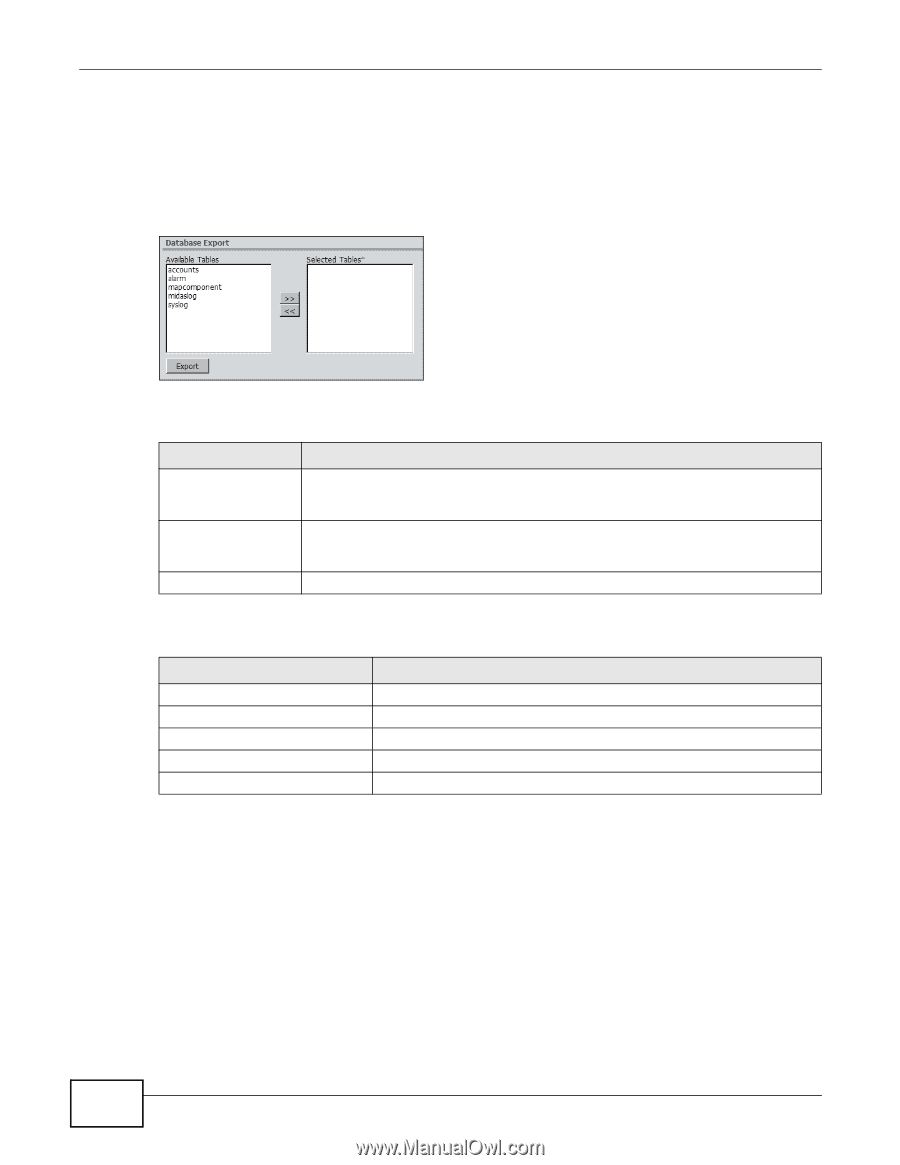
Chapter 9 Maintenance
ENC User’s Guide
330
9.7
Data Export
Use this screen to export data of specific database table(s) from the ENC to CSV files (in a ZIP file)
on the computer you are using to access the ENC. To open this screen, click
Maintenance
>
Data
Export
.
Figure 281
Data Export
The following table describes the fields in this screen.
The following table describes the database tables that you can export the table data in this screen.
9.8
Registration
Use this screen to:
•
Upgrade to the standard version of the ENC; or
•
Increase the number of devices support in the ENC.
Table 183
Data Export
LABEL
DESCRIPTION
Available Tables
Select the table(s) about which you want to export the data and use the
>>
arrow to
move them to the
Selected Tables
list. See
Table 184 on page 330
for more
information about the available database tables.
Selected Tables
This section lists the tables about which you want to export the data. Select one or
more table(s) and click the
<<
arrow if you need to remove them from the
Selected
Tables
list.
Export
Click this to begin data export.
Table 184
Database Tables
TABLES
DESCRIPTION
accounts
This table contains all user account information.
alarm
This table contains all event alarm information.
mapcomponent
This table contains all device/network/interface information.
midaslog
This table contains all system log information of the ENC.
syslog
This table contains all devices’ syslog information.