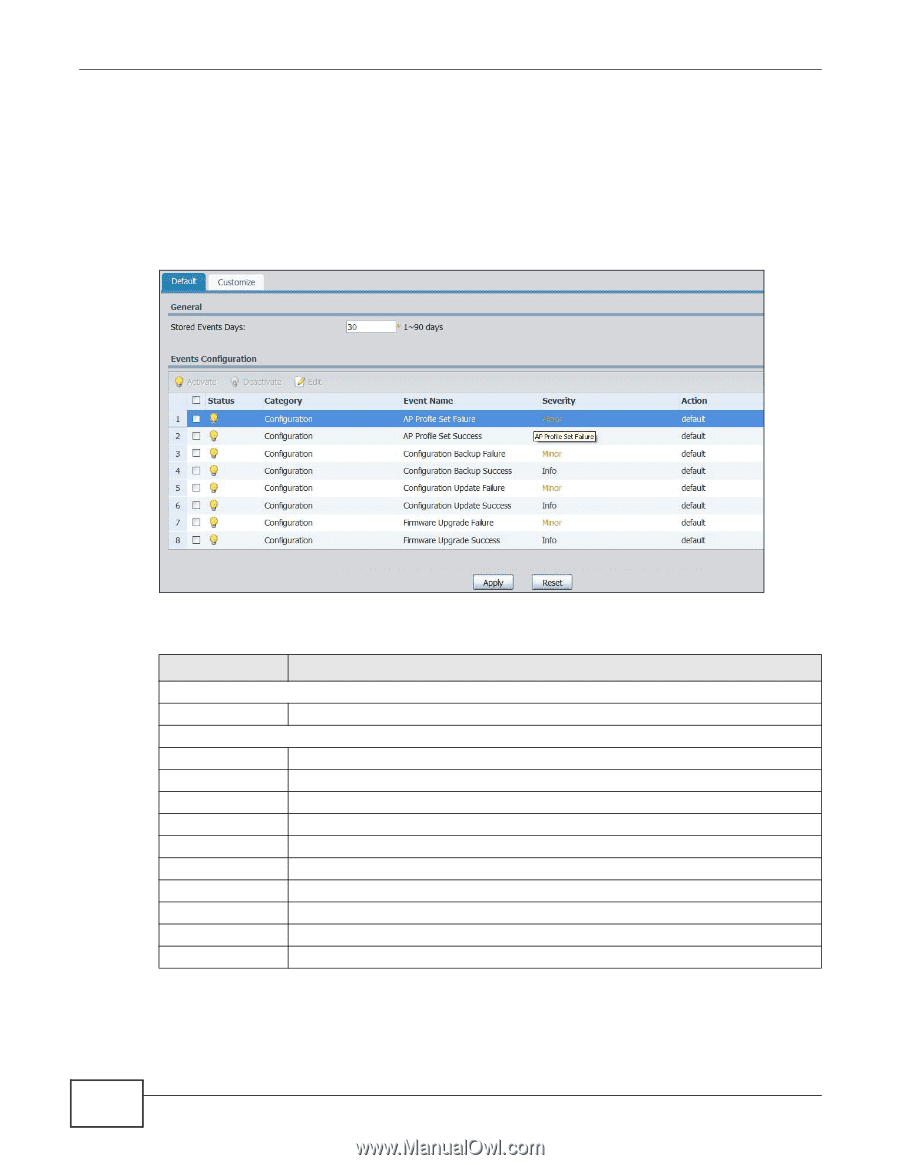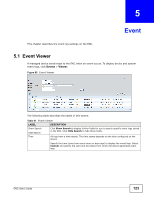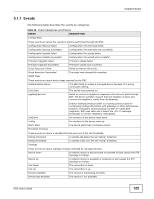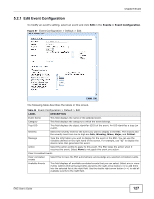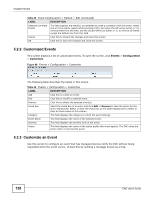ZyXEL ENC User Guide - Page 126
Event Configuration
 |
View all ZyXEL ENC manuals
Add to My Manuals
Save this manual to your list of manuals |
Page 126 highlights
Chapter 5 Event 5.2 Event Configuration This screen shows a list of events that devices or the ENC may generate. By default, each event has a priority (severity level) and the corresponding action that the ENC should take when it receives the event. You can use this screen to modify the severity and action. To change the severity level and/or action of a default event, click Events > Configuration. Figure 86 Events > Configuration > Default The following table describes the labels in this screen. Table 43 Events > Configuration > Default LABEL DESCRIPTION General Stored Events Days Specify the number of days you wish to store event logs in ENC before removing them. Events Configuration Activate Select one or more disabled events and click this button to enable them. Deactivate Select one or more enabled events and click this button to disable them. Edit Select an event and click this to modify the settings. Status This field displays whether the event is currently enabled or disabled. Category This field displays the category to which the event belongs. Event Name This field displays the name of the event. Severity This field displays the severity level of the event. Action This field displays the action the ENC takes when the event was generated. Apply Click this to save the changes. Reset Click this to discard the changes and reset the fields to their last saved settings. 126 ENC User's Guide